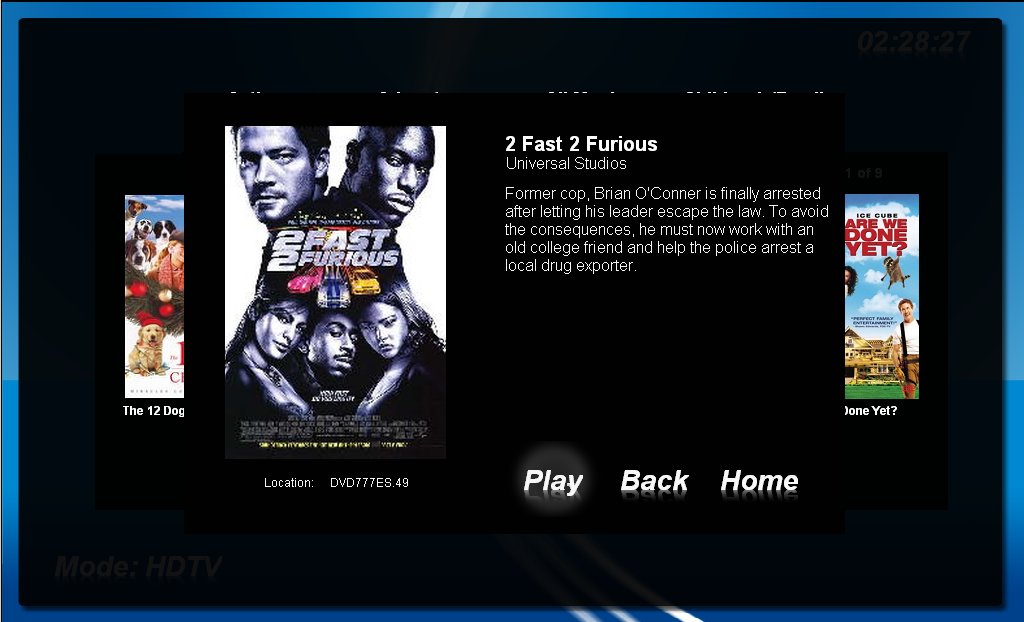You are using an out of date browser. It may not display this or other websites correctly.
You should upgrade or use an alternative browser.
You should upgrade or use an alternative browser.
Clicking on a DVD from the listing popup brings you to the DVD Info popup. This is where you can see which slot the DVD is in relative to the Sony 777. It is also where you can read descriptions about the selected dvd, view a larger cover art image and finally Play the DVD by selecting the DVD button. Use the Back button you can go back to the DVD Listing popup and using the Home button puts you all the way back to the Home Page.