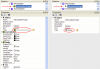123
Senior Member
When Premise Server starts, it loads all Modules into memory. It reads them in the same order as they appear in the treeview. The order of the Modules can be important!
If module B depends on module A, then A must be loaded before B. If you reverse the order, B will fail in its attempt to access A. The result is rarely catastrophic but it can cause confusion when you are examining B's code; B will fail to show its references to A.
For example, some custom Modules (XMLWeather, SYSTapi, etc) define new types of Plugin Selectors (ia UI widget). To ensure proper operation, these modules should be loaded before the Plugins module. The attached image shows what happens if they are loaded after the Plugins module.
The lefthand side shows the results of the proper sequence; the XMLWeather module is loaded before the Plugins module. The righthand side shows what happens if Plugins is loaded before XMLWeather. "XMLWeatherPlugin" is undefined at the moment Plugins attempts to access it so the result is a generic reference to "Object" ... and a lot less visible data!
To prevent the problem, simply ensure Plugins is located near the end of the treeview. If it is currently near the top of the treeview, simply click and drag it to the bottom.
If module B depends on module A, then A must be loaded before B. If you reverse the order, B will fail in its attempt to access A. The result is rarely catastrophic but it can cause confusion when you are examining B's code; B will fail to show its references to A.
For example, some custom Modules (XMLWeather, SYSTapi, etc) define new types of Plugin Selectors (ia UI widget). To ensure proper operation, these modules should be loaded before the Plugins module. The attached image shows what happens if they are loaded after the Plugins module.
The lefthand side shows the results of the proper sequence; the XMLWeather module is loaded before the Plugins module. The righthand side shows what happens if Plugins is loaded before XMLWeather. "XMLWeatherPlugin" is undefined at the moment Plugins attempts to access it so the result is a generic reference to "Object" ... and a lot less visible data!
To prevent the problem, simply ensure Plugins is located near the end of the treeview. If it is currently near the top of the treeview, simply click and drag it to the bottom.