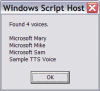123
Senior Member
I need volunteers to perform a very simple test. You are an eligible candidate if your Premise Server is running the MS-SAPI Speech driver.
I'm convinced there is a problem with the MS-SAPI speech driver under Windows XP. Perhaps someone else can also confirm its presence.
See how many steps you can perform before you get an error.
Here are my results:
Step 1 generates the following error message:
The requested task cannot be carried out because the necessary engine could not be created. Please select a different engine and/or a different audio device.
Clicking OK will close the message box and display the Speech applet.
Step 2 generates the following error message:
An exception occured while trying to run "C:\WINDOWS\system32\shell32.dll,Control_RunDLL "C:\Program Files\Common Files\Microsoft Shared\Speech\sapi.cpl",Speech"
Attempting to run the Voices program generates the following error message:
Script: ...\Voices.vbs
Line: 6
Char: 1
Error: 0x80045039
Code: 80045039
Source: (null)
Everything works properly after uninstalling the MS-SAPI Speech driver. The attached image shows the results of the Voices program when the MS-SAPI Speech driver isn't installed.
Claro Software has an excellent page describing several techniques to resolve problems with SAPI (Speech Application Programming Interface). I tried them all and they didn't fix the problem. However, they pointed me in the right direction. Claro's SAPI5Test program suffered the same fate as my VBScript program (unable to list the installed voices) plus it displayed a helpful error message:
70: Permission denied.
It suggested something was hogging the SAPI resources. I'm convinced "something" is the MS-SAPI driver.
I found the same problem reported by a user of a product called VoiceGuide7 and by Simon Rozman when attempting to use SAPI with IIS.
Why is this bug an issue? For starters, it prevents other speech-related applications from acquiring the list of installed voices. I've developed a Remote Speech Client (it allows you to speak messages on remote PCs) that fails to work if the PC is equipped with the MS-SAPI Speech driver.
I'm convinced there is a problem with the MS-SAPI speech driver under Windows XP. Perhaps someone else can also confirm its presence.
See how many steps you can perform before you get an error.
- In Windows Control Panel, open the Speech applet.
- Click Text To Speech tab.
Here are my results:
Step 1 generates the following error message:
The requested task cannot be carried out because the necessary engine could not be created. Please select a different engine and/or a different audio device.
Clicking OK will close the message box and display the Speech applet.
Step 2 generates the following error message:
An exception occured while trying to run "C:\WINDOWS\system32\shell32.dll,Control_RunDLL "C:\Program Files\Common Files\Microsoft Shared\Speech\sapi.cpl",Speech"
Attempting to run the Voices program generates the following error message:
Script: ...\Voices.vbs
Line: 6
Char: 1
Error: 0x80045039
Code: 80045039
Source: (null)
Everything works properly after uninstalling the MS-SAPI Speech driver. The attached image shows the results of the Voices program when the MS-SAPI Speech driver isn't installed.
Claro Software has an excellent page describing several techniques to resolve problems with SAPI (Speech Application Programming Interface). I tried them all and they didn't fix the problem. However, they pointed me in the right direction. Claro's SAPI5Test program suffered the same fate as my VBScript program (unable to list the installed voices) plus it displayed a helpful error message:
70: Permission denied.
It suggested something was hogging the SAPI resources. I'm convinced "something" is the MS-SAPI driver.
I found the same problem reported by a user of a product called VoiceGuide7 and by Simon Rozman when attempting to use SAPI with IIS.
Why is this bug an issue? For starters, it prevents other speech-related applications from acquiring the list of installed voices. I've developed a Remote Speech Client (it allows you to speak messages on remote PCs) that fails to work if the PC is equipped with the MS-SAPI Speech driver.