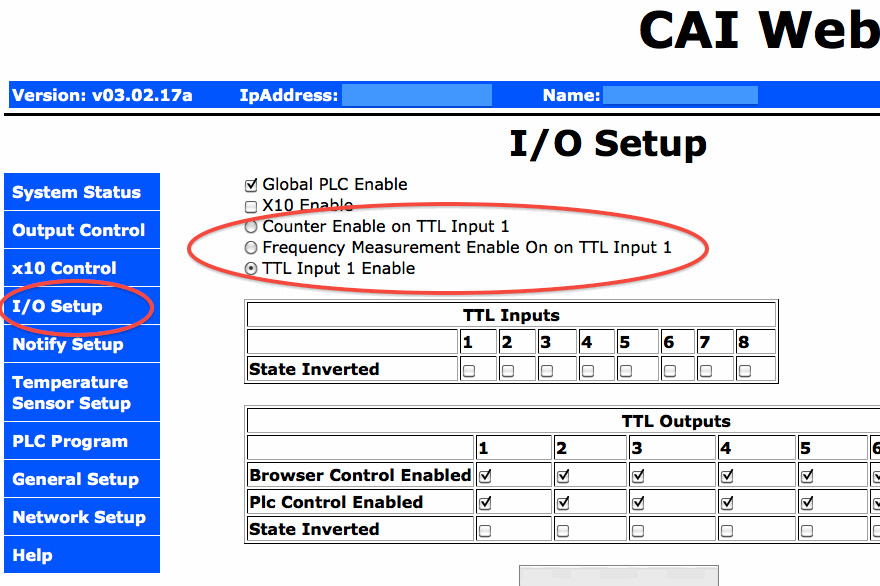Bassmanisme
Member
Hi Folks,
I have 2 webcontrol PLC boards (not updated software) and have used them for various things. I really like the platform, cant beat the price, and overall they have been reliable. This forum has been tremendously valuable to get me going on the programming. Thanks to all!
I have one project that has a homemade rotary encoder with 6 pulses per revolution at 22 rpm. It uses a slot sensor with 6 flags on the shaft. I have programming to use a one shot to count the pulses (thanks to rossw post) which works fine in both directions: adding or subtracting from the pulse count depending on direction. What i need is some programming to set an alarm if the encoder fails. For example; if the motor is on and no pulses are occurring. So basically, if the motor is running in either direction (OP1 or OP2) and there is no toggling of the slot sensor (IP7). I have racked my brain for several days and can't seem to get anything working. I usually press though problems on my own to learn better, but this one is really frustrating me.
Any pointing me in the right direction is appreciated.
Mike
I have 2 webcontrol PLC boards (not updated software) and have used them for various things. I really like the platform, cant beat the price, and overall they have been reliable. This forum has been tremendously valuable to get me going on the programming. Thanks to all!
I have one project that has a homemade rotary encoder with 6 pulses per revolution at 22 rpm. It uses a slot sensor with 6 flags on the shaft. I have programming to use a one shot to count the pulses (thanks to rossw post) which works fine in both directions: adding or subtracting from the pulse count depending on direction. What i need is some programming to set an alarm if the encoder fails. For example; if the motor is on and no pulses are occurring. So basically, if the motor is running in either direction (OP1 or OP2) and there is no toggling of the slot sensor (IP7). I have racked my brain for several days and can't seem to get anything working. I usually press though problems on my own to learn better, but this one is really frustrating me.
Any pointing me in the right direction is appreciated.
Mike