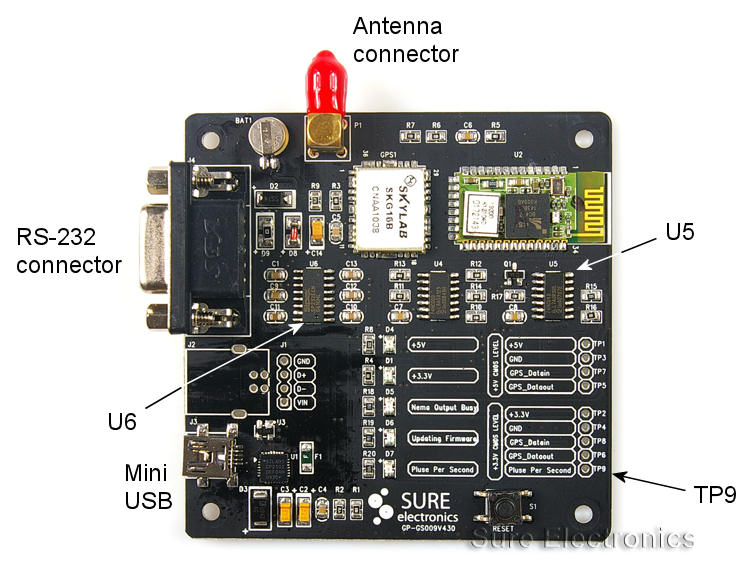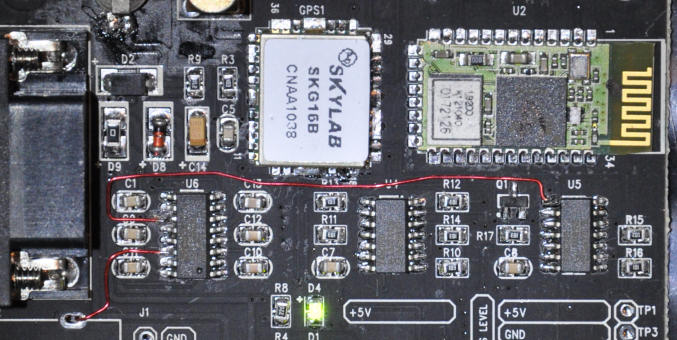BraveSirRobbin
Moderator
One of the more frustrating things I try to oversee is the video camera surveillance system for our gated community. I was an advocate of such a system and provided a lot of support and politicking to get it; but, in the end, the HOA decided on VideoIQ instead of the Mobotix brand that I wanted (long story).
We have an entry way camera that views the front gates and a license plate camera that captures the license plates of vehicles as they enter. I'm constantly perplexed why we never get a matching 'pair' of video captures so I can match the vehicle of the entry camera with the license plate capture. It seems one of the culprits is the time of the two cameras is off. I complained about this, and the vendor said both are set to auto correct their respective times. (The cameras seem so be well over a minute off of each other, which is a big deal when you get a lot of traffic going through at busy times).
Well, I looked at the VideoIQ settings and they have the NTP server pointing to pool.ntp.org for both cameras.
Is this the correct usage? I thought you needed to specify a server number with this service, for instance server 1.pool.ntp.org or server 2.pool.ntp.org. I admit, I'm not an expert at all in this area.
I'm thinking instead of using the following servers for our Las Vegas, NV area:
nist1-lv.ustiming.org
tick.cs.unlv.edu
tock.cs.unlv.edu
Should I input the server name and assume the VideoIQ system has enough smarts to match that to a DNS server or should I input the IP of the servers directly?
What are other installers doing when using NTP to correct their camera surveillance systems?
Thanks in advance for any help and admittedly, I should search this further, but just don't have the time to put into this right now (I just want a quick fix to be done with this)!
I'm not even going to go into the frustration of missing vehicle captures at night for the entry cameras, that is for another day...
We have an entry way camera that views the front gates and a license plate camera that captures the license plates of vehicles as they enter. I'm constantly perplexed why we never get a matching 'pair' of video captures so I can match the vehicle of the entry camera with the license plate capture. It seems one of the culprits is the time of the two cameras is off. I complained about this, and the vendor said both are set to auto correct their respective times. (The cameras seem so be well over a minute off of each other, which is a big deal when you get a lot of traffic going through at busy times).
Well, I looked at the VideoIQ settings and they have the NTP server pointing to pool.ntp.org for both cameras.
Is this the correct usage? I thought you needed to specify a server number with this service, for instance server 1.pool.ntp.org or server 2.pool.ntp.org. I admit, I'm not an expert at all in this area.
I'm thinking instead of using the following servers for our Las Vegas, NV area:
nist1-lv.ustiming.org
tick.cs.unlv.edu
tock.cs.unlv.edu
Should I input the server name and assume the VideoIQ system has enough smarts to match that to a DNS server or should I input the IP of the servers directly?
What are other installers doing when using NTP to correct their camera surveillance systems?
Thanks in advance for any help and admittedly, I should search this further, but just don't have the time to put into this right now (I just want a quick fix to be done with this)!
I'm not even going to go into the frustration of missing vehicle captures at night for the entry cameras, that is for another day...