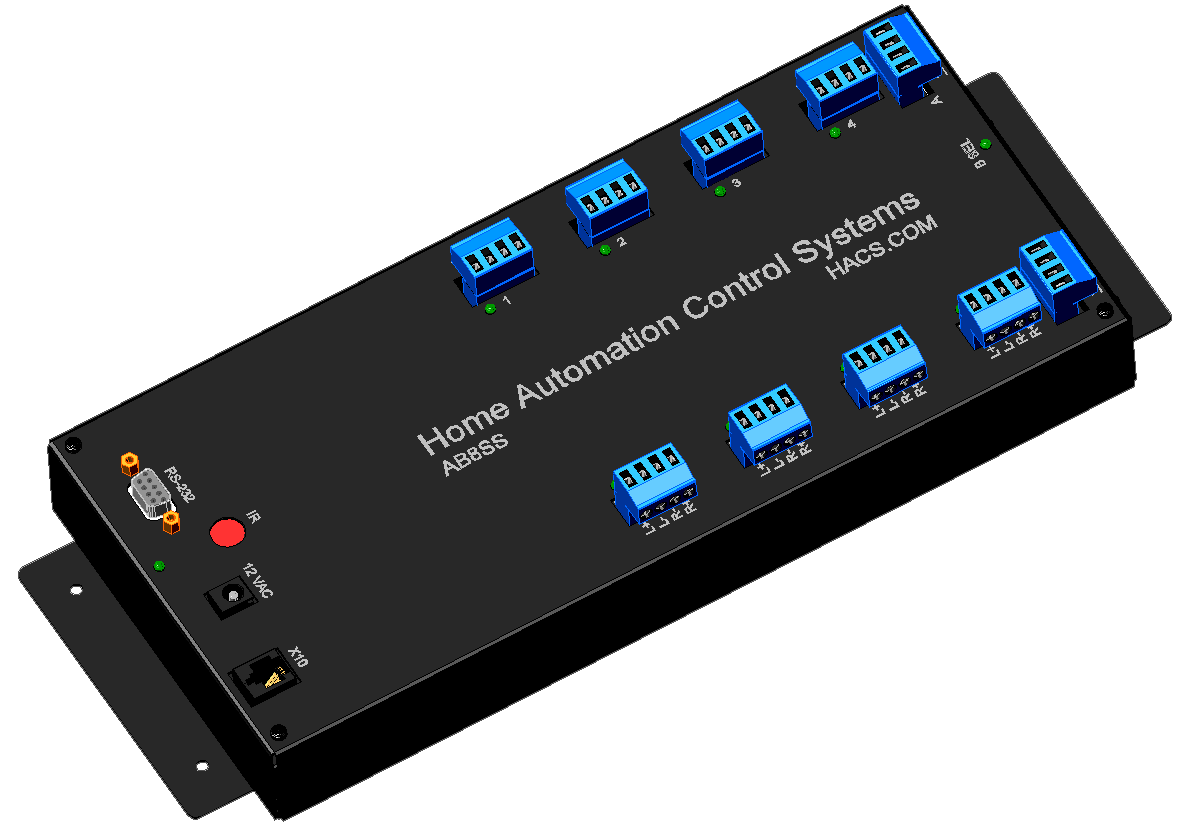Greetings,
First off, there's no way I could even be at this juncture in my life if it were not for this site. I know I'm probably in over my head on this quest but Iv'e read many topics on this site and seen how willing guys are to help a brother out.
MY QUEST:
To build a whole house wired audio system using:
1. windows based laptop to stream music
2. sound cards
3. applifiers
4. room volume control for 8 zones
5. In ceiling speakers
6. Remote controlled app that I can use to both operate this audio system and to an Omni Pro II that I just finished installing....thank you...thank you! Omni has basic security and UPB lighting
WHY:
Bottom line is cost. I know I can buy the hardware just about anywhere and build the system as my budget dictates. Not charging a dime of this...I promised my wife.
MY EXPERIENCE:
Newbie and please try to use industry acronyms to a minimum
WHAT:
Recommended hardware and software to get the job done with good sound.
Anyone want to take this on or query me on anything I may have left out or am completely missing?
Thanks in advance!
IdahoAuto
First off, there's no way I could even be at this juncture in my life if it were not for this site. I know I'm probably in over my head on this quest but Iv'e read many topics on this site and seen how willing guys are to help a brother out.
MY QUEST:
To build a whole house wired audio system using:
1. windows based laptop to stream music
2. sound cards
3. applifiers
4. room volume control for 8 zones
5. In ceiling speakers
6. Remote controlled app that I can use to both operate this audio system and to an Omni Pro II that I just finished installing....thank you...thank you! Omni has basic security and UPB lighting
WHY:
Bottom line is cost. I know I can buy the hardware just about anywhere and build the system as my budget dictates. Not charging a dime of this...I promised my wife.
MY EXPERIENCE:
Newbie and please try to use industry acronyms to a minimum
WHAT:
Recommended hardware and software to get the job done with good sound.
Anyone want to take this on or query me on anything I may have left out or am completely missing?
Thanks in advance!
IdahoAuto