Longhorn84
Member
Anyone have their AV receiver roped into their automation? I have a sony with airplay that has an iphone app but I don't think I can add it to any current "brain" to add to a scene. Thoughts?
Here's my receiver back http://i.i.cbsi.com/cnwk.1d/i/tim/2012/06/19/Sony_STR-DN1030_35332546_07.jpg how do you send commands from the ISY to this? I guess you're saying via ethernet but how does the ISY know how to communicate with my receiver?az1324 said:You can send network commands to a receiver from ISY and there are 1-way and 2-way RS232 adapters as well.
Sony manufactured a number of consumer devices of different types that share a common proprietary protocol, called S-link. A jack on each device allowed the remote control signals to be interconnected between devices. The protocol included the useful but unusual feature of supporting more than one of the same type of device (such as multiple CD changers). Some A/V components could generate informational status codes that could be used to do things like automatically stop your tape deck when the CD you were recording stopped playing. Software running on a PC with a suitable interface could also control the A/V components and monitor their activity; for example, your computer could tell what disk and track were playing in your CD changer and look up the titles in one of the internet CD databases. Sony charges 5000 USD for access to the S-Link documentation.[1] Sony use the SIRC protocol for remote controls. SIRC is developed in three different versions: 12 bit, 15 bit and 20 bit. After 12 bits have been received, the receiver is waiting if there're coming more falling edges to know if the SIRC protocol is 15 bit or 20 bit coded.
need to add irrigation and a few others to be credible.
mcsSprinklers is a premier irrigation control solution that provides water-saving smart irrigation control from the convenience of a personal computer using weather and forecast information from the internet or a local weather-station.
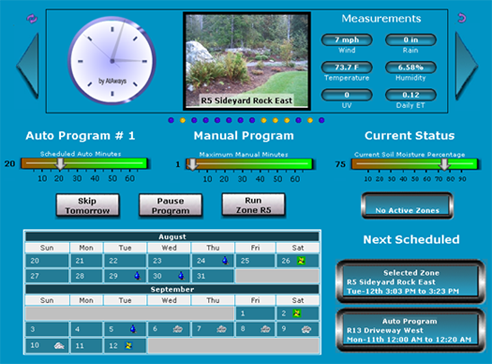
The SQ blaster looks awesome! But doesn't look like I can buy? http://squareconnectwebshop.hostedbyamazon.com/Controllers/b/5576072011?ie=UTF8&title=Controllersaz1324 said:Take a look at SQ blaster, Insteon IRLinc Transmitter, iTach IR. It may not be as easy as setting up an activity in the harmony software, but it can be done.
