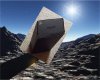Someone managed to emulate the Hue bridge in software to allow the Amazon Echo to interface with existing HA platforms.
http://forum.micasaverde.com/index.php/topic,31920.html
http://community.smartthings.com/t/playing-around-with-amazon-echo/14887/50
It looks like this could be an "easy" way to get simple voice control into our existing platforms.
http://forum.micasaverde.com/index.php/topic,31920.html
http://community.smartthings.com/t/playing-around-with-amazon-echo/14887/50
It looks like this could be an "easy" way to get simple voice control into our existing platforms.