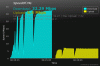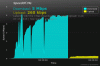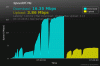zenoparadox
Member
I know I could use something like a HAI C3 to failover the phone to cell. (Unfortunately it is not 4G, but I don't know yet of a device equivalent to the C3 that works with 4G. So I'm using it as a well-known example.)
I know I could use a TP-LINK TL-MR3420 to failover the WAN to cell. (This is actually a 4G-capable device.)
But this means getting two USB modems and two sims, etc.
Now, my cell phone is capable of doing data and voice at the same time so it seems to me there could exist a device that can device that can handle both the phone and WAN failover. Does anyone know of such device?
Thanks in advance.
I know I could use a TP-LINK TL-MR3420 to failover the WAN to cell. (This is actually a 4G-capable device.)
But this means getting two USB modems and two sims, etc.
Now, my cell phone is capable of doing data and voice at the same time so it seems to me there could exist a device that can device that can handle both the phone and WAN failover. Does anyone know of such device?
Thanks in advance.