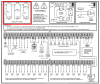I have an Automatic Standby Generator (Generac) installed. When the generator is idle (not running) a internal relay is Normally Open (NO). But when the generator starts up the internal relay goes to Normally closed (NC). This internal ATS relay is connected to a zone on my OP2 panel.
So,when the generator is not running, the OP2 zone is in a Not Ready state. But when the generator starts running, the OP2 zone goes from Not Ready to Ready state.
I wish to reverse this situation. That is, have the zone in a Ready state when the generator is not running and the internal generator relay is Normally Open (NO). And then have the zone in a Not Ready state when the generator is running and the internal generator relay is Normally closed (NC).
The problem is that I'm not sure how to accomplish this. I'd greatly appreciate any suggestions offered.
So,when the generator is not running, the OP2 zone is in a Not Ready state. But when the generator starts running, the OP2 zone goes from Not Ready to Ready state.
I wish to reverse this situation. That is, have the zone in a Ready state when the generator is not running and the internal generator relay is Normally Open (NO). And then have the zone in a Not Ready state when the generator is running and the internal generator relay is Normally closed (NC).
The problem is that I'm not sure how to accomplish this. I'd greatly appreciate any suggestions offered.