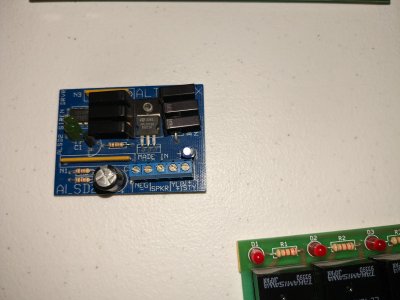My new to me house had a Hai Omni installed with 2 smoke detectors, 2 heat detectors, 1 omnistat thermostat, 2 indoor surens, and maybe more. I removed the two smoke detectors, and 1 siren Haven't gotten around to removing the other stuff.
The thermostat was replaced with a Nest, and the previous owner had the Hai Omni unplugged. So I assumed it was disconnected.
Thinking of was, I removed the boards, removed the plug, and grounding wire. When I was deciding what to with the wires, I noticed one of the wires test hot to 12v.
Now, the battery is unplugged, the 24v plug is removed, so I am unsure where this power is coming from. I haven't reach out to an electrician, but am concerned about this one wire.
Any guides or suggestions.
The thermostat was replaced with a Nest, and the previous owner had the Hai Omni unplugged. So I assumed it was disconnected.
Thinking of was, I removed the boards, removed the plug, and grounding wire. When I was deciding what to with the wires, I noticed one of the wires test hot to 12v.
Now, the battery is unplugged, the 24v plug is removed, so I am unsure where this power is coming from. I haven't reach out to an electrician, but am concerned about this one wire.
Any guides or suggestions.