So I tried to post this in showcase a week ago, nothing ever happened, so here goes in this forum.
So we built a new office and wanted to do as much automation as possible and do all our wiring as neat as possible.
We're using an OmniTouch II Pro controller with 3 expansion panels (2 are hooked up right now). We also have relay boards going into each panel as well. This will handle our lighting controls/automation and alarm. Fire is seperate provided by building owner. There are 4 thermostats in 4 zones. We're using the Z-Wave devices because we have 4 different electrical meters in our space (reasoning: original plans had the space seperated for 4 tenants, new construction too, we are first tenants so we gutted it once they got the sign off). Our access control is a Keyscan System VII panel (well 2 of them for 10 doors total). We use a combination of mags and strikes. Surveillance is a 32 channel GeoVision DVR which we built (its what we do actually, all our equipment is what we do for a living). We pre-wired everything and still have a lot to do, but its getting there. Most of it is IR controls at this point as the lighting controls/security/access/surveillance all work. We're still tweeking access control and integrating it into our phones/mobile phones (phones being our panasonic phone system in the office) Here are some photos though:
Starting to make wire bundles in our server room (its all looped like that so we can have the tile installed)




Starting to sort through phone/data


Wiring the relay rack




Installing servers

All but a few panels installed on back wall (all wires go through the rear of each panel so we don't see them when the panels are all closed, and its tripple thickness stuff... its Drywall - Plywood - Drywall)
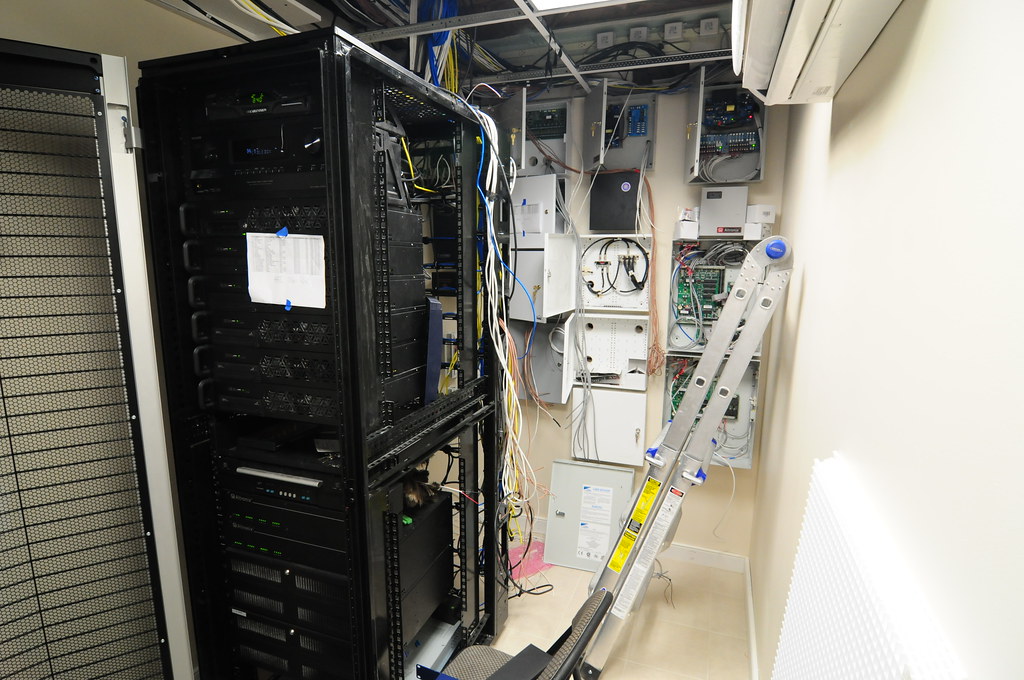
Since my office is next to the server room, i figured id mount my cable box/receiver in the rack. The PC right under the receiver is my HTPC



And i just realized i don't have any photos of the conference room yet... that stinks, i'll have to take some. I havnt taken any photos in a few months since we've progressed. But theres a 50" plasma in the conference room and a 105" screen that drops down, along with a 1080p projector and 7.1 surround.
Heres our OmniTouch though in our conference room

Custom designed lighting control map. Touch the room, turns lights on/off


Anyway work in progress.
So we built a new office and wanted to do as much automation as possible and do all our wiring as neat as possible.
We're using an OmniTouch II Pro controller with 3 expansion panels (2 are hooked up right now). We also have relay boards going into each panel as well. This will handle our lighting controls/automation and alarm. Fire is seperate provided by building owner. There are 4 thermostats in 4 zones. We're using the Z-Wave devices because we have 4 different electrical meters in our space (reasoning: original plans had the space seperated for 4 tenants, new construction too, we are first tenants so we gutted it once they got the sign off). Our access control is a Keyscan System VII panel (well 2 of them for 10 doors total). We use a combination of mags and strikes. Surveillance is a 32 channel GeoVision DVR which we built (its what we do actually, all our equipment is what we do for a living). We pre-wired everything and still have a lot to do, but its getting there. Most of it is IR controls at this point as the lighting controls/security/access/surveillance all work. We're still tweeking access control and integrating it into our phones/mobile phones (phones being our panasonic phone system in the office) Here are some photos though:
Starting to make wire bundles in our server room (its all looped like that so we can have the tile installed)




Starting to sort through phone/data


Wiring the relay rack




Installing servers

All but a few panels installed on back wall (all wires go through the rear of each panel so we don't see them when the panels are all closed, and its tripple thickness stuff... its Drywall - Plywood - Drywall)
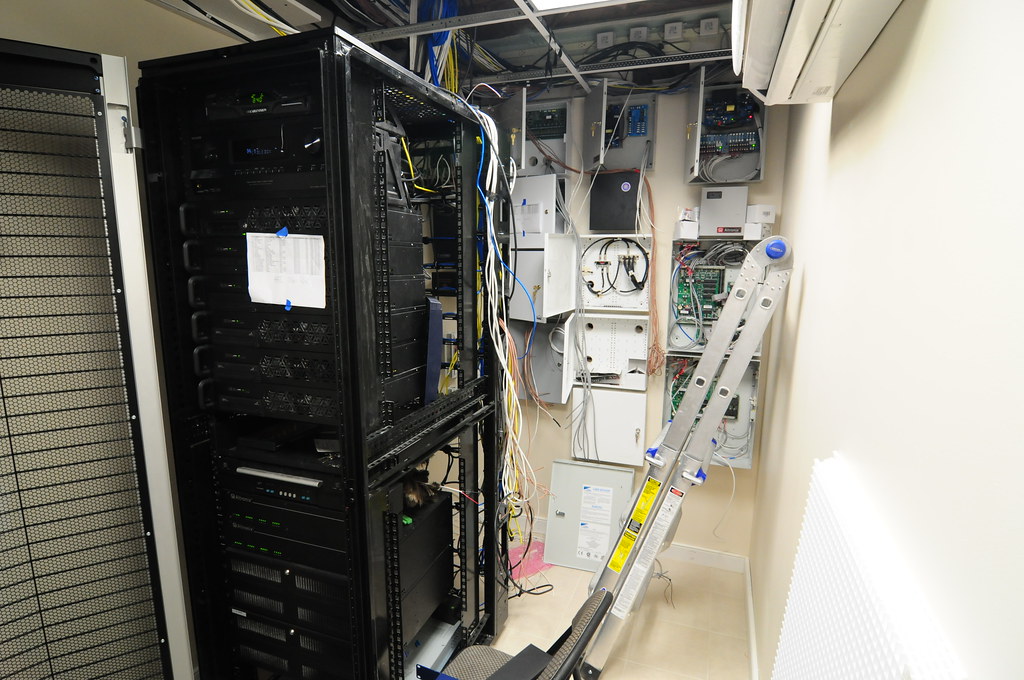
Since my office is next to the server room, i figured id mount my cable box/receiver in the rack. The PC right under the receiver is my HTPC



And i just realized i don't have any photos of the conference room yet... that stinks, i'll have to take some. I havnt taken any photos in a few months since we've progressed. But theres a 50" plasma in the conference room and a 105" screen that drops down, along with a 1080p projector and 7.1 surround.
Heres our OmniTouch though in our conference room

Custom designed lighting control map. Touch the room, turns lights on/off


Anyway work in progress.












