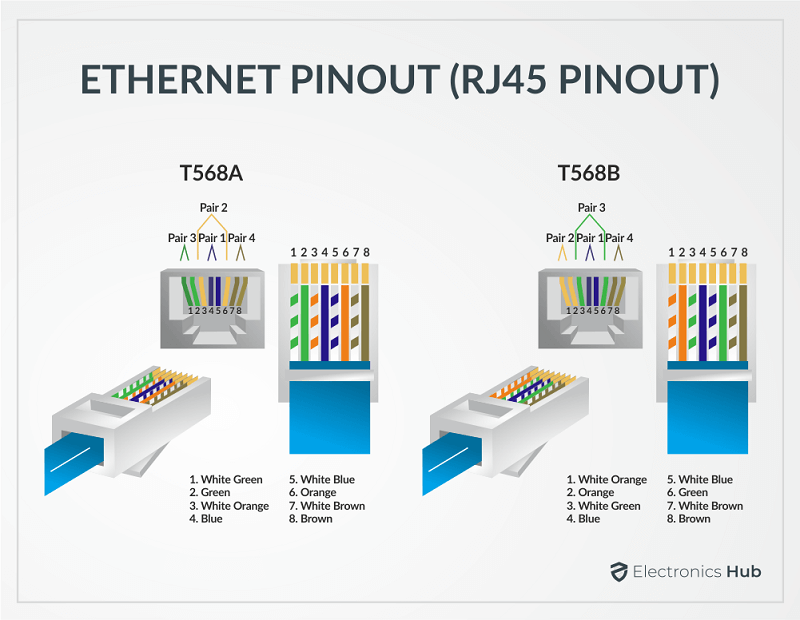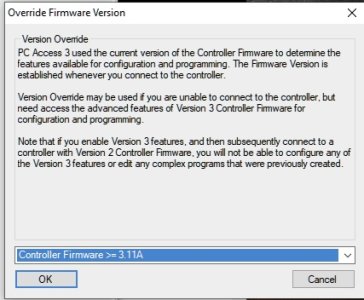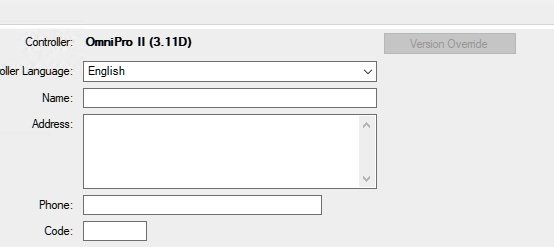Comm Status: Reset by Peer (10054)
So I reboot my main router, Arris (which is basically the modem) my cascaded Linksys (which was done so we would not have to change everything when switching from DSL to Fiber), the Omni Pro II and two computers.
Comm Status: Retry (100) came up several times and then it connected. It seemed like it would be ok, so I began downloading the new program to the controller. Naturally, it erased the old program from the controller first, and then PCAccess went off-line, after a minute. The error was a Reset by Peer message. So there is no program now in the controller to run the house. Several times I rebooted everything and I would get the Retry (100) 9 times and then:
Comm status: Interrupted Function Call (1005?) [forgot the last digit] once, and now consistently:
Comm Status: Interrupted Function Call (10064).
I don’t know if it is related, but:
A/c will not stay on anything less than 78°. I have a remote sensor connected to the new replacement for the RC 80, with the dial. I set it to 75° when I go to bed, via the 1st generation video touch pad. In the middle of the night it’s not cool enough, so I check it and it’s at 78°. This has been happening for about a week. Just glad it’s not going it 82° which the program sets it at when I leave.
Yesterday, I looked at the default program within the thermostat and 78° is one of the settings for DAY in that program. When I went into the INSTALLER SETUP I made certain that the internal program was disabled, and it was. I saw nothing else that looked strange, so why it is behaving the way it is has me puzzled, or it is because of the Interrupted Function Call (10064) error message, which is pretty consistent at the point.
I also learned yesterday that if I put the temperature down to 72°, it will stay there for a few hours (rather than 5 minutes) before going back up to 78°. It is June no in South Florida and that is when the heat and humidity start ramping up until October 15th!
I have tried to ping the controller and my results have been all over the place, from no successes to 4 successful pings. My Arris Fiber modem/router has only my Linksys hung off of it, normally. I put the controller and my PC in two of the 3 empty ports and that did nothing (I know enough about networking to be dangerous). I have been running this OPII since about 2008 with very few hiccups, and this is the longest it has not been at 100%. Surprisingly, I just tried turning on this rooms light and Myro worked! I tried turning down the A/C to 73° and it kicked on. I tried to connect with PCA, and on the third try it connected, for about 2.5 minutes. If I wait at least a day, it my connect again for a couple on minutes. Lastly, the Ethernet lights on the OPII’s board are on with the in-board light blinking.
If any one knows what be be causing the errors, what I can do the fix them, get the program reloaded into the controller, or if there is a company still supporting HAI products or pointers to such information would be greatly appreciated.
Thank you
Jim
So I reboot my main router, Arris (which is basically the modem) my cascaded Linksys (which was done so we would not have to change everything when switching from DSL to Fiber), the Omni Pro II and two computers.
Comm Status: Retry (100) came up several times and then it connected. It seemed like it would be ok, so I began downloading the new program to the controller. Naturally, it erased the old program from the controller first, and then PCAccess went off-line, after a minute. The error was a Reset by Peer message. So there is no program now in the controller to run the house. Several times I rebooted everything and I would get the Retry (100) 9 times and then:
Comm status: Interrupted Function Call (1005?) [forgot the last digit] once, and now consistently:
Comm Status: Interrupted Function Call (10064).
I don’t know if it is related, but:
A/c will not stay on anything less than 78°. I have a remote sensor connected to the new replacement for the RC 80, with the dial. I set it to 75° when I go to bed, via the 1st generation video touch pad. In the middle of the night it’s not cool enough, so I check it and it’s at 78°. This has been happening for about a week. Just glad it’s not going it 82° which the program sets it at when I leave.
Yesterday, I looked at the default program within the thermostat and 78° is one of the settings for DAY in that program. When I went into the INSTALLER SETUP I made certain that the internal program was disabled, and it was. I saw nothing else that looked strange, so why it is behaving the way it is has me puzzled, or it is because of the Interrupted Function Call (10064) error message, which is pretty consistent at the point.
I also learned yesterday that if I put the temperature down to 72°, it will stay there for a few hours (rather than 5 minutes) before going back up to 78°. It is June no in South Florida and that is when the heat and humidity start ramping up until October 15th!
I have tried to ping the controller and my results have been all over the place, from no successes to 4 successful pings. My Arris Fiber modem/router has only my Linksys hung off of it, normally. I put the controller and my PC in two of the 3 empty ports and that did nothing (I know enough about networking to be dangerous). I have been running this OPII since about 2008 with very few hiccups, and this is the longest it has not been at 100%. Surprisingly, I just tried turning on this rooms light and Myro worked! I tried turning down the A/C to 73° and it kicked on. I tried to connect with PCA, and on the third try it connected, for about 2.5 minutes. If I wait at least a day, it my connect again for a couple on minutes. Lastly, the Ethernet lights on the OPII’s board are on with the in-board light blinking.
If any one knows what be be causing the errors, what I can do the fix them, get the program reloaded into the controller, or if there is a company still supporting HAI products or pointers to such information would be greatly appreciated.
Thank you
Jim