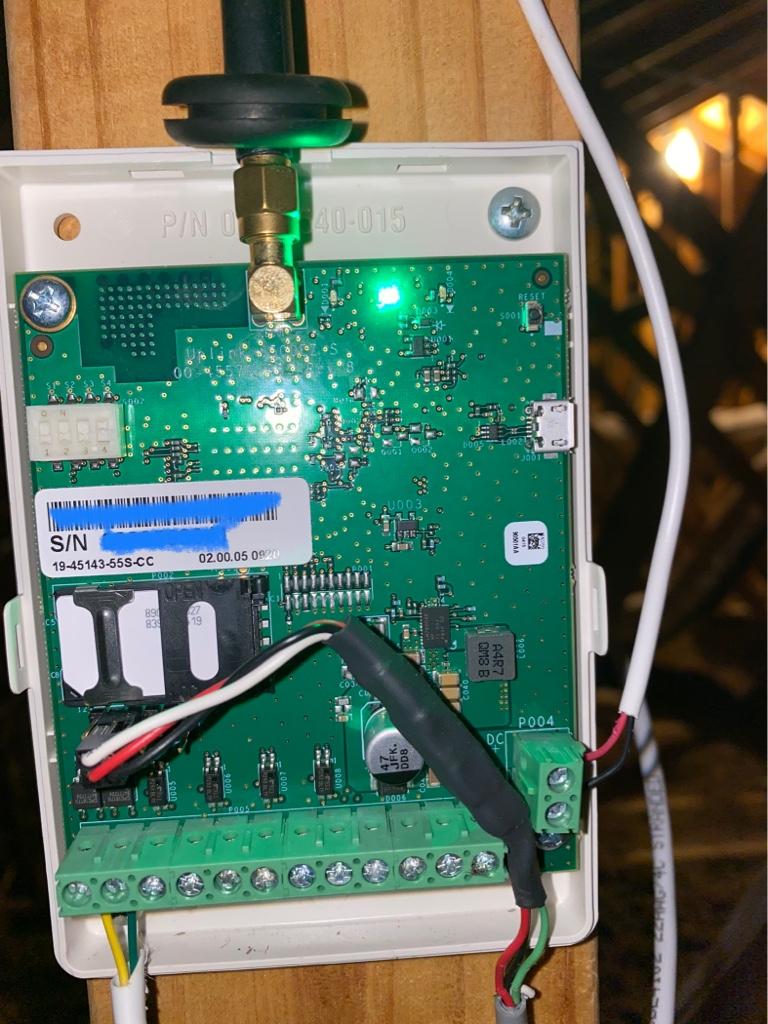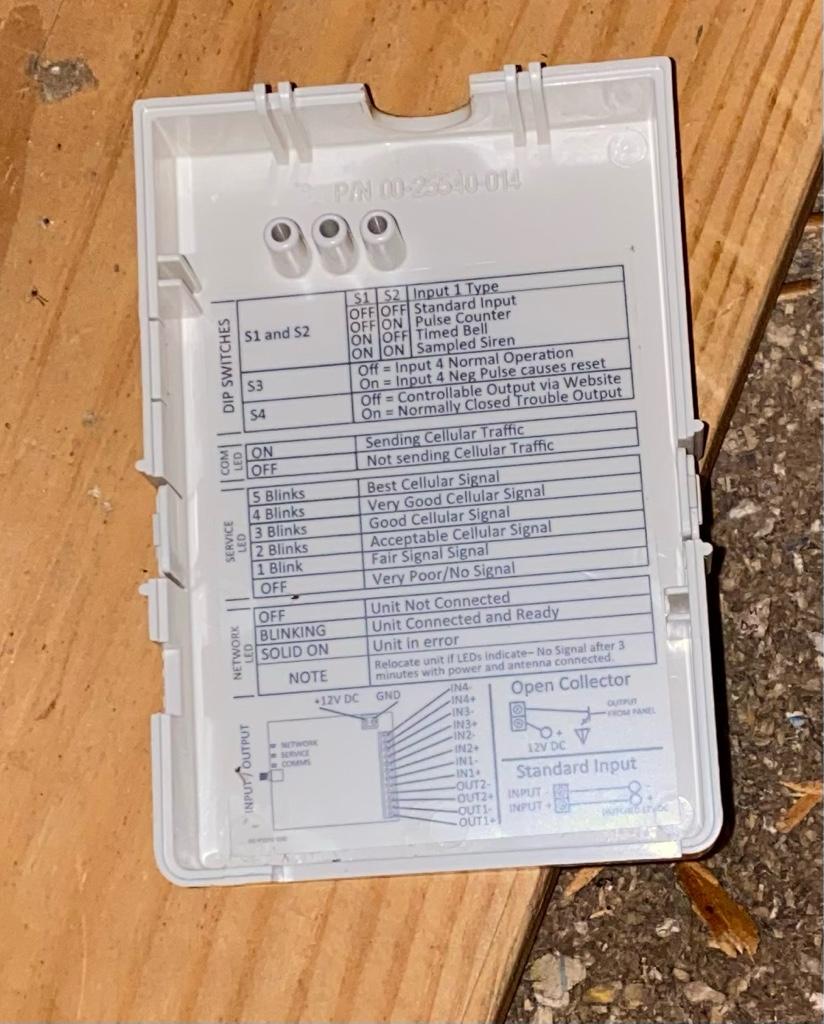You are using an out of date browser. It may not display this or other websites correctly.
You should upgrade or use an alternative browser.
You should upgrade or use an alternative browser.
*** What is everyone using for Serial Communicator for M1G.
- Thread starter Mp333
- Start date
Mp333
Active Member
Here is the link to 4500 series from one of my post. It is the same pinout for 5500. I will need to get my hands on a 5500.
http://cocoontech.com/forums/topic/24308-uplink-4500ez-serial-connector-pic-need-to-find-the-pin-out/
http://cocoontech.com/forums/topic/24308-uplink-4500ez-serial-connector-pic-need-to-find-the-pin-out/
I'm really glad to hear you've got that working. I've got the same unit sitting on a shelf because I couldn't get it to work with Geoarm. The thing that's really confusing me is that when I was troubleshooting with Elk about my 5500ATT not working, the resolution was this:
But you've quite clearly got it working! Do you recall doing anything "unusual" when you set it up?
Our Product Manager was able to get the UpLink 5500 for ELK Engineering to evaluate. The connector on the 5500 has the pinout for Tx, Rx, and Gnd but apparently Uplink is using a different RS232 serial protocol. The current M1XSP Firmware 10.0.6 to support the UpLink4500EZ is not compatible with the new UpLink 5500 unit. At this time I can’t guarantee ELK will create an M1XSP Firmware version to support the UpLink 5500. If we do release a version I’ll be glad to let you know.
Thank you,
Brad Weeks
Technical Support
But you've quite clearly got it working! Do you recall doing anything "unusual" when you set it up?
Nothing at all. Just worked on phone with Alarm Relay and Uplink to activate unit and test. Drop in replacement for previous 4500 unit. Same serial header. Same message it outputs if Cellular service drops. Same Elk rules to alert me of Uplink drops service still work from my original Uplink unit.
Alarm did have some issue that they had to consult with Uplink. Had a three way support call at one point then Uplink got Alarm Relay straighten out and it worked.
Alarm relay sold me the 5500 and even asked me to pick a cellular provider that had best service in my area. AT&T has the best coverage in my area.
Alarm did have some issue that they had to consult with Uplink. Had a three way support call at one point then Uplink got Alarm Relay straighten out and it worked.
Alarm relay sold me the 5500 and even asked me to pick a cellular provider that had best service in my area. AT&T has the best coverage in my area.
https://www.uplink.com/wp-content/uploads/2018/11/Uplink-5500EZ-Installation-and-User-Guide-4134647-Rev-2.pdf
Para 3.3 about steps to activate unit serial for Elk. Despite the references to the micro USB port no USB connection is used . Same serial cable as previous uplinks units works.
Uplink rep read that section to Alarm relay tech and that got it working.
Sent from my iPad using Tapatalk
Para 3.3 about steps to activate unit serial for Elk. Despite the references to the micro USB port no USB connection is used . Same serial cable as previous uplinks units works.
Uplink rep read that section to Alarm relay tech and that got it working.
Sent from my iPad using Tapatalk
Similar threads
- Replies
- 5
- Views
- 381