mark_anderson_us
Member
Hi Guys
I'm installing a 1-Wire bus from an OW-Server 2. There will be one run from each port and each run will have 6-12 sensors. I'm using these:
http://www.amazon.com/Vktech-DS18b20.../dp/B00CHEZ250
I'd like to do it in such a way that I can attach the sensor to an RJ45 plug instead of having to connect the wires from bus-in, sensor, and bus-out. Like this:
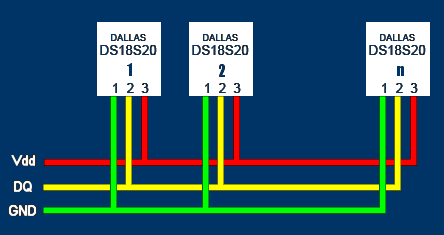
I'm doing this today by twisting the in/out/sensor wires together and then soldering the joint for reliability and then covering with heat shrink. (Guess I could use wire nuts, but never had good experiences with thin cables.)
This method works, but it's a pain if I want to add, replace or move a sensor.
What I'd like to do is to connect the incoming and outgoing wires from the bus to an RJ45 socket and then simply plug in the sensor (RJ45 connected to stub wires). (All sockets will be populated.)
Wondering if there's an easy way to do this
Regards
Mark
I'm installing a 1-Wire bus from an OW-Server 2. There will be one run from each port and each run will have 6-12 sensors. I'm using these:
http://www.amazon.com/Vktech-DS18b20.../dp/B00CHEZ250
I'd like to do it in such a way that I can attach the sensor to an RJ45 plug instead of having to connect the wires from bus-in, sensor, and bus-out. Like this:
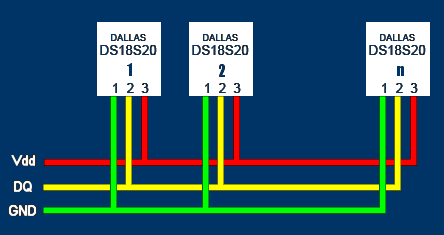
I'm doing this today by twisting the in/out/sensor wires together and then soldering the joint for reliability and then covering with heat shrink. (Guess I could use wire nuts, but never had good experiences with thin cables.)
This method works, but it's a pain if I want to add, replace or move a sensor.
What I'd like to do is to connect the incoming and outgoing wires from the bus to an RJ45 socket and then simply plug in the sensor (RJ45 connected to stub wires). (All sockets will be populated.)
Wondering if there's an easy way to do this
Regards
Mark



