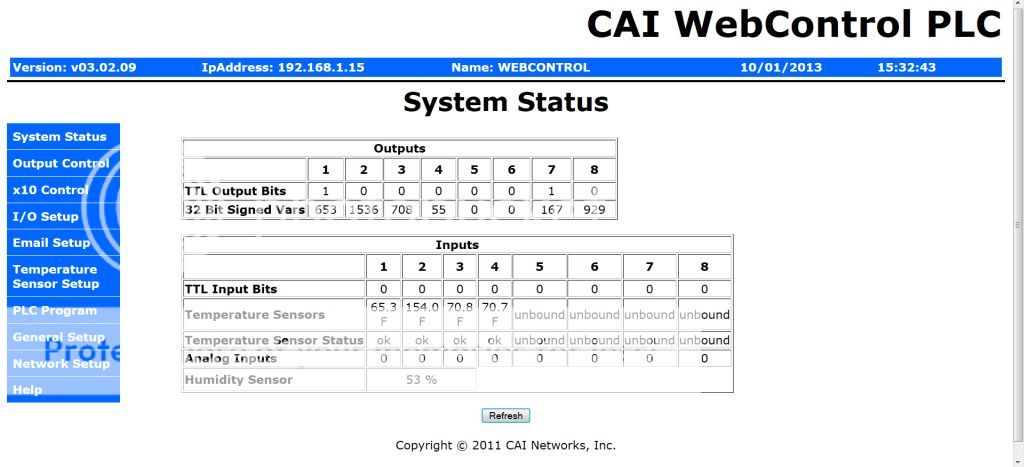3 months ago I built a force-aspirated temperature and humidity sensor using a WC board, two DS18B20 sensors and the specified Honeywell humidity sensor. Yesterday we had rain for only the second time in 3 months. Temperature plunged rapidly, humidity rose quickly (entirely as expected) - but then the humidity sensor started returning stupid (nonsense) values - I suspect you are not doing any "bounds checking" on the value returned, and if it's over about 98%, your code simply fails and returns 0. (See graphs)
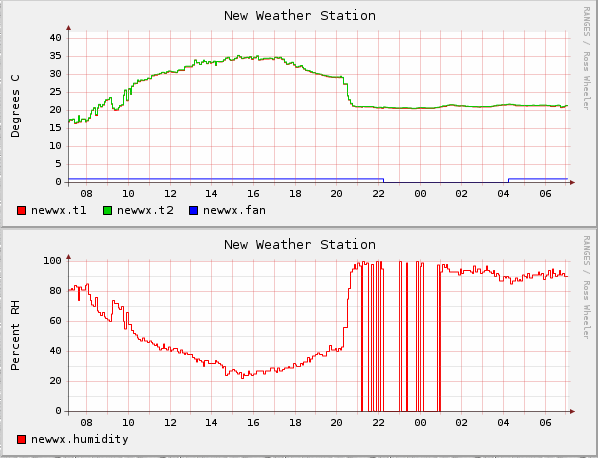
I would argue this is a bug, and even if the input "shouldn't" go over 100%, returning 0 is far more problematic.
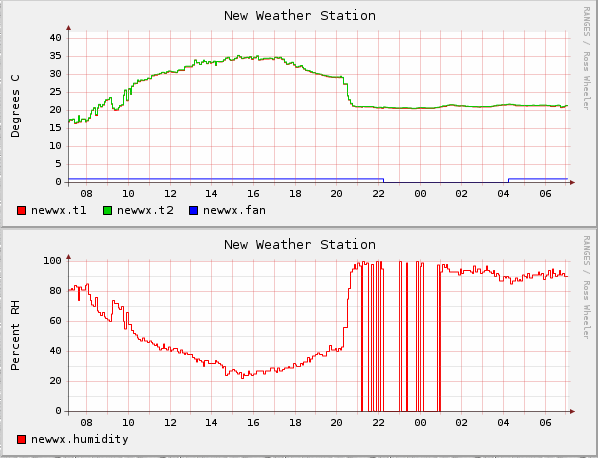
I would argue this is a bug, and even if the input "shouldn't" go over 100%, returning 0 is far more problematic.