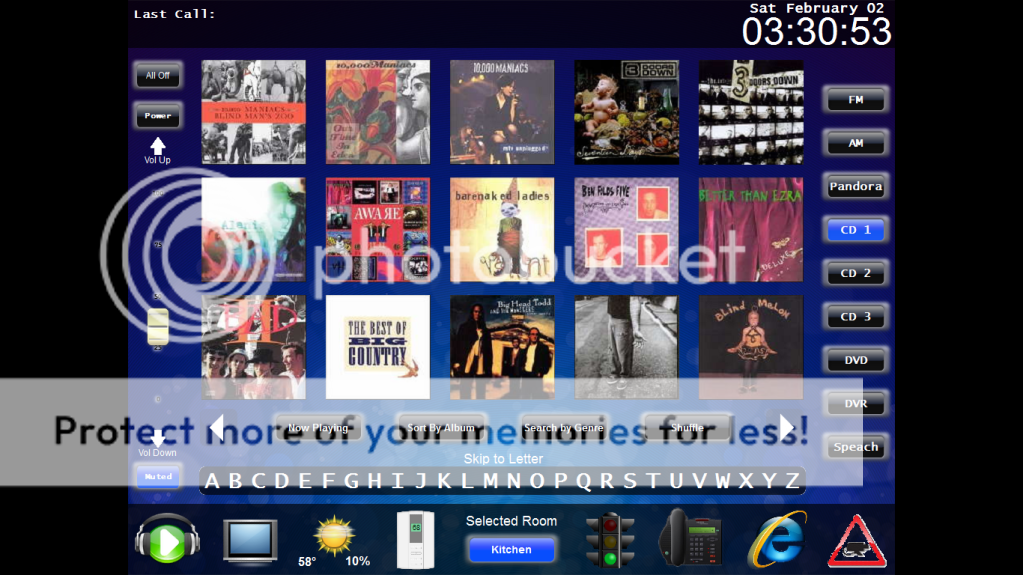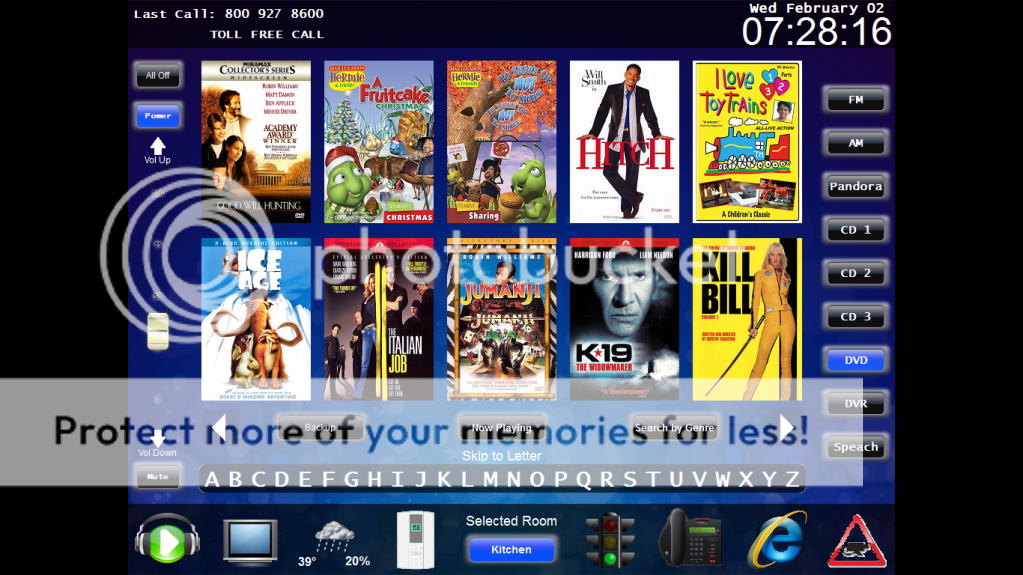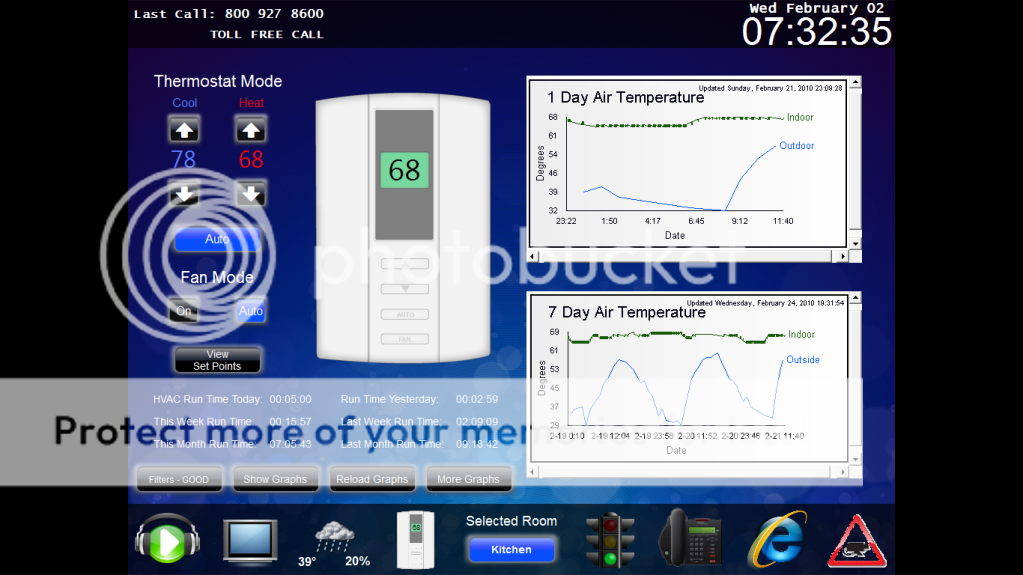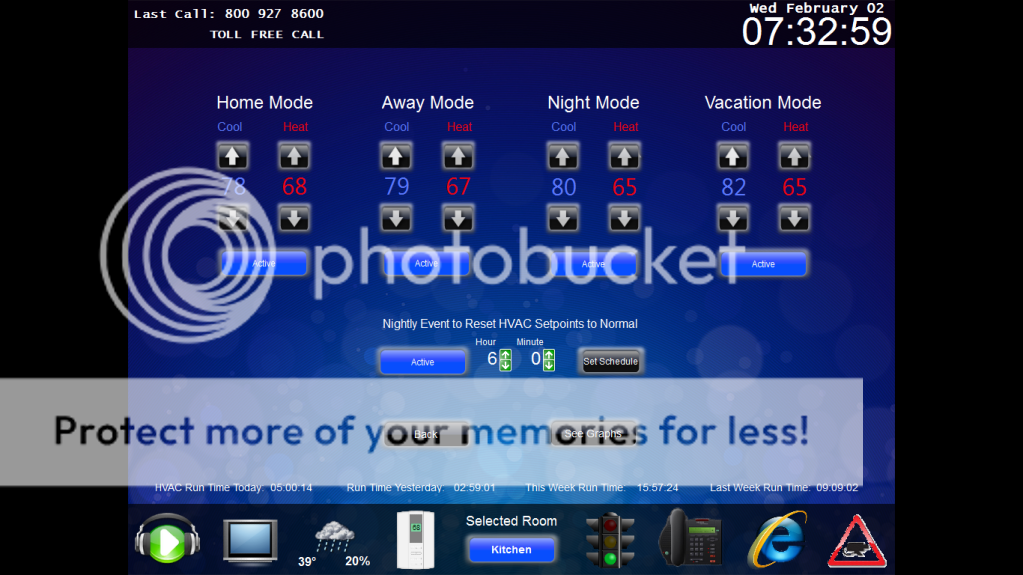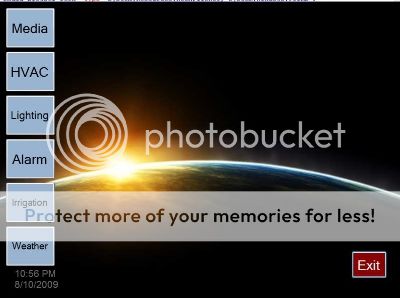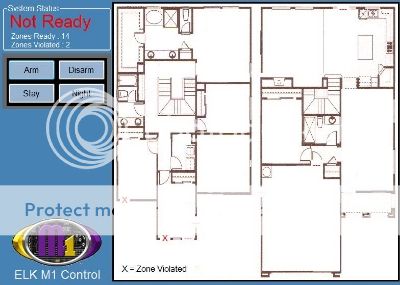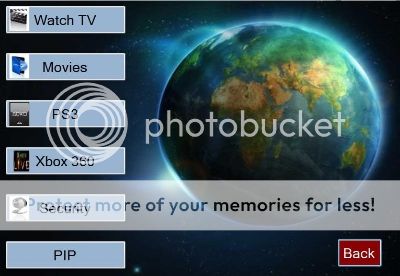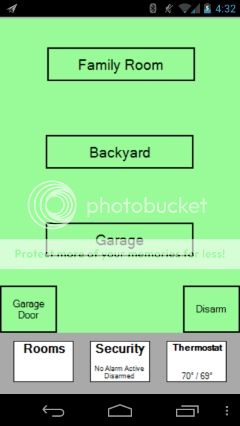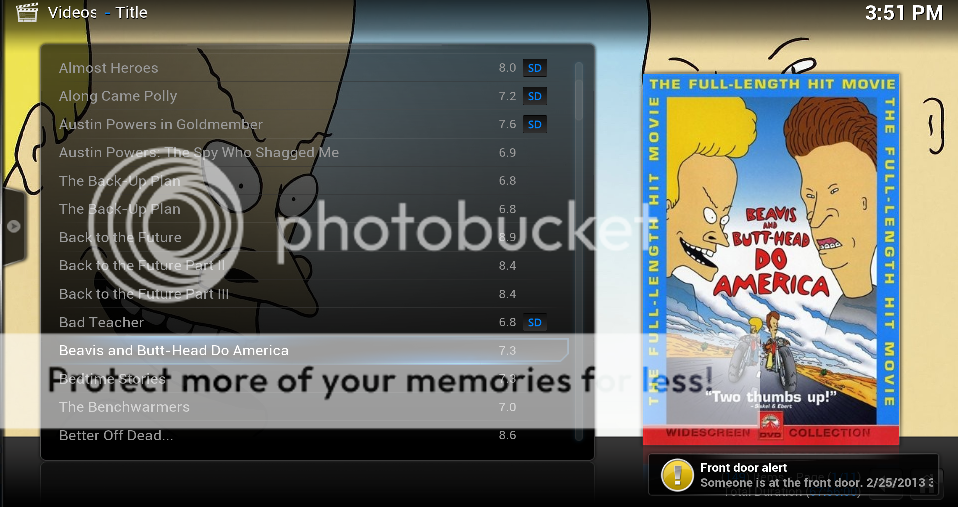Many of us rely on touch screens to control many aspects of our 'Cocoon', so I wanted to start a thread which shows off what you have been doing. If you can include some comments such as the software you use, etc, that would be great as well, but keep discussion limited (start a separate thread if you do want to talk about your setup), as it would make it harder to find the pictures 
Try to keep the file sizes down, you don't have to post native resolution versions (scaled down to ~800x600 usually works well, and is small in size). You can attach multiple files to 1 post, so this should be an easy process.
This is the time to show off!
Try to keep the file sizes down, you don't have to post native resolution versions (scaled down to ~800x600 usually works well, and is small in size). You can attach multiple files to 1 post, so this should be an easy process.
This is the time to show off!