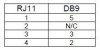But when I disconnect from PC access and try to send or receive messages with serial nothing happens. The same port I was listening doesn't report anything if I send a message to serial 1 from the console or from program. The same happens if I try to send a message. I tried setting port 2 to pro link protocol and doing the same but still no success.
Am I doing something wrong?
Personally I do not know.
That said there are two serial settings for PCA. One is on the top "Options / serial" used for PCA serial com.
The other one is the actual serial port configuration under Setup / Expansion / Serial /Port stuff
Relating to the serial HA software I am using its just 05 / Serial 5, rate 9600 and OmniLink (always been that).
The to and from serial "chatter" never stops as the application does some sort of polling (continuously none stop); whatever else is happening (PCA, other serially connected stuff and IP connected stuff). I will shut down the application, bring up the mirror serial port monitor and restart and post what I see using PCA on said serial port then application on said serial port. I only have one serial connection (wire) from the "box" to the HAI Panel for the software.
Thinking about this I have used PCA in IP mode while concurrently talking to the HAI Panel in serial mode (to many devices). That and I have used PCA while talking to other devices in serial mode or as said using PCA via IP, HA via Serial plus rest of the stuff (thermostats, omnitouch, russound, so forth and so on).
I have never though used the HA application talking and PCA talking to another serial port concurrently. Well because the other ports are all being utilized for other hardware.
Takes a couple of minutes and will post chatter. This is a snippet of pages of chatter in a couple of minutes.
I am using a Digi Edgeport 8 port X 2 devices here (via a USB connection). (fully populated with 15 other hardware devices). Via an INI file I can configure the number of polling devices, amount of time utilized to poll, et al. Like I poll my thermostats differently than I poll my unit devices than I poll my zones. The whole polling thing though does sometimes slow down response time changes causing some lags. That said I do not see any sort of lagging or slow down in reponse times on the Omnitouch serially connected consoles talking say to temperature / humidity or thermostat stuff. A little bit on the Russound serial controls though.
2 2:07:47 PM hspi_HAI.exe IRP_MJ_CREATE EdgeSer31 SUCCESS Options: Open
3 2:07:47 PM hspi_HAI.exe IOCTL_SERIAL_SET_WAIT_MASK EdgeSer31 SUCCESS Mask: RXCHAR TXEMPTY CTS DSR RLSD BRK ERR RING
4 2:07:47 PM hspi_HAI.exe IOCTL_SERIAL_SET_QUEUE_SIZE EdgeSer31 SUCCESS InSize: 4000 OutSize: 512
5 2:07:47 PM hspi_HAI.exe IOCTL_SERIAL_PURGE EdgeSer31 SUCCESS Purge: TXABORT RXABORT TXCLEAR RXCLEAR
6 2:07:47 PM hspi_HAI.exe IOCTL_SERIAL_SET_TIMEOUTS EdgeSer31 SUCCESS RI:-1 RM:0 RC:0 WM:0 WC:5000
7 2:07:47 PM hspi_HAI.exe IOCTL_SERIAL_GET_BAUD_RATE EdgeSer31 SUCCESS
8 2:07:47 PM hspi_HAI.exe IOCTL_SERIAL_GET_LINE_CONTROL EdgeSer31 SUCCESS
9 2:07:47 PM hspi_HAI.exe IOCTL_SERIAL_GET_CHARS EdgeSer31 SUCCESS
10 2:07:47 PM hspi_HAI.exe IOCTL_SERIAL_GET_HANDFLOW EdgeSer31 SUCCESS
11 2:07:47 PM hspi_HAI.exe IOCTL_SERIAL_GET_BAUD_RATE EdgeSer31 SUCCESS
12 2:07:47 PM hspi_HAI.exe IOCTL_SERIAL_GET_LINE_CONTROL EdgeSer31 SUCCESS
13 2:07:47 PM hspi_HAI.exe IOCTL_SERIAL_GET_CHARS EdgeSer31 SUCCESS
14 2:07:47 PM hspi_HAI.exe IOCTL_SERIAL_GET_HANDFLOW EdgeSer31 SUCCESS
15 2:07:47 PM hspi_HAI.exe IOCTL_SERIAL_SET_BAUD_RATE EdgeSer31 SUCCESS Rate: 9600
16 2:07:47 PM hspi_HAI.exe IOCTL_SERIAL_SET_WAIT_MASK EdgeSer31 SUCCESS Mask: RXCHAR TXEMPTY CTS DSR RLSD BRK ERR RING
17 2:07:47 PM hspi_HAI.exe IOCTL_SERIAL_CLR_RTS EdgeSer31 SUCCESS
18 2:07:47 PM hspi_HAI.exe IOCTL_SERIAL_SET_WAIT_MASK EdgeSer31 SUCCESS Mask: RXCHAR TXEMPTY CTS DSR RLSD BRK ERR RING
19 2:07:47 PM hspi_HAI.exe IOCTL_SERIAL_WAIT_ON_MASK EdgeSer31 SUCCESS
20 2:07:47 PM hspi_HAI.exe IOCTL_SERIAL_SET_DTR EdgeSer31 SUCCESS
21 2:07:47 PM hspi_HAI.exe IOCTL_SERIAL_SET_LINE_CONTROL EdgeSer31 SUCCESS StopBits: 1 Parity: NONE WordLength: 8
22 2:07:47 PM hspi_HAI.exe IOCTL_SERIAL_SET_CHAR EdgeSer31 SUCCESS EOF:1a ERR:0 BRK:0 EVT:0 XON:11 XOFF:13
23 2:07:47 PM hspi_HAI.exe IOCTL_SERIAL_SET_HANDFLOW EdgeSer31 SUCCESS Shake:1 Replace:0 XonLimit:1000 XoffLimit:1000
24 2:07:47 PM hspi_HAI.exe IOCTL_SERIAL_GET_COMMSTATUS EdgeSer31 SUCCESS
25 2:07:47 PM hspi_HAI.exe IRP_MJ_WRITE EdgeSer31 SUCCESS Length 1: 5A
26 2:07:47 PM hspi_HAI.exe IOCTL_SERIAL_GET_COMMSTATUS EdgeSer31 SUCCESS
27 2:07:47 PM hspi_HAI.exe IOCTL_SERIAL_GET_COMMSTATUS EdgeSer31 SUCCESS
28 2:07:47 PM hspi_HAI.exe IOCTL_SERIAL_GET_PROPERTIES EdgeSer31 SUCCESS
30 2:07:47 PM hspi_HAI.exe IRP_MJ_WRITE EdgeSer31 SUCCESS Length 1: 01
29 2:07:47 PM hspi_HAI.exe IOCTL_SERIAL_SET_WAIT_MASK EdgeSer31 SUCCESS Mask: RXCHAR TXEMPTY CTS DSR RLSD BRK ERR RING
31 2:07:47 PM hspi_HAI.exe IOCTL_SERIAL_WAIT_ON_MASK EdgeSer31 SUCCESS
32 2:07:47 PM hspi_HAI.exe IOCTL_SERIAL_GET_COMMSTATUS EdgeSer31 SUCCESS
33 2:07:47 PM hspi_HAI.exe IOCTL_SERIAL_SET_WAIT_MASK EdgeSer31 SUCCESS Mask: RXCHAR TXEMPTY CTS DSR RLSD BRK ERR RING
34 2:07:47 PM hspi_HAI.exe IOCTL_SERIAL_WAIT_ON_MASK EdgeSer31 SUCCESS
35 2:07:47 PM hspi_HAI.exe IOCTL_SERIAL_GET_COMMSTATUS EdgeSer31 SUCCESS
36 2:07:47 PM hspi_HAI.exe IOCTL_SERIAL_GET_PROPERTIES EdgeSer31 SUCCESS
37 2:07:47 PM hspi_HAI.exe IRP_MJ_WRITE EdgeSer31 SUCCESS Length 1: 05
38 2:07:47 PM hspi_HAI.exe IOCTL_SERIAL_GET_COMMSTATUS EdgeSer31 SUCCESS
39 2:07:47 PM hspi_HAI.exe IOCTL_SERIAL_SET_WAIT_MASK EdgeSer31 SUCCESS Mask: RXCHAR TXEMPTY CTS DSR RLSD BRK ERR RING
BTW - Here using this "do hicky" hardware serial server type of device; its as big as the RS-232 connector. It's like a mini black box RS-232 controller of sorts. It is plugged into the Russound serial port. Its been a while since I purchased it. It has 3 RS-232 ports on it. One in and two out. Each out port has bi-directional communications to the first port.
From here one RS-232 line runs over to the Levigon HAI OPII panel. The second serial line runs over to the software HA application. Both can control the Russound device just fine. Directly the Russound audio zoned amplifier has Keypads connected via Cat5e. Indirectly it goes to the Leviton HAI Panel where it is controlled by the Omnitouch screens. 2nd connection goes to the HA Homeseer software box where there it too controls the Russound Amps via more touchscreens and application web gui.