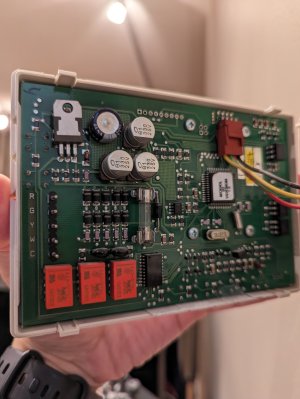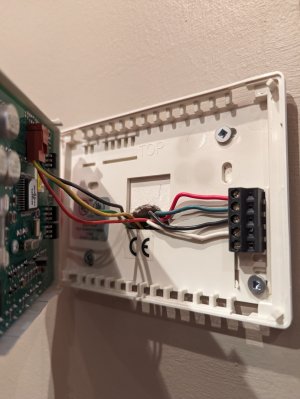I've got a 100Mbps router between my main network and the OP2. I even set the WAN port on that 100Mbps router to 10Mbps.
Sometimes from the 100Mbps router I use it's built in PING test to ping the OP2 successfully; other times even that test fails. The Ethernet port on the OP2 is so delicate, it can't stay connected more than several seconds. Another test I did - from PC Access, trying to do something as simple as Read from the Controller, just Events.... In PC Access I connect via Ethernet successfully after several seconds, start the Read of the Events from the Controller, and within the time to download about 40-50 Events, PC Access is already reporting that the connection is retrying and eventually it just fails and is fully disconnected from the OP2. The reliability of using the OP2 is going down. At this point I can't expect to be able to change anything on it, I can't even read Events that it's logged, off of the OP2 board.
I know you're going to mention that I should try a Serial connection too. I've tried that. I have what seems to be a good RJ11 4-pin cable to what I think is a 21A05 9-pin adapter. I've tried using those two items with a Serial to USB adapter in to a laptop USB port, and can see the red light on the OP2 serial port light up on the OP2 board when everything is connected, but in PC Access on the laptop I'm not able to establish a Serial connection. I don't have other hardware setup yet to test without using the Serial to USB adapter, but that would be my next test; easier said than it is to setup as I don't have any old laptops any longer with 9-pin Serial ports unfortunately. Never thought I needed to keep one of those.