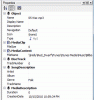You are using an out of date browser. It may not display this or other websites correctly.
You should upgrade or use an alternative browser.
You should upgrade or use an alternative browser.
Premise Apparently Premise Doesn't Like MP3 ID V2.4 Tags
- Thread starter samgreco
- Start date
Motorola Premise
C
chucklyons
Guest
Premise. What is it good for? Absolutely nothing. Premise, it ain't nothing but a heartbreaker!
Sorry, Sam. :angry:
The mp3 it plays just fine, although my wife is wondering why am I playing that song first thing in the morning!
So...does your mp3 show up with the properties as shown in the attachment? If not, then I think I may have a couple of things for you to try...
Sorry, Sam. :angry:
The mp3 it plays just fine, although my wife is wondering why am I playing that song first thing in the morning!
So...does your mp3 show up with the properties as shown in the attachment? If not, then I think I may have a couple of things for you to try...
Attachments
C
chucklyons
Guest
So you're not getting ANY metadata?
I'll throw in a $20! I think Premise would catch on if it was re-released with an update given the current state of computers (ipad, android OS, windows media center, $180 netbooks).
PS: If you want me to try your mp3 file too, PM me. I haven't really explored using mSense much though.
PS: If you want me to try your mp3 file too, PM me. I haven't really explored using mSense much though.
..and one never knows if someday, somebody, somewhere, may buy Premise from Moto....
I got $10. Maybe we can all pitch in... B)
C
chucklyons
Guest
Sam....hmmm!
Does your media properties look like the pic I put up? Do you have scan headers enabled?
We know your file is good..I checked it this morning.
We know Premise can read the tags. I checked it this morning.
We know Premise can play the file. I checked it this morning.
So we know it has to be a config problem...you've never had metadata?
You're able to play mp3s? What does it display?
Does your media properties look like the pic I put up? Do you have scan headers enabled?
We know your file is good..I checked it this morning.
We know Premise can read the tags. I checked it this morning.
We know Premise can play the file. I checked it this morning.
So we know it has to be a config problem...you've never had metadata?
You're able to play mp3s? What does it display?
samgreco
Active Member
So I have discovered this from the original Premise forums:
"I've found the way that SYS uses to extract the title/artist/album information from audio files to be cumbersome. Yes, it supports the Microsoft directory-based method, but if you're really into mp3 files, you don't tend to use Media Player as your source, but rather other programs that rely on ID3 tags. This also eliminates SYS's assumption that your music is "Folk" genre! It would be great to have a selectable feature to read the ID3 tags on mp3 files."
So it seems to be the way I have tagged them. Which was mostly through iTunes. So I am going to try and tag something the Windows way and see what happens.
"I've found the way that SYS uses to extract the title/artist/album information from audio files to be cumbersome. Yes, it supports the Microsoft directory-based method, but if you're really into mp3 files, you don't tend to use Media Player as your source, but rather other programs that rely on ID3 tags. This also eliminates SYS's assumption that your music is "Folk" genre! It would be great to have a selectable feature to read the ID3 tags on mp3 files."
So it seems to be the way I have tagged them. Which was mostly through iTunes. So I am going to try and tag something the Windows way and see what happens.
C
chucklyons
Guest
Well....I did this..
From my laptop Builder, I 'mounted' the drive I use for my operational Premise '\\BREAKWATER\Music' as fileprovider one (#1).
I created a second fileprovider (#2) using music from my laptop 'C:\Users\Public\Music' (I just got this laptop in the last month - boy do they put some junk on as example music!)
Results?
The mounted drive (#1) didn't provide any metadata...the first time
the local (#2) did
I copied some of the files from case #1 (mounted). Imported them in as fileprovider three (#3). No surprise. Metadata!
But wait!
So I closed the builder, reopened and added another NW share (#4). Metadata!
I thought, 'Am I on crack?!'
So I added another NW fileprovider (#5). Metadata!
Works as designed. Sorta...
The one odd behavior I saw is I was not able to force a NW fileprovider to redo a search by deleting/adding a file extension (normally, if you delete or add a '.bmp' or '.mid', or other extension, it forces a search)
Scan/no scan didn't seem to make a difference, either.
So maybe the best suggestion I can offer is to copy some to a local drive, see if you get any metadata. If so, then we can look at something else. What, I have no idea.
Folk? I guess if thats what you like to listen to...
From my laptop Builder, I 'mounted' the drive I use for my operational Premise '\\BREAKWATER\Music' as fileprovider one (#1).
I created a second fileprovider (#2) using music from my laptop 'C:\Users\Public\Music' (I just got this laptop in the last month - boy do they put some junk on as example music!)
Results?
The mounted drive (#1) didn't provide any metadata...the first time
the local (#2) did
I copied some of the files from case #1 (mounted). Imported them in as fileprovider three (#3). No surprise. Metadata!
But wait!
So I closed the builder, reopened and added another NW share (#4). Metadata!
I thought, 'Am I on crack?!'
So I added another NW fileprovider (#5). Metadata!
Works as designed. Sorta...
The one odd behavior I saw is I was not able to force a NW fileprovider to redo a search by deleting/adding a file extension (normally, if you delete or add a '.bmp' or '.mid', or other extension, it forces a search)
Scan/no scan didn't seem to make a difference, either.
So maybe the best suggestion I can offer is to copy some to a local drive, see if you get any metadata. If so, then we can look at something else. What, I have no idea.
Folk? I guess if thats what you like to listen to...
I tested your file on my local directory and get these results under properties... no metadata besides the genre? All I did was download the file to C:\Music then make a new file provider pointed to the directory C:\Music. Now that you have me interested in using Premise to serve music, how do I fix the metadata issue?
Attachments
samgreco
Active Member
Well that's weird. For me, when I created a new Content Provider and pointed it to a local drive instead of UNC, I got all of the metadata on THAT file.
What I have discovered since, is that M4a files, which I use as iTunes/Apple lossless files, do NOT use ID3 tags at all. They use the new standard of MPEG4. And it is not backward compatible. Ugh.
So if I want to stay with that lossless format, I get no metadata.
It's these kinds of things that make me start thinking about switching...
What I have discovered since, is that M4a files, which I use as iTunes/Apple lossless files, do NOT use ID3 tags at all. They use the new standard of MPEG4. And it is not backward compatible. Ugh.
So if I want to stay with that lossless format, I get no metadata.
It's these kinds of things that make me start thinking about switching...
Similar threads
- Replies
- 0
- Views
- 1K