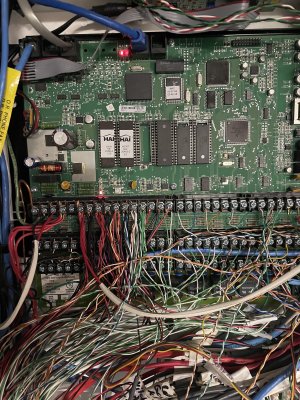I'm looking for some basic guidance on what I need to add Homeseer to control my OmniPro2 panel so I can integrate some other systems into HS at some point.
My OP2 was installed in 2006. My set up controls security, fire, about 20 HLC switches, pool pump, outdoor lighting, sprinklers and a few door locks.
Since the original install, I've done additions and programming my self, using PSA Dealer and controlling with a couple of older touch screens and through the Snaplink app. I know enough to be dangerous, having enough understanding to program it and keep it running but certainly not "pro" level integrator skills.
First, I'm pretty sure my panel doesn't have an ethernet port. How can I determine this?
From my research, I see that having ethernet is required for the latest HS software? So the question is what do I need to get Homeseer controlling my panel. I could dedicate a PC to run it or get a HS troller? What PC specs would be required an what HS software would be best?
My OP2 was installed in 2006. My set up controls security, fire, about 20 HLC switches, pool pump, outdoor lighting, sprinklers and a few door locks.
Since the original install, I've done additions and programming my self, using PSA Dealer and controlling with a couple of older touch screens and through the Snaplink app. I know enough to be dangerous, having enough understanding to program it and keep it running but certainly not "pro" level integrator skills.
First, I'm pretty sure my panel doesn't have an ethernet port. How can I determine this?
From my research, I see that having ethernet is required for the latest HS software? So the question is what do I need to get Homeseer controlling my panel. I could dedicate a PC to run it or get a HS troller? What PC specs would be required an what HS software would be best?