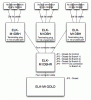
Does this configuration make sense? A short run from the control panel to a Data Bus Hub Retrofit and then connecting three Data Bus Hubs to the DBHR -- one nearby, the others are about 150 ft. away, connected back to the control panel via four conductor cables. The control is terminated as is each of the branches on the DBHR, and the terminating resistor is in the last unused port of each DBH.
Just making sure I'm not missing anything obvious here while I check the wiring on the other components. I have one output expander that disappears every once in a while and one keypad that is never seen during bus enrollment though it did mimic the display of keypad 1 before I changed its address so I'm fairly confident it is on the bus.
