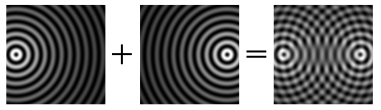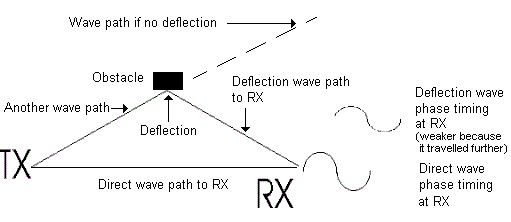pete_c
Guru
Yup; you may want to do a radio survey for your wireless for optimal placement of hardware (and less hardware).
http://www.cisco.com/c/en/us/td/docs/wireless/wlan_adapter/350_cb20a/user/windows/1-1/configuration/guide/incfg6/win5_apF.html
http://www.cisco.com/c/en/us/td/docs/wireless/wlan_adapter/350_cb20a/user/windows/1-1/configuration/guide/incfg6/win5_apF.html