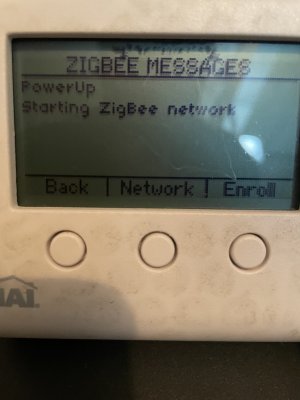Does anyone know what these are? They're referenced in the above instructions...
HAI’s Load Control Modules (LCM)
HAI’s Microcontrol (ZIM)
HAI’s Companion (IHD)
One of the 81A00-3's is back on -- now has 15.03 for radio like it already had, but updated from 15.03 to 15.07 for the HA firmware.
So I guess that's an improvement?
The other 81A00-3 was running radio firmware 14.87 -- have to go see if it came back on!
HAI’s Load Control Modules (LCM)
HAI’s Microcontrol (ZIM)
HAI’s Companion (IHD)
One of the 81A00-3's is back on -- now has 15.03 for radio like it already had, but updated from 15.03 to 15.07 for the HA firmware.
So I guess that's an improvement?
The other 81A00-3 was running radio firmware 14.87 -- have to go see if it came back on!