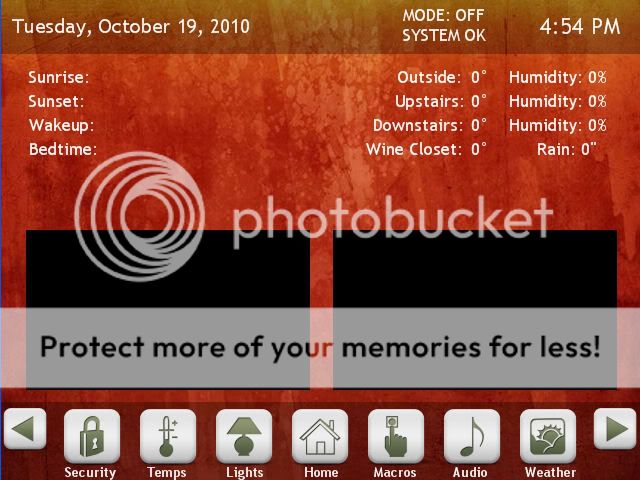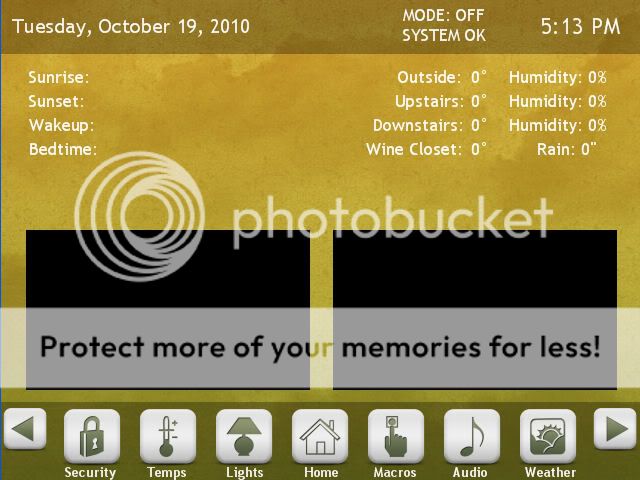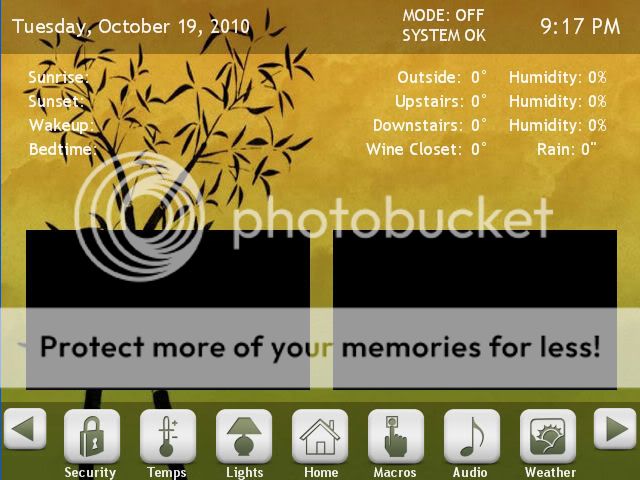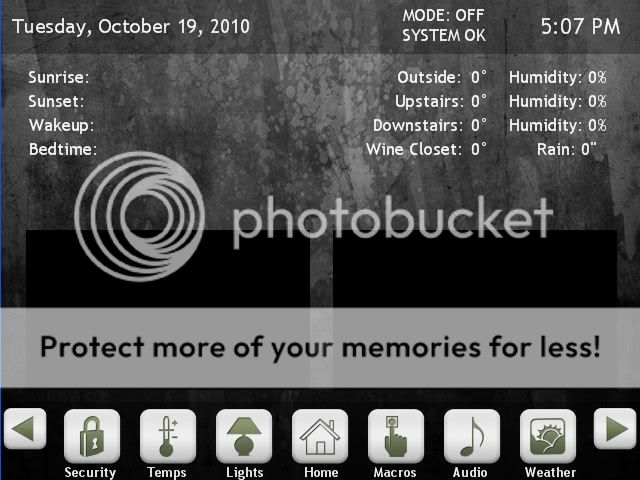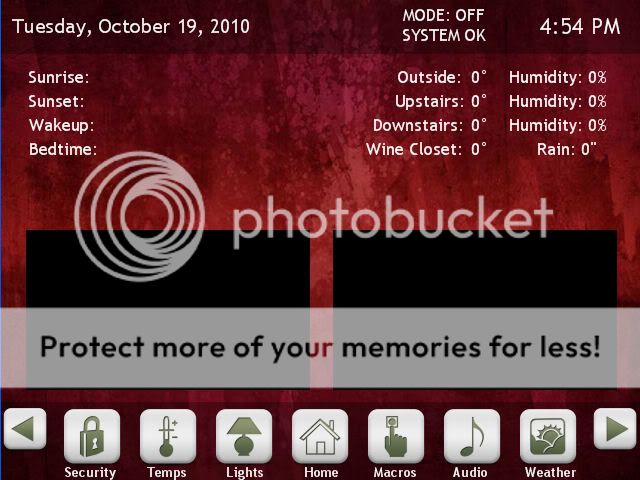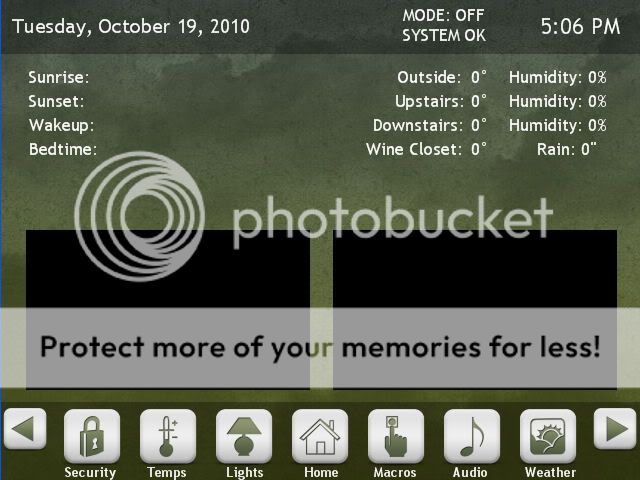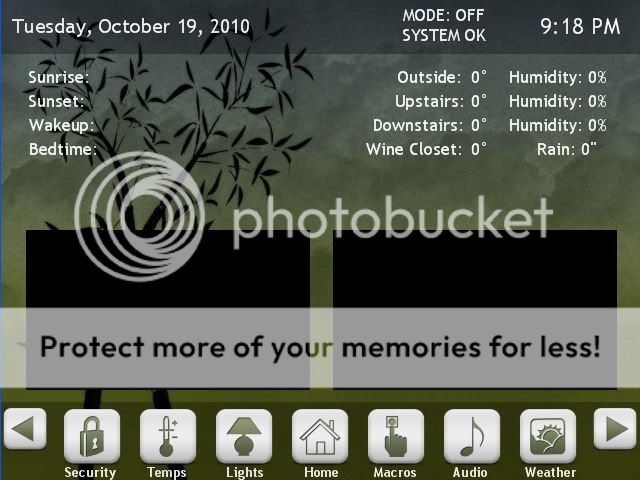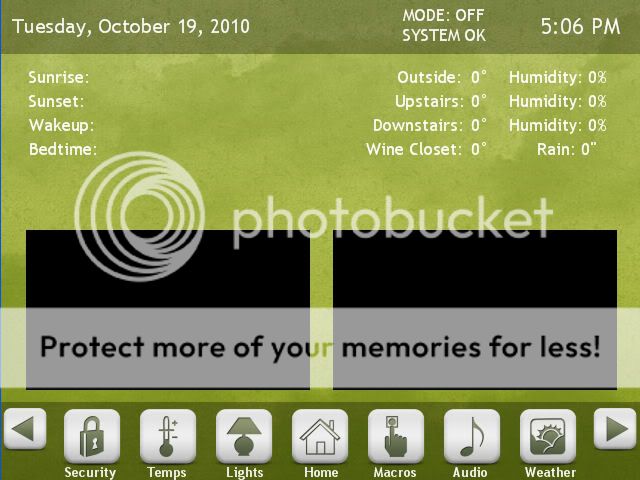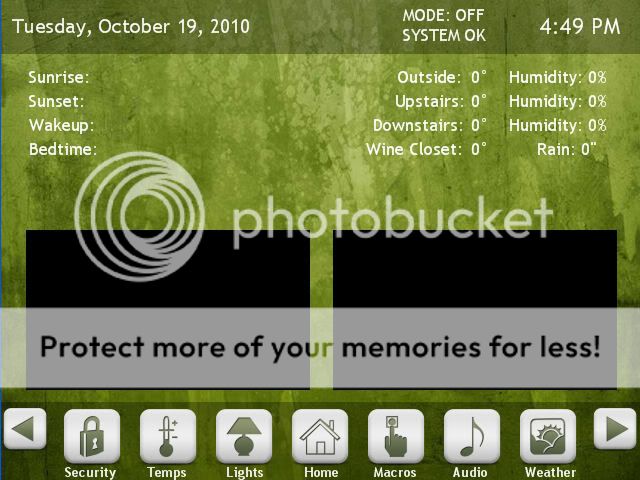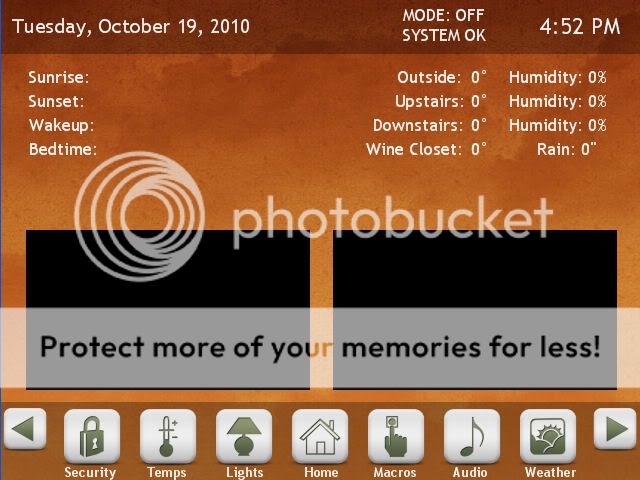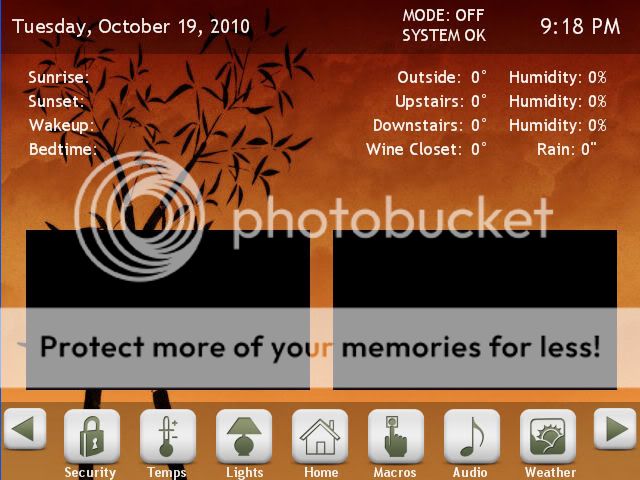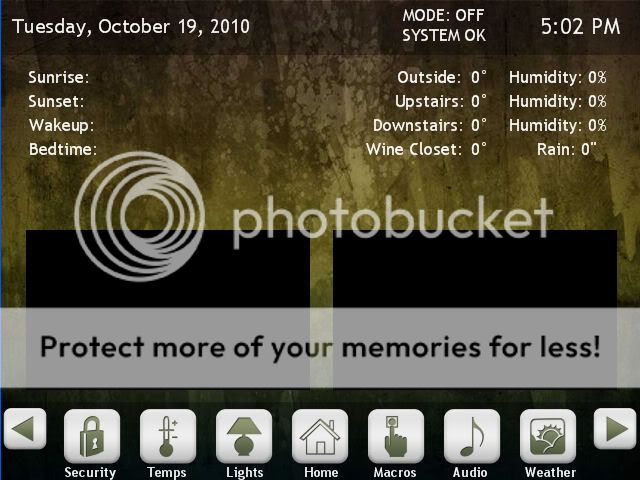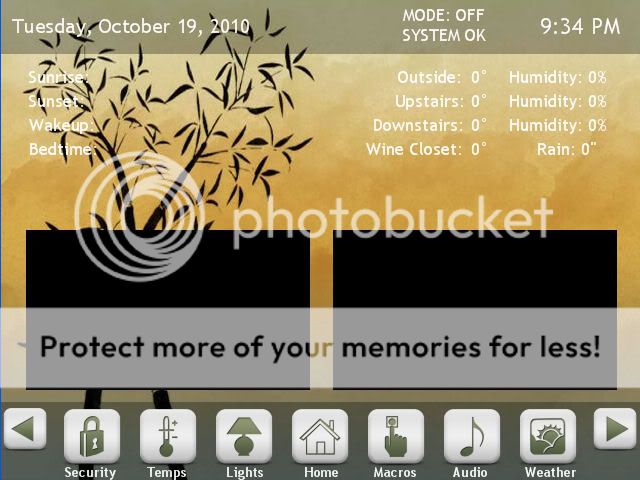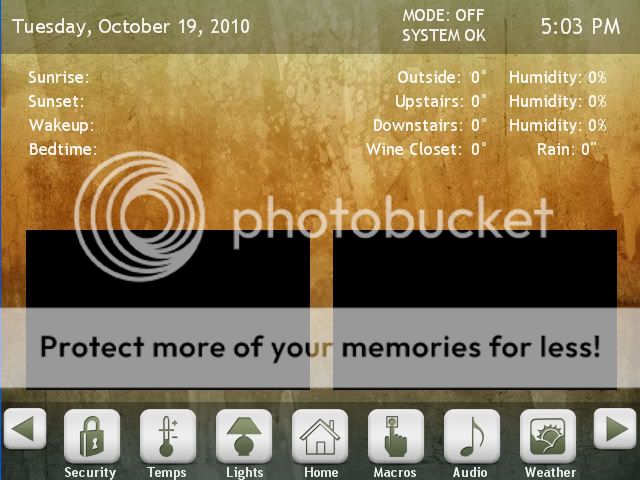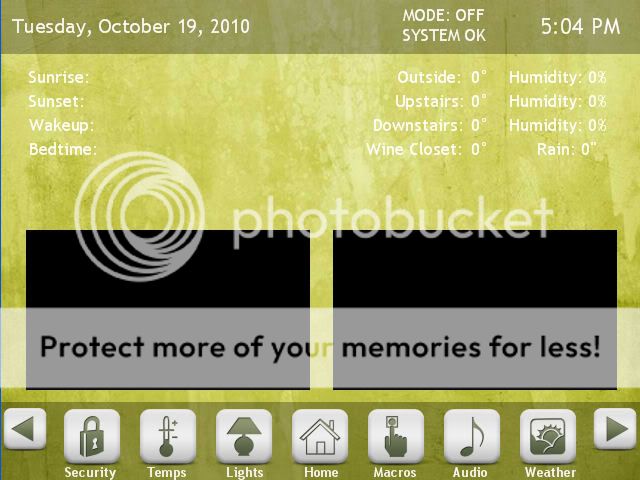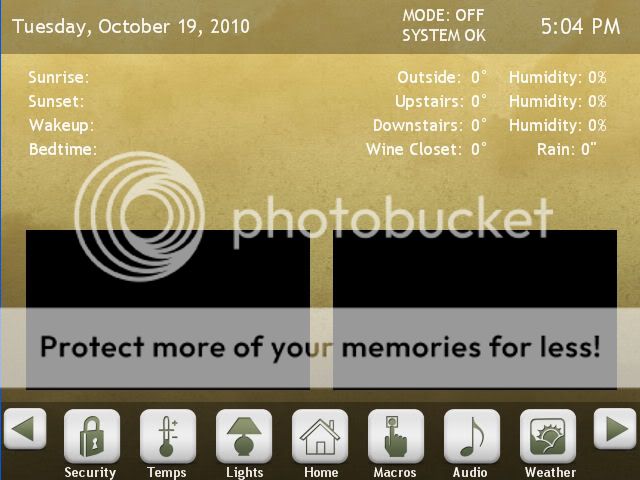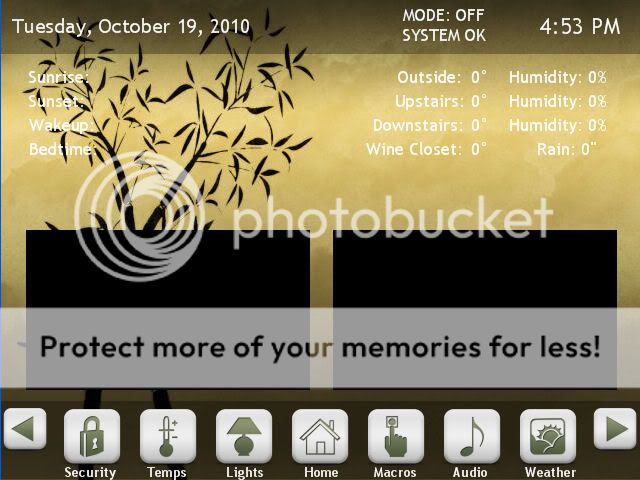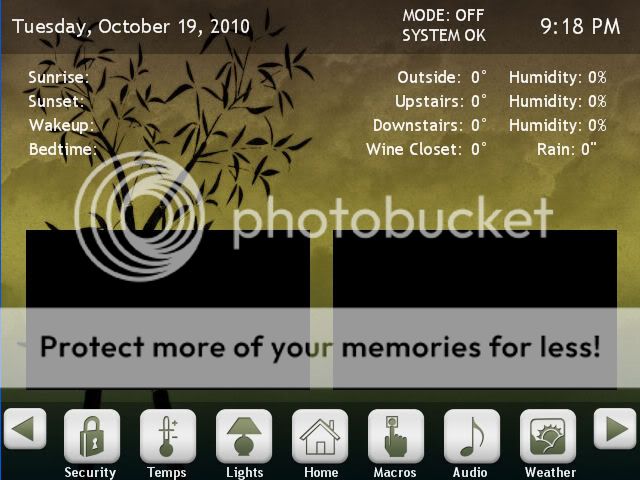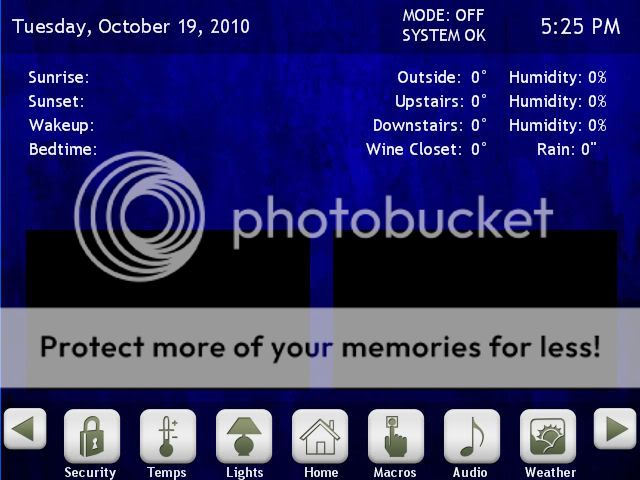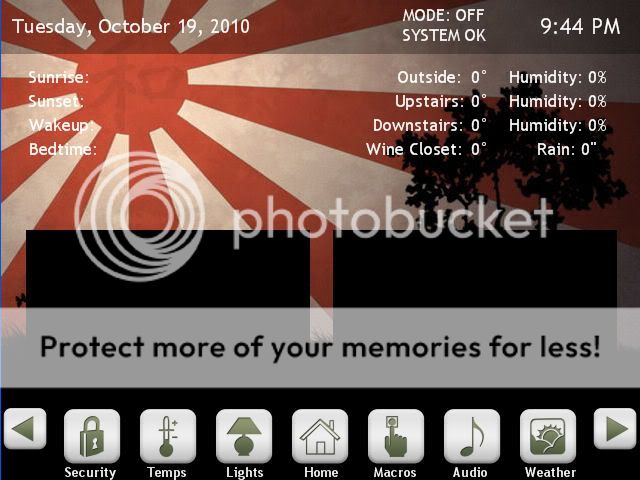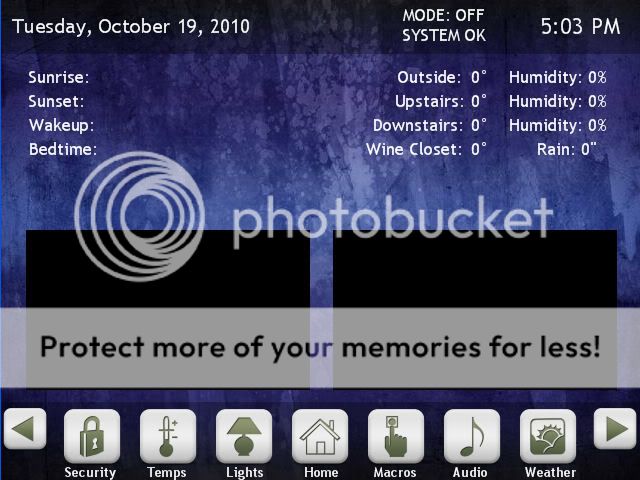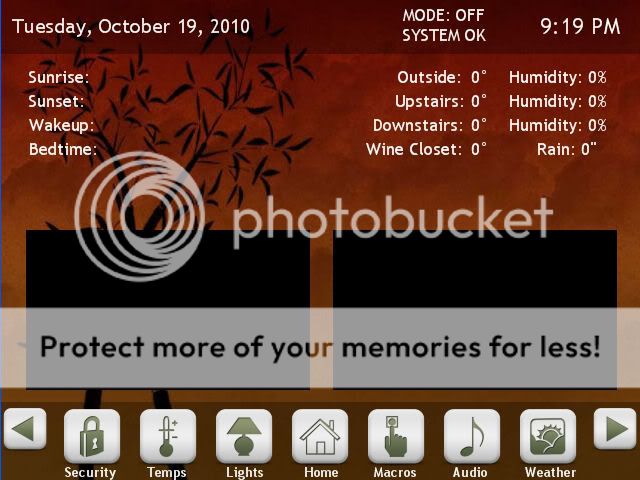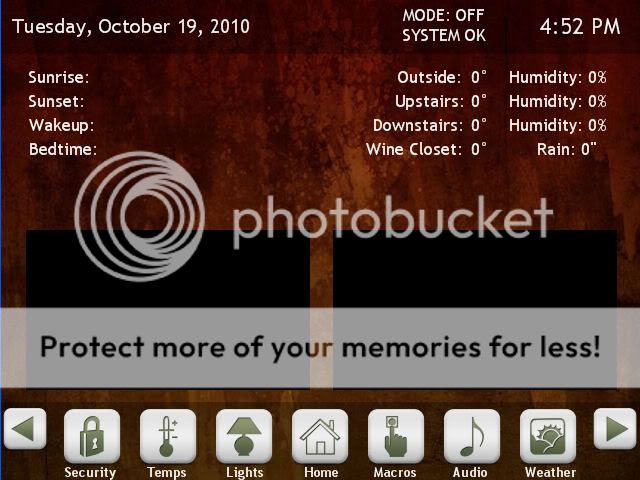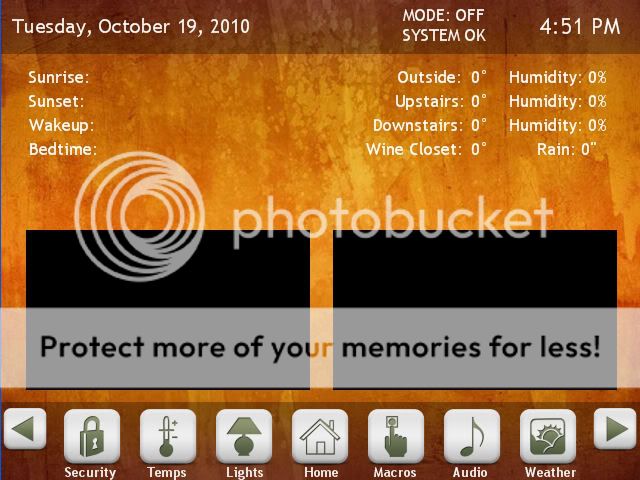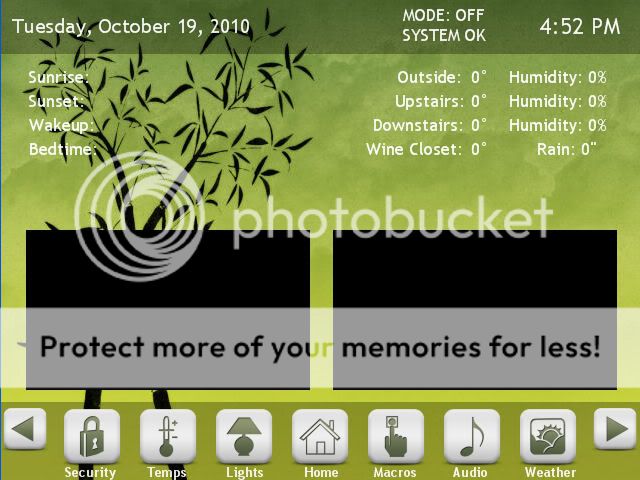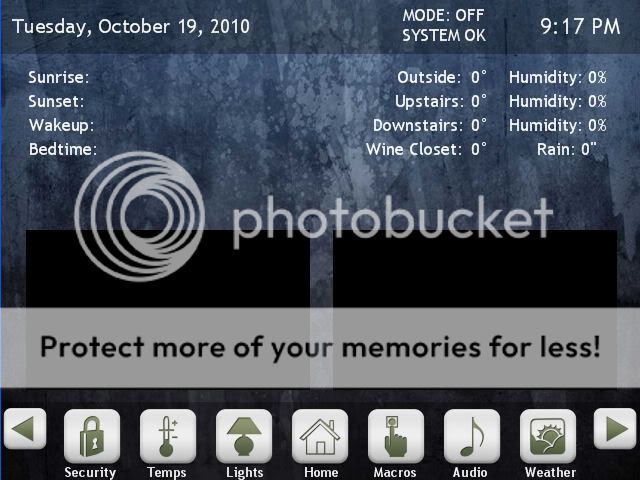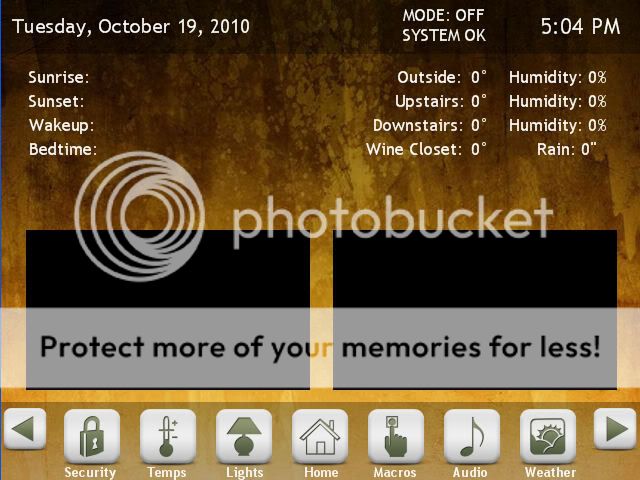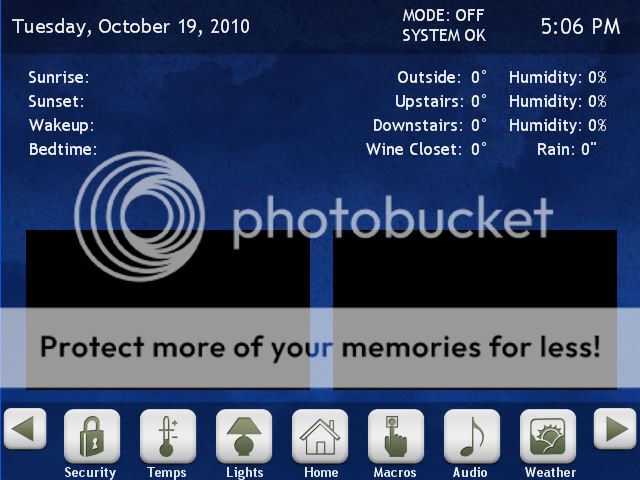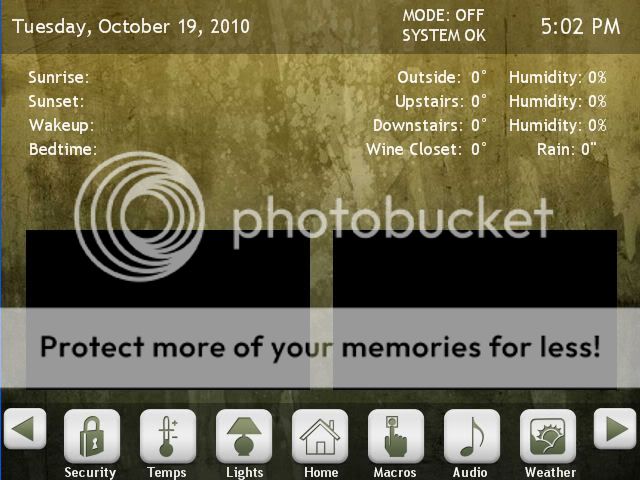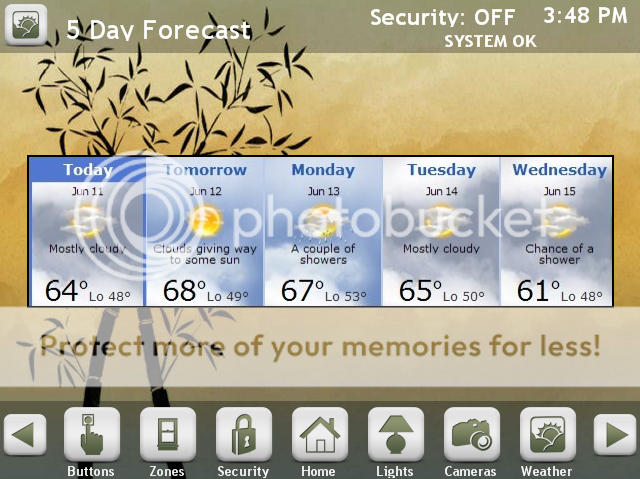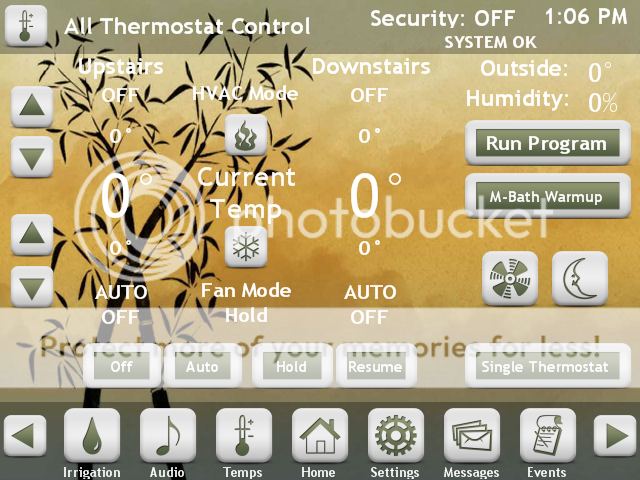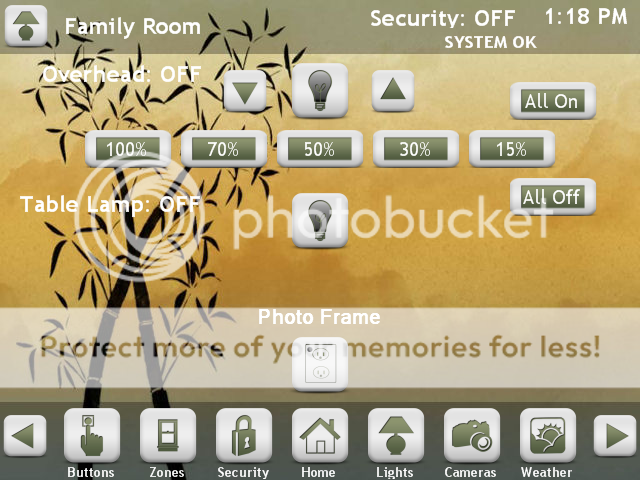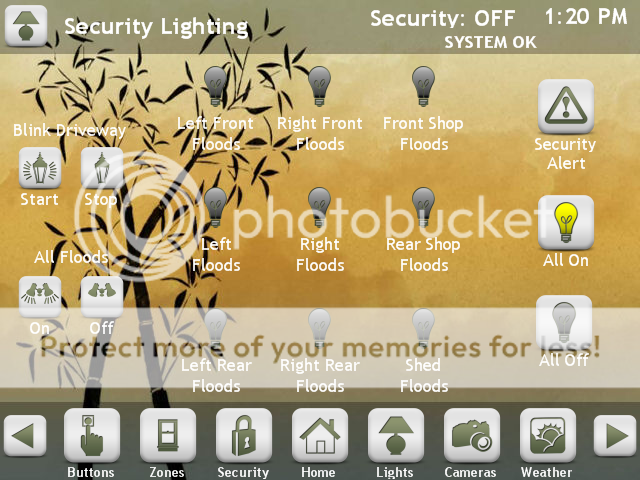Desert_AIP
Senior Member
Well since you are using my code... :lol:
Thanks. that's quite a compliment.
I assume you are talking about the actual weather forecast images.
Those are screen grabs of the Accu Weather site.
I have a couple of freeware tools running in a vbs/bat script every 20 minutes on my main desktop computer.
That computer runs 24/7.
I am hosting them over the local LAN via IP using IIS.
The images are loaded via camera objects.
The script does a screen grab of two web addresses using "SiteShoter"
Then I use "Nconvert" to auto crop the images to the ones you see on the touchscreens.
Both of those tools are freeware and have command line options. I put everything in a .bat script and then run it via a VBS script so the console window doesn't popup on the desktop every 20 minutes.
It's schedule via Task Manager.
I used Accu Weather because I like the look of the weather pages, and, more importantly, the posistions of the weather forecasts doesn't change.
I tried Yahoo weather and some others, but really like Accuview's site. If I could find a way for the "Pollen Count" type alerts to quit popping up I could make use of some other info on their site, like current wind conditions and sunrise/moonrise & set.
I am away from the home computer right now, but will post the scripts if interested.
Here are links to the tools.
SiteShoter
XnView - Nconvert
These are the versions of the weather sites:
Now
http://www.accuweather.com/us/ny/new-york/10017/city-weather-forecast.asp
5 Day
http://www.accuweather.com/us/ny/new-york/10017/forecast-details.asp
Thanks. that's quite a compliment.
I assume you are talking about the actual weather forecast images.
Those are screen grabs of the Accu Weather site.
I have a couple of freeware tools running in a vbs/bat script every 20 minutes on my main desktop computer.
That computer runs 24/7.
I am hosting them over the local LAN via IP using IIS.
The images are loaded via camera objects.
The script does a screen grab of two web addresses using "SiteShoter"
Then I use "Nconvert" to auto crop the images to the ones you see on the touchscreens.
Both of those tools are freeware and have command line options. I put everything in a .bat script and then run it via a VBS script so the console window doesn't popup on the desktop every 20 minutes.
It's schedule via Task Manager.
I used Accu Weather because I like the look of the weather pages, and, more importantly, the posistions of the weather forecasts doesn't change.
I tried Yahoo weather and some others, but really like Accuview's site. If I could find a way for the "Pollen Count" type alerts to quit popping up I could make use of some other info on their site, like current wind conditions and sunrise/moonrise & set.
I am away from the home computer right now, but will post the scripts if interested.
Here are links to the tools.
SiteShoter
XnView - Nconvert
These are the versions of the weather sites:
Now
http://www.accuweather.com/us/ny/new-york/10017/city-weather-forecast.asp
5 Day
http://www.accuweather.com/us/ny/new-york/10017/forecast-details.asp