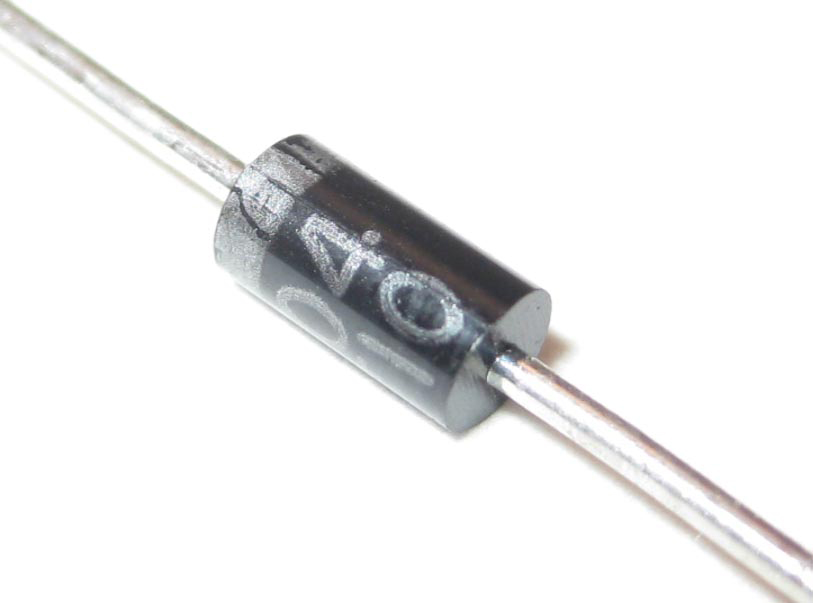Yes you can do the small Night Light added load to suppress the module status On or Off sensing current. That keeps real small current LED devices from pulsing or glowing dimly.
I don't believe the SR227 has any Local Control Sensing in it. So there is no diode, jumper or resistor to remove.
If you disable the On Off Status circuit. It will not know if it is On or Off and sound like a machine gun trying to pulse the ratchet switch a few times before giving up.
I don't believe the SR227 has any Local Control Sensing in it. So there is no diode, jumper or resistor to remove.
If you disable the On Off Status circuit. It will not know if it is On or Off and sound like a machine gun trying to pulse the ratchet switch a few times before giving up.