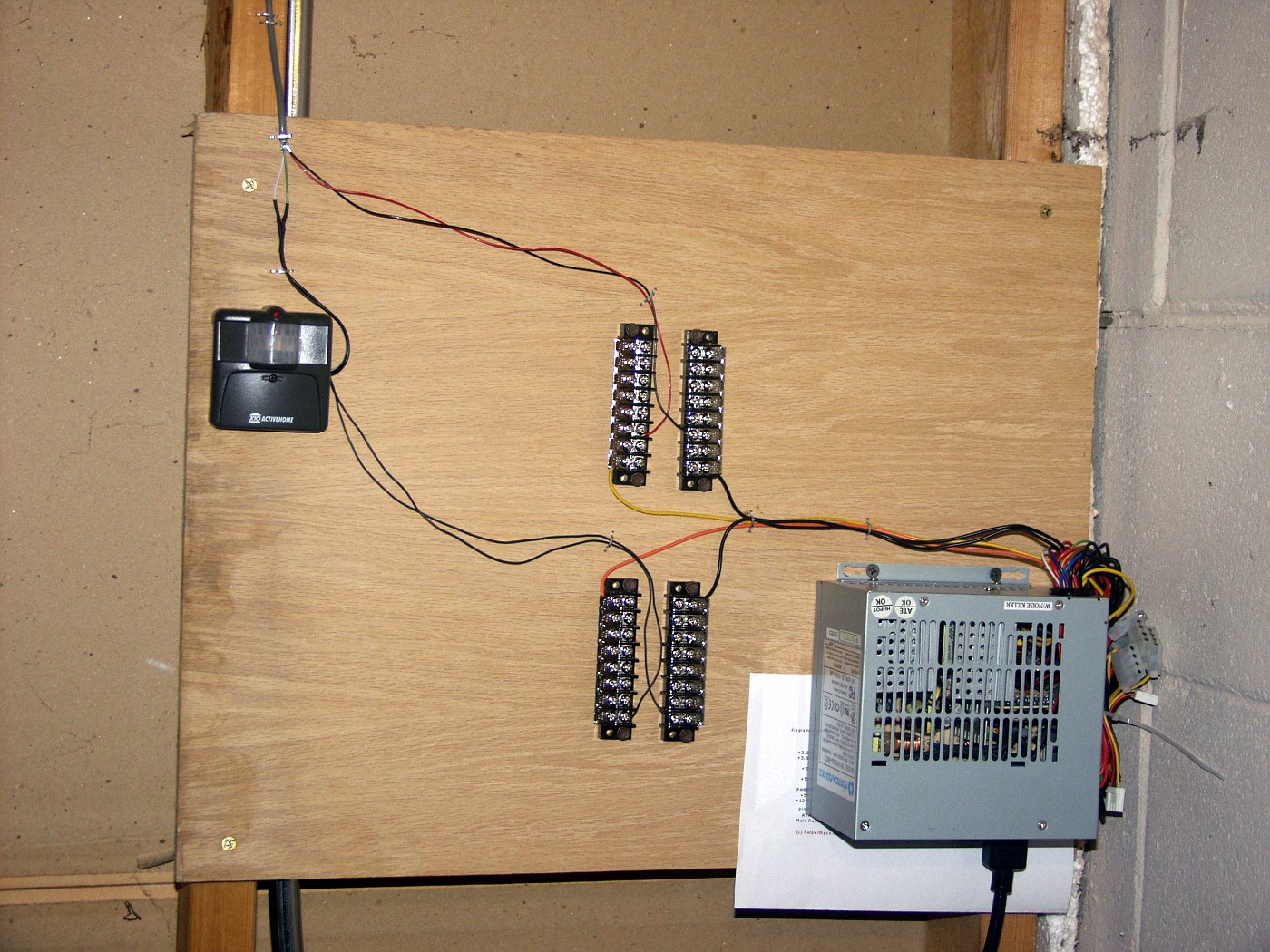hucker
Active Member
Is it really virtualization or just putting everything on one machine? I have a dual core, RAID based (4 drives) server machine that runs all the music, the home automation, wife's PC and laptop backups, and connection to a bunch of serial devices. This machine draws 80W. The UPS, doing nothing draws 20W! I have two NAS drives that idle along at 5W each and draw 20W when backing up for about 5-20minutes each day. My total server consumption probably around 115W, with the server 95% of the time doing nothing. I measured this with my Killawatt meter.
It seems in a home automation/server scenario the power benefits of virtualization aren't so great unless I'm missing something (which at my advanced age is likely!).
I *think* on your ROI calculation you are assuming that your power draw equals your power supply size. That is not the case, at least for me. My machine has a 450W supply but only draws 80W in the idle state (at boot time I see it go to about 130W). I suspect that your 650W PS is similar. I could be wrong here if you have some loading that I don't have such as streaming DVD's or capturing surveillance video streams. If you put a killawatt meter and watch for a while I think you will find that you are drawing MUCH less than you think say by a factor of 5 which could make your payback something around 9years. Again YMMV, I'd love to see the measured numbers so we can keep the discussion as accurate as possible.
It seems in a home automation/server scenario the power benefits of virtualization aren't so great unless I'm missing something (which at my advanced age is likely!).
I *think* on your ROI calculation you are assuming that your power draw equals your power supply size. That is not the case, at least for me. My machine has a 450W supply but only draws 80W in the idle state (at boot time I see it go to about 130W). I suspect that your 650W PS is similar. I could be wrong here if you have some loading that I don't have such as streaming DVD's or capturing surveillance video streams. If you put a killawatt meter and watch for a while I think you will find that you are drawing MUCH less than you think say by a factor of 5 which could make your payback something around 9years. Again YMMV, I'd love to see the measured numbers so we can keep the discussion as accurate as possible.