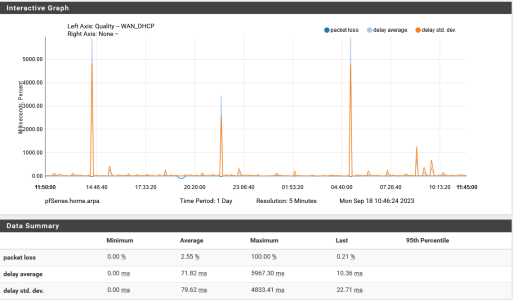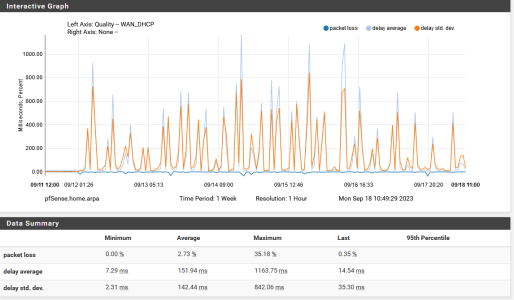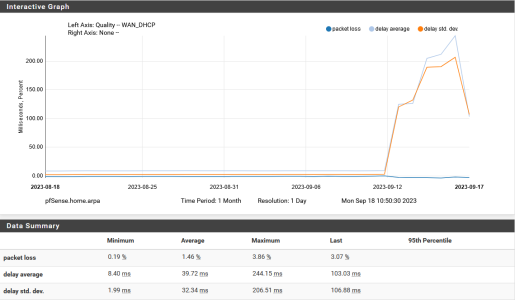I went to spectrum internet about 6 months ago. Seems like I have trouble every 4 - 6 weeks and often they have to send a tech out. One time they reduce the attenuator in line and another time they increase it. Last time they removed a two way splitter (used as attenuator with second line terminated) with -4db with a 4 way that gave 8 db. Just started having trouble and called - they said I needed a site visit by a tech. They left the -4db unit here last time (screwed to a joist in the basement) so I figured I would give it a try last night. And I got about 90 Mbps download speed - not the 300 they claim but plenty good. This morning I confirmed the 90 download and then switched back to the -8 db unit. Still worked but download is now about 35 Mbps so it seems my level is a bit lower. Even 35 would be plenty but yesterday I was having complete loss of internet at times. I have their modem so can't see anything about levels. Not sure if they still allow customer modems but might look into that. Or I might be able to get something to measure level but that's probably as much as the modem - just guessing. I haven't connected changes to weather but it might be. Any suggestions on how to improve this? Do the modems have any automatic gain control? Seems like a 4 db change should be able to be handled unless it's at the very low or high end.
I think I have varying signal levels from Spectrum
- Thread starter JimS
- Start date