Ok gang, I need some help designing my system. My goal is to be able to control lighting, my thermostat, and my garage doors all from a nice mobile interface without having to subscribe to a monthly service. I'm going to DIY this so keeping costs and complexity down are major goals for me.
Here's what I currently have:
Nest Thermostat
Chamberlain MyQ Garage Door Opener
A Lutron RadioRa2 install package (RR-FDN-INC-WH). (Not installed)
Here's my networks layout:
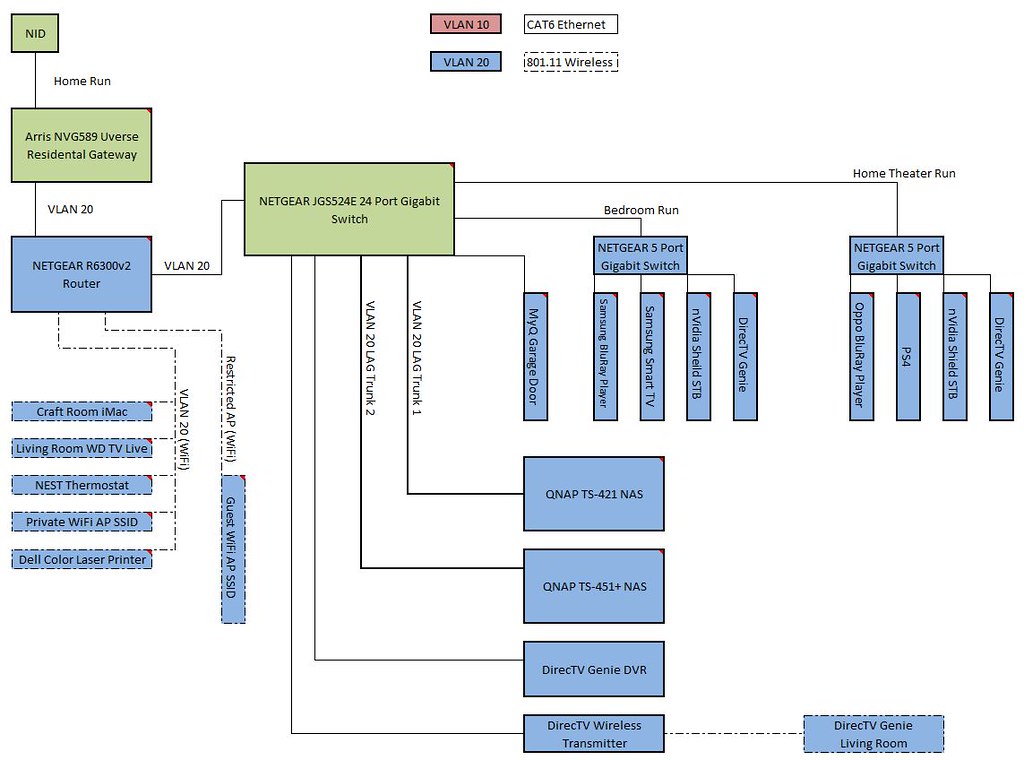

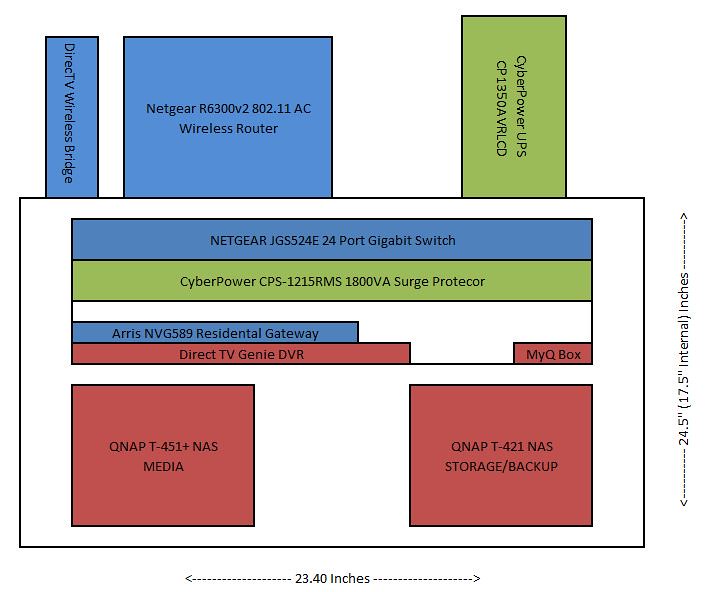
I use one NAS to stream my archived movies to two nVidia Shield boxes that run Kodi as a front end for media play back. The other NAS acts as a backup for my PC's and as a network shared drive.
I did my best to lay things out in a logical manner. Now I'm looking for something to pull it all together. I've been looking at the HomeSeer as that will allegedly support my MyQ opener, but I'm not sure if that's the right fit for me or not.
Any input would be appreciated.
Here's what I currently have:
Nest Thermostat
Chamberlain MyQ Garage Door Opener
A Lutron RadioRa2 install package (RR-FDN-INC-WH). (Not installed)
Here's my networks layout:
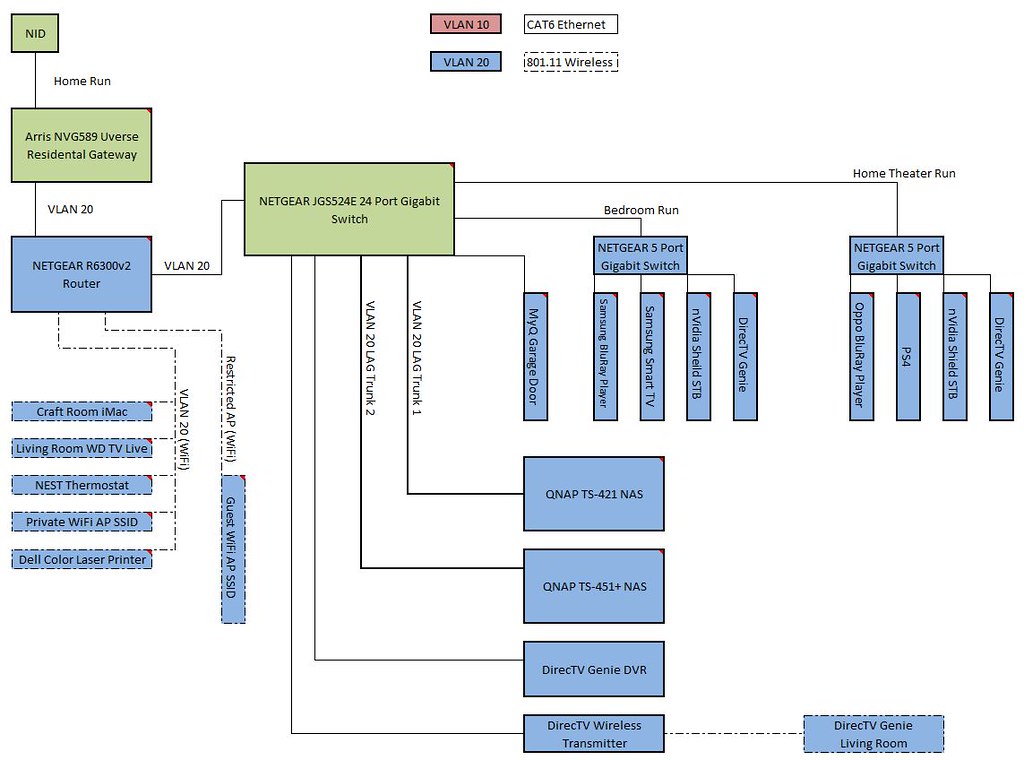

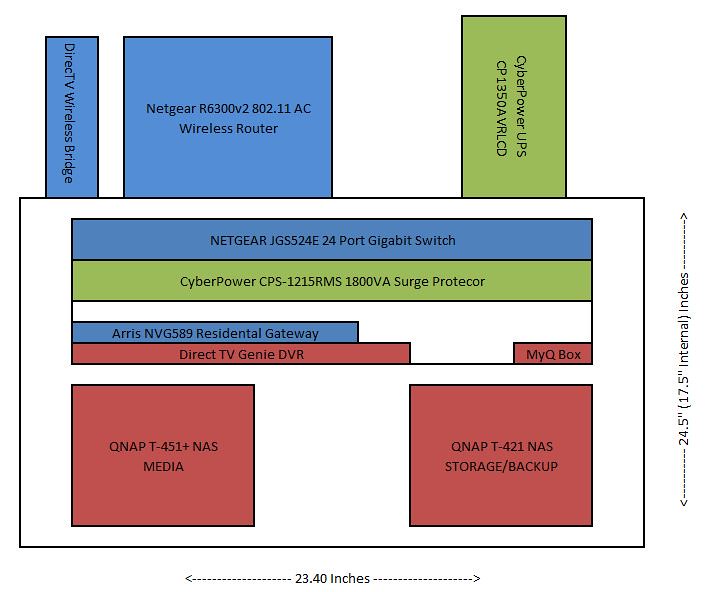
I use one NAS to stream my archived movies to two nVidia Shield boxes that run Kodi as a front end for media play back. The other NAS acts as a backup for my PC's and as a network shared drive.
I did my best to lay things out in a logical manner. Now I'm looking for something to pull it all together. I've been looking at the HomeSeer as that will allegedly support my MyQ opener, but I'm not sure if that's the right fit for me or not.
Any input would be appreciated.
