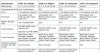You are using an out of date browser. It may not display this or other websites correctly.
You should upgrade or use an alternative browser.
You should upgrade or use an alternative browser.
Setting up IP camera server
- Thread starter newalarm
- Start date
drvnbysound
Senior Member
I believe the intent of the question regarding changing HDDs was more in reference to, can the RAID array be expanded. For example, if he starts with (2) 1TB drives now, can the RAID be expanded, in say 6 months, to (4) 1TB drives (or greater). Basically, so that the initial, upfront cost isn't so high.
newalarm, is that what you were asking?
newalarm, is that what you were asking?
pete_c
Guru
Just relating to the expansion of a Raid 1 array...old post from 2011
If Dell supported expanding a raid 1 array you may be able to expand it after the exchange, but now you will have to wait for 2 rebuilds to happen then hope you can expand the array. (you would have to rebuild the 2-4 drive raid 1 array in steps)
We've attempted this same type of operation on PERC controllers with very low success rates. If this was a RAID 5/6 virtual disk it would be a different story, but RAID 1 virtual disks tend to behave differently with the PERC/LSI controller for some reason.
Here has lost data monkeying around with the drives such that it is easier for me to move the data off to another drive (or NAS), then rebuild the array (using FreeNAS or NAS4Free). Once NAS running well and used I do not like to touch it unless I really need to. You could also just go with 2 + 2 set up adding the 3 and 4th drives.
If Dell supported expanding a raid 1 array you may be able to expand it after the exchange, but now you will have to wait for 2 rebuilds to happen then hope you can expand the array. (you would have to rebuild the 2-4 drive raid 1 array in steps)
We've attempted this same type of operation on PERC controllers with very low success rates. If this was a RAID 5/6 virtual disk it would be a different story, but RAID 1 virtual disks tend to behave differently with the PERC/LSI controller for some reason.
Here has lost data monkeying around with the drives such that it is easier for me to move the data off to another drive (or NAS), then rebuild the array (using FreeNAS or NAS4Free). Once NAS running well and used I do not like to touch it unless I really need to. You could also just go with 2 + 2 set up adding the 3 and 4th drives.
drvnbysound
Senior Member
I would suggest staying away from attempting to "expand" a RAID array unless you have good direction and/or are comfortable/confident doing so. Rather, if you want more storage, I would suggest you either a) buy it up front, or b) plan to rebuild your array when you get more drives.
so I received my drives today. Unfortunately, I only have one caddie. So i am trying to set it up. I loaded it up, and booted up the machine with Ubuntu 16 server CD.
The Dell saw the drive (the old one i was trying, it did not even see, so i assume it was dead).
When I begin installing Ubu, I get to the 'detect disks' section. It says "no drives detected, Drivers needed". There is a list. The drive is a 2Tb Seagate. SATA drive. Any ideas how to proceed?
The Dell saw the drive (the old one i was trying, it did not even see, so i assume it was dead).
When I begin installing Ubu, I get to the 'detect disks' section. It says "no drives detected, Drivers needed". There is a list. The drive is a 2Tb Seagate. SATA drive. Any ideas how to proceed?
pete_c
Guru
I get to the 'detect disks' section. It says "no drives detected, Drivers needed". There is a list. The drive is a 2Tb Seagate. SATA drive. Any ideas how to proceed?
Unrelated to software OS installation. Look at the hardware via the BIOS.
The Perc controller (LSi - SAS) should see the drive first whether there is a raid array or not.
Hit whatever key when booting to see the Perc controller. Make sure the SATA cable is tight along with the hard drive power cable. Make cure the Perc card is pushed all the way in the slot and connecting.
Then the BIOS should see the drive (next boot up piece - hit whatever F key is needed). The Perc controller will show type of SATA drive and stuff like that (think serial number too).
Now here writing about my stuff with a separate LSi 8 port card on the bus.
Baby steps watch the booting..it is fast
It is two bios's that you see. One for the RAID controller and one for the motherboard.
If you do not see anything plugged in to the Perc RAID controller it might be just a loosey goosey sata or power cable connection or that the perc card isn't seated right in the slot.
No drivers necessary for the connectivity of the SATA drive to the controller. It just works.
Unrelated to software OS installation. Look at the hardware via the BIOS.
The Perc controller (LSi - SAS) should see the drive first whether there is a raid array or not.
Hit whatever key when booting to see the Perc controller. Make sure the SATA cable is tight along with the hard drive power cable. Make cure the Perc card is pushed all the way in the slot and connecting.
Then the BIOS should see the drive (next boot up piece - hit whatever F key is needed). The Perc controller will show type of SATA drive and stuff like that (think serial number too).
Now here writing about my stuff with a separate LSi 8 port card on the bus.
Baby steps watch the booting..it is fast
It is two bios's that you see. One for the RAID controller and one for the motherboard.
If you do not see anything plugged in to the Perc RAID controller it might be just a loosey goosey sata or power cable connection or that the perc card isn't seated right in the slot.
No drivers necessary for the connectivity of the SATA drive to the controller. It just works.
I'm guessing that when you say the Dell saw the drive, that you are referring to the scan that happens during POST. You need to go into the Dell Raid config utility (Usually Ctrl-R) and configure the drive there. This is the way raid controllers work. You need to take physical disks and create some type of storage container (virtual disk) that is configured as Raid 0,1,5,10, etc.newalarm said:The hard drive come up in bios boot. I saw it. It is Ubuntu that does not recognize the drive. I can try unplugging and replugging drive, but I had this same issues on another Dell, 2900 that i was trying to make it work.
Once you've created your disk in the Raid controller, the OS will see that drive. Remember, with a Raid controller, the OS doesn't know the difference between Raid levels, it just sees a logical disk.
Here's a quick tutorial I just found: http://www.thegeekstuff.com/2009/05/dell-tutorial-create-raid-using-perc-6i-integrated-bios-configuration-utility/
pete_c
Guru
Thank you John.
Yup newalarm see's the drive but it isn't configured yet (per phone call) and just now went over the VD versus HD section of the Raid controller. One drive though testing. Rather now going to install new drives to configure the raid.
Also mentioned once configured you never have to tinker with the Perc / LSi settings.
Well and installing Ubuntu didn't see any drive.
PM status - Raid configured and installing Ubuntu.
Yup newalarm see's the drive but it isn't configured yet (per phone call) and just now went over the VD versus HD section of the Raid controller. One drive though testing. Rather now going to install new drives to configure the raid.
Also mentioned once configured you never have to tinker with the Perc / LSi settings.
Well and installing Ubuntu didn't see any drive.
PM status - Raid configured and installing Ubuntu.
http://askubuntu.com/questions/397485/what-to-do-when-i-get-an-attempt-to-read-or-write-outside-of-disk-hd0-error
Found this post. When I get home I'm going to try it.
Found this post. When I get home I'm going to try it.
pete_c
Guru
The motherboard BIOS should be configured for the RAID boot drive and not the individual HD.
IE: raid versus HD0,HD1,HD2.
Configure the RAID as your boot device and not the individual physical Hard drives.
Dell bios probably is seeing both the RAID partition and the raw HD0 drives.
Not an issue but reinstall Ubuntu on the Raid partition and not on the HD0 partition.
IE: the Dell MB bios is probably still seeing both the physical drives and the Raid partition. Look at the name of the Raid partition via the RAID LSI BIOS and use that name that is in the MB bios for your Ubuntu setup.
IE: raid versus HD0,HD1,HD2.
Configure the RAID as your boot device and not the individual physical Hard drives.
Dell bios probably is seeing both the RAID partition and the raw HD0 drives.
Not an issue but reinstall Ubuntu on the Raid partition and not on the HD0 partition.
IE: the Dell MB bios is probably still seeing both the physical drives and the Raid partition. Look at the name of the Raid partition via the RAID LSI BIOS and use that name that is in the MB bios for your Ubuntu setup.