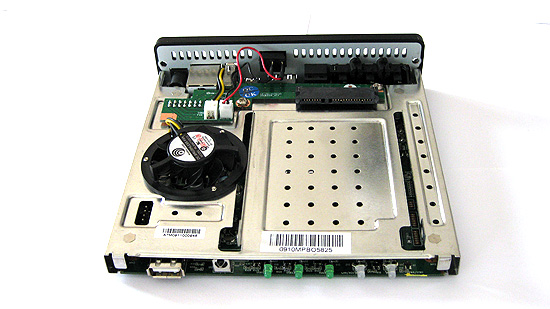That probably means they have paid enough shills to report in every place you read online then....... I had heard the WDTV was an OK box; but never played with it.
Actually after participating in some WDTV forums I discovered the masses separated into two distinct groups...those that though it was the best and those that thought it was garbage. I was art of the latter group and returned my unit to the store and luckily got a refund.
What I discovered at that time (maybe two years ago now?) was
- people using attached media storage and spewing it out to remote devices or playing it locally had very good results, very few complaints,
- people attempting to use remote media storage had nothing but trouble. My unit would sometimes connect and work great only to find it the next day with "Source drive not found". After futile attempts to reconnect the box would usually totally not find anything on the network. Rebooting would mostly just reinforce it's last capture of the network profile. Factory resetting and one firmware upgrade mostly made the network drives visible again until some hiccup just made them invisible again.
From the forums I read at that time this behaviour was typical but violent disagreements ensued as people using it in the first mode were really pleased with the whole box, in their usage world, while the second group thought it junk. Of course the paid shills are getting better at the BS and anonymous complete lies. The web is no place to trust anybody anymore.
I thought I would retry the WDTV in a few years again but XBMC, like the golden arches, gives you something you can depend on without even a seal on the box, making sure you can't return a garbage product, after it actually got tested by a consumer.
My HTPC, my son's HTPC, ATV, and my RPi all work with the same flavour with very little learning curve.