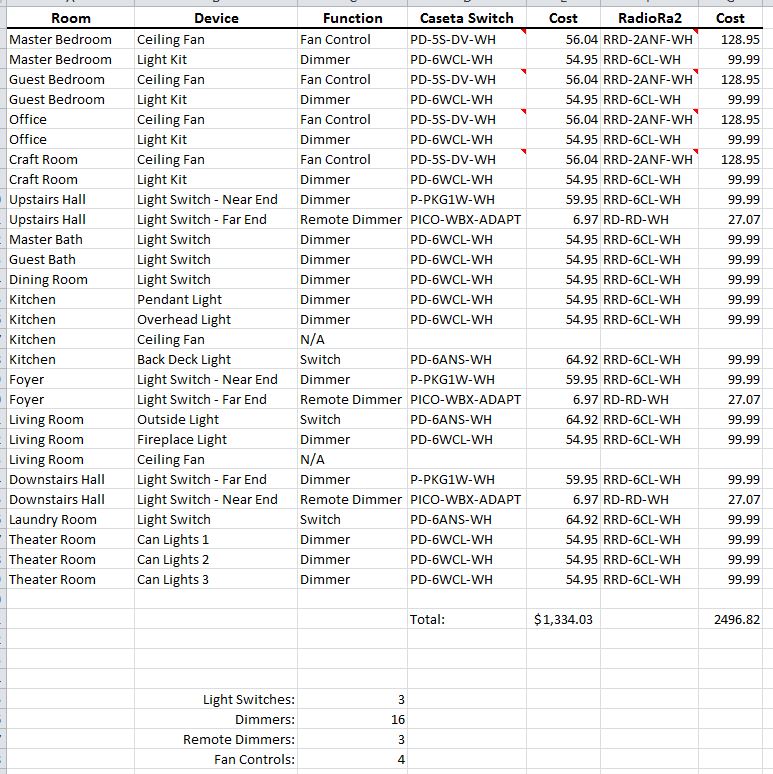picta said:Considering that your 2 most important parameters are reliability and cost, and the fact that you are new to home automation and own cloud-based devices, I would suggest getting Lutron Caseta for your lighting. RadioRA is one of the most expensive tech available for DIY (and will also require taking a special course before you can obtain their software), and the reason is that it is not only reliable, but allows for greater interfacing with other HA systems, such as HAI Omni and Elk. Caseta is Lutron's cheaper version that is still quite reliable and has a phone app, but has limited number of devices (no fan controller, for example) and will max out at 50 total devices, won't integrate easily with other systems without the cloud but will fit your bill.
I have a friend who is a certified Lutron installer who will be programming the system for me so the cost for configuration/training isn't there in this specific application. The fact Cresta won't control fan's is a bit of an issue for me as I have 5 ceiling fans in my house.
Honestly, Lutron's product line in general seems to make little sense to me. There's very little overlap between them. For example, I can get what appears to be the perfect ceiling fan controller, the MA-LFQHW-WH, in their Maestro product line, but they offer nothing like it in Caseta or RadioRa2. This is frustrating as I've just replaced two older Casablanca fans that used their proprietary controller and as such there's no separate switch for the lighting kit at the gang box. Right now I'm left using a Harbor Breeze RF based controller.
Lutron also doesn't seem to sell contractor packs of multiple switches. I could have sworn they did at one time, and maybe they still do to their retailers. When I'm going to need to buy at least 10 switches I'd like to believe I could get a little bit of a bulk discount.