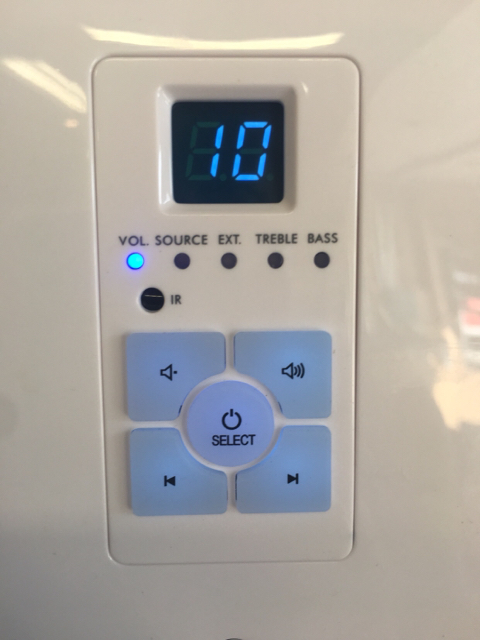upstatemike
Senior Member
TrojanHorse said:1. The hub is a small board that can be mounted in a single gang box, although probably a deep one. It has 6 RJ45 jacks on one side for the keypads and has another single RJ45 on the other side that connects to the amp. No configuration. I can take a picture.
2. I don't know exactly what's shared and what isn't. But I know you would only need a single serial controller (e.g. global cache) to control the slave unit as those commands are sent to the slave (note you need to send a separate command for each amp). I'm running two in a basic configuration.
I'm not sure if mute all works on the line out. I could set up a test at some point if that is a significant factor.
Two more dumb questions (as I come closer to talking myself into ordering a Monoprice system)
1- What color are the numeric displays and button back lights on the keypads? Again no indication in the literature so don't know if I should expect blue, green, amber, or what?
2- Have you tried the Automatic Gain Control? Is it more of a limiter or does it act as a compressor to keep things level?