You are using an out of date browser. It may not display this or other websites correctly.
You should upgrade or use an alternative browser.
You should upgrade or use an alternative browser.
Standalone HDMI-output media players?
- Thread starter wkearney99
- Start date
wkearney99
Senior Member
pete_c said:You can also transcode the HD files to something a bit smaller as mentioned above. I used to do this for my first palm based / CE based smart phones in the early 2000's for travel with portable media.
Agreed. The challenge back then was finding a format that worked on a wide enough range of devices, while not taking forever to transcode or running out of storage space. The disk space part is a lot less of an issue. But then you're up against how effectively your media management techniques handle multiple output formats. None seem to be able to effectively handle 'hiding' multiple formats and only using them on an as-needed basis. Instead they burn CPU cycles every time transcoding what might be the same thing, over and over. Seems like it'd be smarter to have a sliding scale that allows for balancing between target devices, disk space, media 'priority' and transcoding effort. None I've tried seem to have any focus on this.
You're still stuck with codec hassles as not all devices support everything or don't do it properly. Nothing sucks like having transcoded a whole slew of media tracks only to discover later that there's audio drift (lip sync mismatch) or serious image quality woes. Thus punting and using a more robust PC-based player often gets tried. Sledgehammer, meet annoying fly.
JRMC has some decent configuration options for audio transcoding, but I don't see much exposed for adjusting video handling. I'll be asking more on their forums.
pete_c
Guru
Yup; audio and video is very easy these days and there are standard formats that will play on any OS.
There are also many automatic plug and play free software programs that do transcoding.
Check out VCD help dot com. I am pete there (from many many years ago).
I use a very old program purchased many years ago that works great at this stuff called Pegasus.
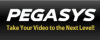

You can do anything with the video track and audio track using this program or just go with one of the freebies out there.
There are also many automatic plug and play free software programs that do transcoding.
Check out VCD help dot com. I am pete there (from many many years ago).
I use a very old program purchased many years ago that works great at this stuff called Pegasus.
You can do anything with the video track and audio track using this program or just go with one of the freebies out there.
pete_c
Guru
Got my two micro PCs today from Xi3. Looks to be built to last forever. It is too bad as it also appears that the web site is down. I was able to download the manual for it.
$1000 for a micro PC running KodiBuntu is a bit much comparing it to a $35 RPi3. I did get the two of them for a song and a dance.
One is going to be a new KodiBuntu box and the other may be a replacement for the RPi2 running Homeseer 3 lite (Zee-2). Was going to write a short take apart blog. The thing while tiny feels heavy to me.

$1000 for a micro PC running KodiBuntu is a bit much comparing it to a $35 RPi3. I did get the two of them for a song and a dance.
One is going to be a new KodiBuntu box and the other may be a replacement for the RPi2 running Homeseer 3 lite (Zee-2). Was going to write a short take apart blog. The thing while tiny feels heavy to me.

citrixmeister
Member
I use a WD TV LIve Hub. You may be able to pick one up on ebay, not super expensive, can be completely standalone, doesn't get angry when there is no network connection (I used it in that capacity for 2 years).
The 1 TB built in HDD is fairly large, and the number of supported video file formats is impressive. In case you want extended capacity, there are (at least) 2 additional USB ports on it. There is built in DLNA server, (not so helpful without network connection) and theoretically you can use a USB wifi dongle to attach to a wireless network, though I never did get that going. Comes with a IR remote, and both HDMI and composite video outputs.The greatest weakness is the WD appears to have quit making it.
The 1 TB built in HDD is fairly large, and the number of supported video file formats is impressive. In case you want extended capacity, there are (at least) 2 additional USB ports on it. There is built in DLNA server, (not so helpful without network connection) and theoretically you can use a USB wifi dongle to attach to a wireless network, though I never did get that going. Comes with a IR remote, and both HDMI and composite video outputs.The greatest weakness is the WD appears to have quit making it.
