Recent content by SGUPTA0001
-
S
ELK M1 WITH HONEYWELL 5800RP
I spoke too soon - your recommendation for reviewing all of the setup method and re-enrolling the sensors might have fixed the repeat random voice announcements. Thank you- SGUPTA0001
- Post #6
- Forum: ELK Products
-
S
ELK M1 WITH HONEYWELL 5800RP
@ DEL Installations - thank you. I removed all of the sensors that are causing the random announcements - and followed the instructions: Didn't find how to adjust the response time - is that a feature that can be modified within ELK RP ?- SGUPTA0001
- Post #5
- Forum: ELK Products
-
S
ELK M1 WITH HONEYWELL 5800RP
Thank you that worked - I am still getting some VOICE ANNOUNCEDMENTS which seems to be false, for instance the Cabana Door has a wireless sensor and randomly this and couple of other doors are causing the ELK-m1 to announce the state of the door being open or close - and the states are wrong -...- SGUPTA0001
- Post #3
- Forum: ELK Products
-
S
ELK M1 WITH HONEYWELL 5800RP
I am trying to configure the Honeywell 5800RP with the ELK M1 - what is the TX ID ? The ELK-M1XRF2H manual is missing some details all it says is: All I have is on the 5800RP are two sets of numbers: RF 00 0016 AB0C and A 085 7551 I am assuming that one of these are truncated to make the TXID...- SGUPTA0001
- Thread
- Replies: 6
- Forum: ELK Products
-
S
ELK m1 GOLD Wireless Group changes to HARDWARE after receive all with ELK RP-2
I checked the SAY TIME VM (238) it seems that by default this version of RP had it set to EXIT ERROR as soon as I changed it to {Insert Time} its working- SGUPTA0001
- Post #28
- Forum: ELK Products
-
S
ELK m1 GOLD Wireless Group changes to HARDWARE after receive all with ELK RP-2
All seems to be working great, I am playing with rules - added the Garage on OUTPUT 3 without the relay and added a wired sensor for the garage door. Added the announcement on open/close included the NOT SECURE. I am like a kid in a candy store !! I am trying to create a wakeup call - here is...- SGUPTA0001
- Post #26
- Forum: ELK Products
-
S
ELK m1 GOLD Wireless Group changes to HARDWARE after receive all with ELK RP-2
I updated the zone definition to Burglar Exit 1, didn't change the default for opt 1or 2 so neither are checked; all I needed to do is to check the PIR box for auto restore. That's what fixed the issue where the wireless door sensors were not recovering from being in the violated state after...- SGUPTA0001
- Post #24
- Forum: ELK Products
-
S
ELK m1 GOLD Wireless Group changes to HARDWARE after receive all with ELK RP-2
Thank you all who provided me with the setup guidance, I thought this was easy but I am grateful to the experts who helped me configure the system, I am looking forward to integrate with SIRI via SIRI-Proxy and some sort of VOICE command that will enable me to use my voice to send commands to...- SGUPTA0001
- Post #21
- Forum: ELK Products
-
S
ELK m1 GOLD Wireless Group changes to HARDWARE after receive all with ELK RP-2
The ELK-RP software does not list "Burglar Perimeter" the only option is "Burglar Perimeter Instant" the ELK RP software I am using is version 2.0.16. I assumed the PIR was only for Motion Sensor as soon as I selected that option all WIRELESS sensors are functioning as expected !! You are a...- SGUPTA0001
- Post #20
- Forum: ELK Products
-
S
ELK m1 GOLD Wireless Group changes to HARDWARE after receive all with ELK RP-2
Thank you - I appreciate the help. I now understand the basics; I have reconfigured all wireless door sensors as "03-Burglar Perimeter" and updated the TYPE to "0=EOL Supervised/RF" and the status has changed to "NORMAL" for all sensors right after the install - but the issue remains that...- SGUPTA0001
- Post #18
- Forum: ELK Products
-
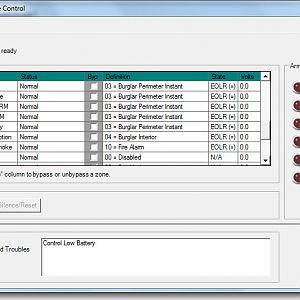
Wireless 3
- SGUPTA0001
- Media item
- Comments: 0
- Category: Screenshots
-
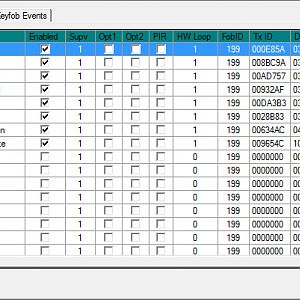
Wireless 2
- SGUPTA0001
- Media item
- Comments: 0
- Category: Screenshots
-
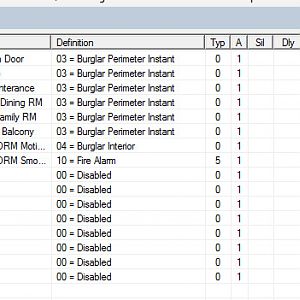
Wireless 1
- SGUPTA0001
- Media item
- Comments: 0
- Category: Screenshots
-
S
ELK m1 GOLD Wireless Group changes to HARDWARE after receive all with ELK RP-2
@ DELInstallations thank you, I rechecked all of the config and reviewed the install documents. The ELKRP software only gives me the "03=Burglar Perimeter Instant" so I selected that as you recommended, there are several options for the TYPE the install document suggests "1=Normally Closed" for...- SGUPTA0001
- Post #16
- Forum: ELK Products
-
S
ELK m1 GOLD Wireless Group changes to HARDWARE after receive all with ELK RP-2
Thanks after checking all of the devices and using the LEARN feature to enroll all of the sensors I am still confused. The devices are registered ideally I want the keypad to chime when the doors are open and close; it seems if I select the 04=Burglar Interior and type to 0=EOL Supervised all...- SGUPTA0001
- Post #14
- Forum: ELK Products
