6 ways of monitoring who is at home
by electron
Why?
Being able to monitor who is at home has been a very sought after feature in the home automation community. This has nothing to do with 'spying' on other household members, but is all about being able to provide more automation, by basically having the house recognize you. There are many reasons why you would want this, I'll list a few below as food for thought:
Method #1: Car Detection

Car detection is a pretty simple concept. While it could be considered part of the RFID method, I will be discussing the X10-RF based setups, as it is much cheaper and easier to interface with existing home automation systems, and X-10 hardware was not designed with this application in mind. Here are 2 approaches:
Method #2: Keychain Detection

Keychain detection is something that isn't mentioned much, but is one of those ideas that is so simple you wouldn't think of it. If the people you are trying to 'monitor' have the habit of placing their keys in the same location, then this would be a very reliable solution. Whenever the keys are on the hooks, they complete a circuit, and an ON/OFF signal gets sent to your automation system. This is extremely easy to build, and I have written a Keychain Detection how-to. You can use a cheap X10-RF DS10A unit to report the status back, or use a spare pair from your existing phone line / network cable to run the signal back to your (digital input) controller.
Here is another great example of this idea. Someone built a (very professional looking) device which triggers when a male 3.5mm stereo plug is plugged in. The stereo plug is just attached to the keychain, and the only thing it does is close the circuit within the device, so it's pretty compact. The device was designed to work with the HomeVision home automation controller.
Tip: You don't have to use a keychain. You could do this with your jacket, purse, whatever you take with you whenever you leave the house.
Pros:

This method is the easiest of all of them. A real or touchscreen based button is used to indicate the status of the individual. You can either use a toggle approach, where the same button is used to set the status, based on its ON/OFF status, or you could use 2 separate buttons, 1 for ON (AWAY) and 1 for OFF (home). If you can convince everyone to use this button every time they go out, then this would be an acceptable solution.
Pros:
Cons:
Method #4: RFID

RFID technology is still new in the home automation world, especially the 'long range' (active RFID) hardware. Short range hardware (passive RFID) can be found in the iButton RFID fobs, which are compatible with many existing platforms. At this moment, there are only 2 active RFID solutions that have been available to the home automation community, iAutomate's RFID product line and the CheaperRFID hardware.
Last but not least, here's a great video showing how to use RFID to protect your valuables.
Pros:
Method #5: Bluetooth

Many phones offer Bluetooth now, so it's no surprise that people have tried to integrate this technology into their home automation. Think of Bluetooth as a motion detector, which can recognize you. Due to the nature of the protocol, the distance is limited, but it does work pretty well. This older article shows how to combine Bluetooth based proximity detection with Asterisk (open source PBX), allowing you to automatically forward calls, etc.
While this is one of the more difficult examples, other applications such as Pluto Home and Bluetooth Connector plugin for Homeseer are designed to easily integrate Bluetooth into your home automation environment.
Here's a list of some other applications designed to automate your PC (such as automatically locking your PC when you walk away, but some applications could be reconfigured to execute other tasks as well) based on Bluetooth proximity: Home Zone, BlueProximity, BtProx.
Pros:
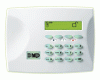

Several security systems, such as the Elk M1, HAI Omni and GE CaddX line, support reporting who has armed/disarmed the security system, based on the code they entered, or keyfob used. Most advanced systems support creating 'rules' which allow you to trigger an action (sometimes also called a macro or event), which can notify perform certain actions when a certain individual has armed/disarmed the system. While some more basic systems allow you to create a rule which calls you when someone arms/disarms the panel, you can't really use that in a home automation environment.
Pros:
Conclusion
As mentioned above, each method has its pros and cons. However, nothing stops you from combining several of these methods to create an even more accurate system which might fit your needs much better.
by electron
Why?
Being able to monitor who is at home has been a very sought after feature in the home automation community. This has nothing to do with 'spying' on other household members, but is all about being able to provide more automation, by basically having the house recognize you. There are many reasons why you would want this, I'll list a few below as food for thought:
- Play your new voicemail when arriving at home.
- Turn on your favorite TV channel or radio station when arriving at home.
- Configure your PBX to forward certain calls to your cell phone when leaving the house.
- Forward Caller-ID information when someone calls, but you aren't at home.
- Monitor your elderly (grand) parents if they go out once in a while. Knowing they are safe at home is a big relief, without forcing them to 'check in'.
- Forward the front door security camera picture whenever someone rings the doorbell, and you aren't at home.
- Forward important TTS announcements such as medication reminders, appointment reminders and more to your cell phone.
- Automatically arm the security system when all people have left.
- Arrange for certain lighting and heating/cooling scenarios based on occupancy.
Method #1: Car Detection

Car detection is a pretty simple concept. While it could be considered part of the RFID method, I will be discussing the X10-RF based setups, as it is much cheaper and easier to interface with existing home automation systems, and X-10 hardware was not designed with this application in mind. Here are 2 approaches:
- Using a motion sensor: Place a motion sensor in the area where motion happens on a frequent basis. In my experience, this would be the area where your legs are, so I mounted a Hawk Eye motion sensor under the dashboard, pointing down at the legs. Now whenever you move your legs, an ON signal is transmitted.
Since you usually have to use your brakes when arriving at your house, it will trigger an ON signal right in time, and the house knows you are home. I have used this routine to turn on extra lights when it's dark, and have the system announce "honey, I'm home", so my wife knows what's going on.
With some basic logic, you could also detect when the car is leaving. - Build an X10-RF based car status broadcast monitor: BraveSirRobbin did a great job designing and building this device. A timer is used to transmit an X10-RF code (using a clever palm pad hack) every x seconds whenever the engine is running. This approach is more reliable since the motion sensor approach doesn't continuously broadcast the status. This approach also doesn't depend on a battery, which would be better for people living in cold climates (the cold will affect the battery lifespan).
- Cheap.
- Compatible with many home automation platforms.
- Easy to implement.
- It only identifies cars, so if you swap cars with your significant other or kid, it would cause some confusion.
Method #2: Keychain Detection

Keychain detection is something that isn't mentioned much, but is one of those ideas that is so simple you wouldn't think of it. If the people you are trying to 'monitor' have the habit of placing their keys in the same location, then this would be a very reliable solution. Whenever the keys are on the hooks, they complete a circuit, and an ON/OFF signal gets sent to your automation system. This is extremely easy to build, and I have written a Keychain Detection how-to. You can use a cheap X10-RF DS10A unit to report the status back, or use a spare pair from your existing phone line / network cable to run the signal back to your (digital input) controller.
Here is another great example of this idea. Someone built a (very professional looking) device which triggers when a male 3.5mm stereo plug is plugged in. The stereo plug is just attached to the keychain, and the only thing it does is close the circuit within the device, so it's pretty compact. The device was designed to work with the HomeVision home automation controller.
Tip: You don't have to use a keychain. You could do this with your jacket, purse, whatever you take with you whenever you leave the house.
Pros:
- Cheap.
- Compatible with many home automation platforms.
- Easy to implement.
- Very accurate.
- Only useful in households where keys are placed in the same exact location every time.

This method is the easiest of all of them. A real or touchscreen based button is used to indicate the status of the individual. You can either use a toggle approach, where the same button is used to set the status, based on its ON/OFF status, or you could use 2 separate buttons, 1 for ON (AWAY) and 1 for OFF (home). If you can convince everyone to use this button every time they go out, then this would be an acceptable solution.
Pros:
- Cheap.
- Easy.
Cons:
- Requires discipline, since it is too easy to forget to push the button.
Method #4: RFID

RFID technology is still new in the home automation world, especially the 'long range' (active RFID) hardware. Short range hardware (passive RFID) can be found in the iButton RFID fobs, which are compatible with many existing platforms. At this moment, there are only 2 active RFID solutions that have been available to the home automation community, iAutomate's RFID product line and the CheaperRFID hardware.
- The iAutomate RFID solution can be pretty pricey, but in theory, allows you to triangulate the position of a tag (by reading the signal strength through multiple receivers). The iAutomate RFID product line is based on the WaveTrend RFID hardware and SDK. However, there have been many reports of the business owner no longer responding to e-mails, and the new serial interface they had announced was never available for sale.
Driver support is limited, only HomeSeer 2.0+ supports it officially, while there is a CQC driver in development. Due to the cost of the SDK, and lack of support from iAutomate, I do not see this limited driver support change in the near future.
- CheaperRFID: The hardware for these kits was originally discovered on eBay, and is every inexpensive. The hardware sends out a unique ID every x seconds in plain ASCII, allowing almost all home automation software and hardware products, supporting a serial port, to interface this without having to write a complex driver. Due to the popularity of these devices, someone in the home automation community has started selling them through a webbased store (Originally, you could only get these through auctions, and the products had to ship from Hong Kong), making obtaining these devices extremely easy. Due to the simplicity of this hardware, you can not use it to triangulate the position of a tag (again, in theory), and mixing long range and short range tags could be problematic as well.
Last but not least, here's a great video showing how to use RFID to protect your valuables.
Pros:
- Supports long range detection, allowing you to do things such as opening a garage door when you pull up on your driveway, can be used to triangulate the position of a tab.
- RFID tags could also be used to track your belongings, pets, trash can and more.
- Probably one of the more expensive methods.
- Driver support can be an issue.
Method #5: Bluetooth
Many phones offer Bluetooth now, so it's no surprise that people have tried to integrate this technology into their home automation. Think of Bluetooth as a motion detector, which can recognize you. Due to the nature of the protocol, the distance is limited, but it does work pretty well. This older article shows how to combine Bluetooth based proximity detection with Asterisk (open source PBX), allowing you to automatically forward calls, etc.
While this is one of the more difficult examples, other applications such as Pluto Home and Bluetooth Connector plugin for Homeseer are designed to easily integrate Bluetooth into your home automation environment.
Here's a list of some other applications designed to automate your PC (such as automatically locking your PC when you walk away, but some applications could be reconfigured to execute other tasks as well) based on Bluetooth proximity: Home Zone, BlueProximity, BtProx.
Pros:
- Very accurate.
- Doesn't require you to carry extra hardware.
- Can be difficult to implement.
- Your phone has to support Bluetooth.
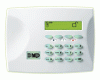

Several security systems, such as the Elk M1, HAI Omni and GE CaddX line, support reporting who has armed/disarmed the security system, based on the code they entered, or keyfob used. Most advanced systems support creating 'rules' which allow you to trigger an action (sometimes also called a macro or event), which can notify perform certain actions when a certain individual has armed/disarmed the system. While some more basic systems allow you to create a rule which calls you when someone arms/disarms the panel, you can't really use that in a home automation environment.
Pros:
- Very accurate.
- Security controller has to provide some sort of mechanism allowing triggering of events based on who armed/disarmed the system.
- Only useful if you are the only person living in the house, as things might get confusing and frustrating when multiple people have to disarm the system.
Conclusion
As mentioned above, each method has its pros and cons. However, nothing stops you from combining several of these methods to create an even more accurate system which might fit your needs much better.
