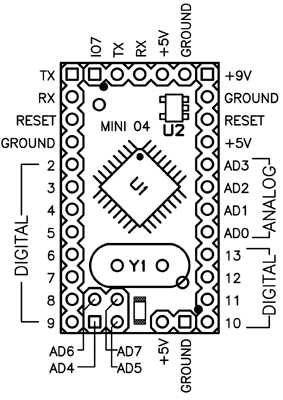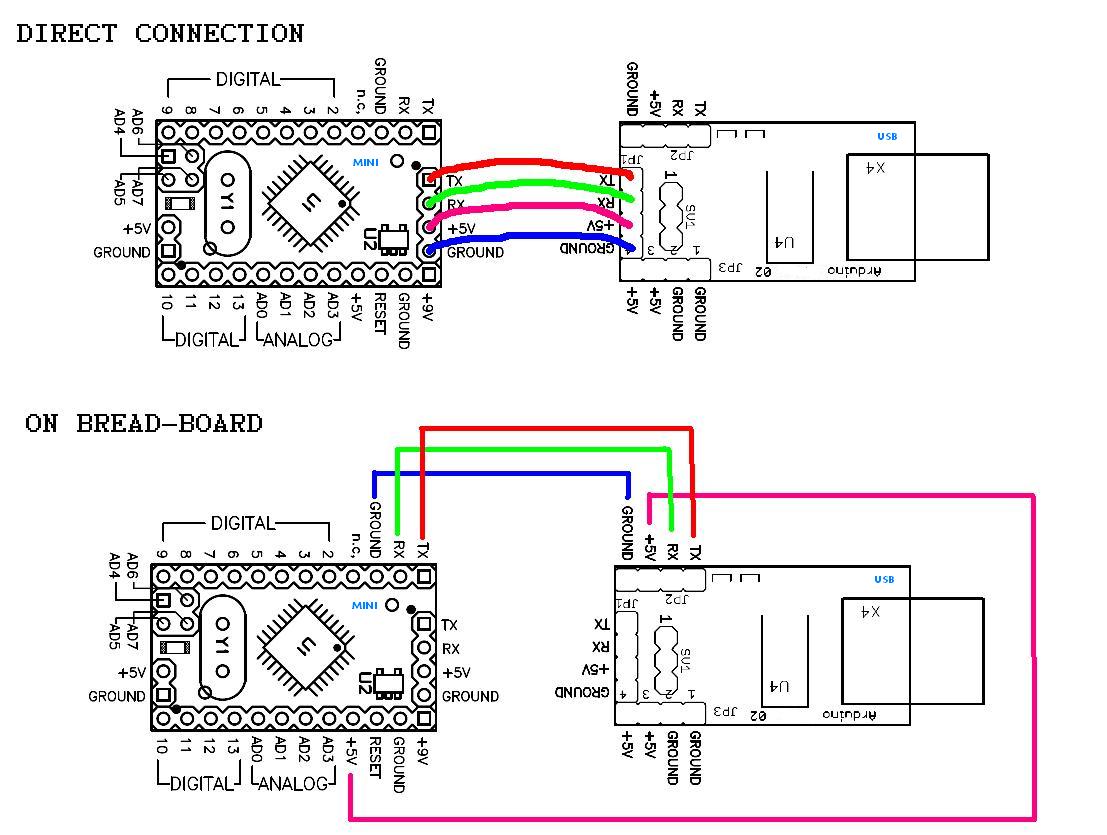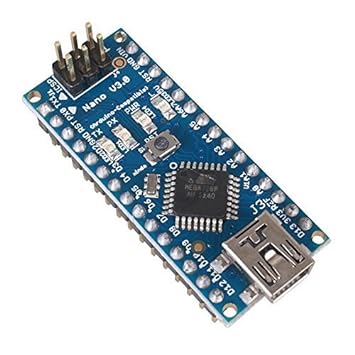Yes; found those too. Would this work too?
IE:
Ieik® Mini Nano V3.0 Atmega328p Board for Arduino IDE (Arduino-compatible) + Free USB Cable compatible with win7 win8
If this works then will order one from Amazon today.
Transport would be:
HAI Serial ==> Mini Nano ==> USB ==> MicroRouter with Openwrt.
I would just heat shrink a tube over the MiniNano.
Power would come via the USB port from the MicroRouter or separately via the tiny 12VDC to 5VDC board inside of the microrouter (ideally no extra power cables).
@tiger what are you connecting the Arduino to? Thinking you mentioned everything was on a breadboard.
HAI Serial ==> Mini Nano ==> USB ==> ???
Ordered this one instead cuz it comes with the breadboarding cables and usb cable.
I understand price is much higher via Amazon but get it in two days. The SainSmart RTC clock was around $10 via Amazon and it is around $1 via Ebay (and you have to wait a week or two to get it).
Ordered it via Amazon Prime. Guaranteed delivery date: Nov. 18, 2015
SainSmart




I can leave the USB connector in place to upload your stuff and maybe install the mini Nano inside of the GLiNet microrouter with direct wired USB connections to shrink down the package a bit.
Found a subminiature 3 wire phone jack that would fit inside of the GliNet router for the serial cable connection to the OPII.