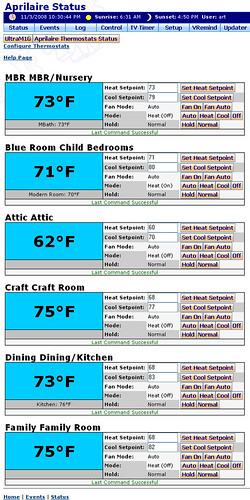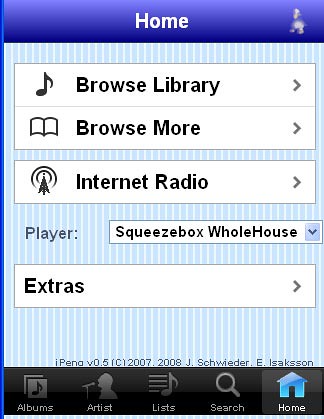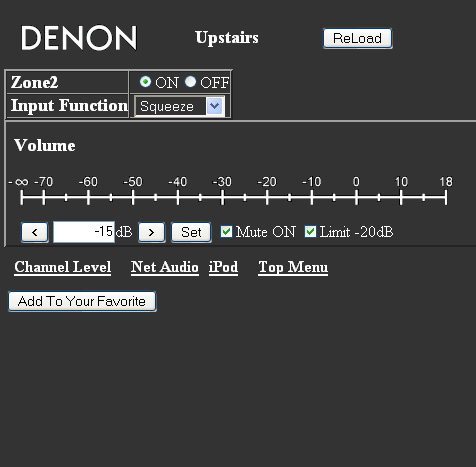asteinmetz
Member
Here's where I'll log my progress.
First a big thanks to the CocoonTech members for all the help so far! With your guidance I've selected my wiring, security, HVAC, lighting and my AV. As of this writing most of the gear is installed and working on a standalone basis. This is for a bigger new home attached to small old home we are going to use as the in-law apartment. We expect the CO next week.
I named this thread after a 70's TV movie where the American and Russian strategic defense computers start talking to each other (as you can guess things don't work out well for the humans). My challenge now is to get all my gear talking to each other. Hopefully it will work out better for us. As of now I have not settled on a master HA application. I'll talk about what does what later but I figured some "money shots" would be more fun to start out.
Here's the wiring closet, minus the closet. There are four areas. The equipment rack is on the left. It has, from top to bottom:
Thecus 1u4500 NAS
Dell Poweredge 1650 server (cheapo used from e-bay)
Dell Poweredge 1750 server (cheapo used from e-bay)
TrippLite Power Strip
Universal Remote MSC-400 RF to IR Receiver (paired with two MX-900 remotes)
Verizon FIOS STB (Motorola)
Tivo HD with two cable cards
Cyberview 13" pull-out LCD monitor
Cyberview pull-out LCD keyboard (cheapo generic stuff from e-bay)
Speakercraft Amp
Devon AVR-3808CI A/V receiver
In the middle is the patch panel with:
Verizon (ActionTec?) router on top.
Coax Patch Bay
Cat5e 48 Patch Bay for General IP Stuff, A/V baluns, phone
Cat5e 24 Patch Bay for IP cameras
Netgear 24-port switch (to be installed)
Netgear 16-port POE switch
Speakercraft Audio distribution switches
Check out the ganglium (? - barely remembered from biology) of cable overhead. That's a lot of copper!
On the right are three Elk cans. Zone extenders, ethernet module, the stat control (to be installed) and power distribution are in the top can. The Elk itself is in the middle and the power supply and backup for the smokes, etc, are below.
Sandwiched between the patch panel and the Elk cans is the Aprilaire thermostat distribution panel.
At the bottom is the FIOS hardware including the battery backup.
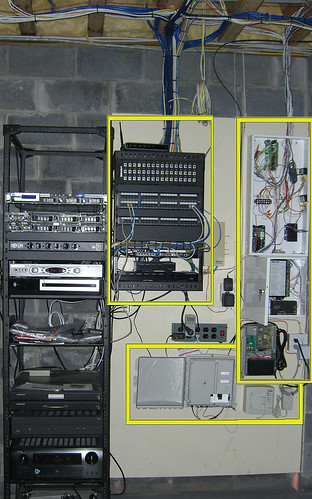
Next up is the Toshiba 52" XF550 LCD TV above the family room fireplace.

And, finally, the ELK TS07 touchpad in the MBR showing the front door camera. The camera is a Panasonic BL-C10a. I am experimenting with Panasonic and Axis cams.

Now comes the fun part; getting this Tinkertoy Ferris Wheel to look like the picture on the box!
-- Art
First a big thanks to the CocoonTech members for all the help so far! With your guidance I've selected my wiring, security, HVAC, lighting and my AV. As of this writing most of the gear is installed and working on a standalone basis. This is for a bigger new home attached to small old home we are going to use as the in-law apartment. We expect the CO next week.
I named this thread after a 70's TV movie where the American and Russian strategic defense computers start talking to each other (as you can guess things don't work out well for the humans). My challenge now is to get all my gear talking to each other. Hopefully it will work out better for us. As of now I have not settled on a master HA application. I'll talk about what does what later but I figured some "money shots" would be more fun to start out.
Here's the wiring closet, minus the closet. There are four areas. The equipment rack is on the left. It has, from top to bottom:
Thecus 1u4500 NAS
Dell Poweredge 1650 server (cheapo used from e-bay)
Dell Poweredge 1750 server (cheapo used from e-bay)
TrippLite Power Strip
Universal Remote MSC-400 RF to IR Receiver (paired with two MX-900 remotes)
Verizon FIOS STB (Motorola)
Tivo HD with two cable cards
Cyberview 13" pull-out LCD monitor
Cyberview pull-out LCD keyboard (cheapo generic stuff from e-bay)
Speakercraft Amp
Devon AVR-3808CI A/V receiver
In the middle is the patch panel with:
Verizon (ActionTec?) router on top.
Coax Patch Bay
Cat5e 48 Patch Bay for General IP Stuff, A/V baluns, phone
Cat5e 24 Patch Bay for IP cameras
Netgear 24-port switch (to be installed)
Netgear 16-port POE switch
Speakercraft Audio distribution switches
Check out the ganglium (? - barely remembered from biology) of cable overhead. That's a lot of copper!
On the right are three Elk cans. Zone extenders, ethernet module, the stat control (to be installed) and power distribution are in the top can. The Elk itself is in the middle and the power supply and backup for the smokes, etc, are below.
Sandwiched between the patch panel and the Elk cans is the Aprilaire thermostat distribution panel.
At the bottom is the FIOS hardware including the battery backup.
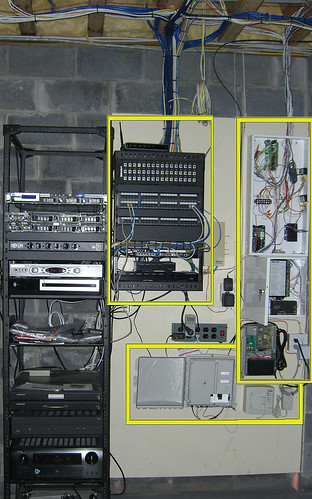
Next up is the Toshiba 52" XF550 LCD TV above the family room fireplace.

And, finally, the ELK TS07 touchpad in the MBR showing the front door camera. The camera is a Panasonic BL-C10a. I am experimenting with Panasonic and Axis cams.

Now comes the fun part; getting this Tinkertoy Ferris Wheel to look like the picture on the box!
-- Art