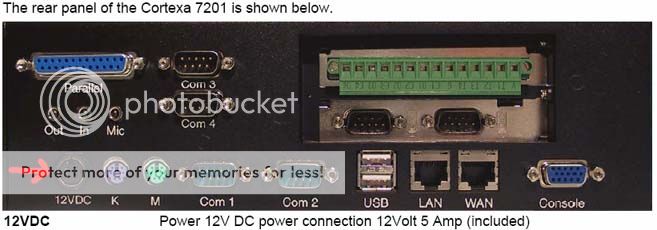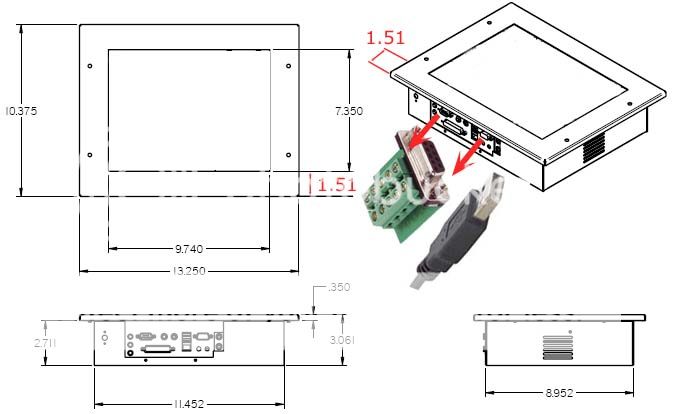Hello,
This is my first time to reply on this site. I look forward to the chat on Friday. There will be a couple of us on the chat Friday.
Up to this point we have been under the radar only selling in our area to mostly learn from builders, end user, and integrators to get a huge understanding of what is needed to get a mass market solution out there. This is by far not an easy task.
The product has been under heavy development by our development team for over four years.
I saw this post and would like to answer some of the questions before Friday. Our web site is still under development as we are still getting ready to push the product very soon to the rest of the country, and it is good to see question in this forum to help us make our web site clear.
Foosh,
The first pciture you are showing is our Central Controller. We are going to release a new desing in one month that will make the unit 100% fanless, and the chase will look much different.
On the touch screen, the only connection you will need is 12VDC, and one Cat-5 for the network, so the wire will be very small.
Other Questions.
The touch screen does have one CPU fan, which we did attempt to use a fanless motherboard, but once they where placed in a sealed wall, they got to hot. If you wont fanless, we can still do a fanless version for specail orders, but special care will need to be taken for air flow. It is still on our efforts to make it fanless at the same cost.
The touch screen is running Linux, off of a flash card, so we can avoid viruses, and spy ware, and since it is on a flash card, we do not have to worry about hot hard drives going bad.
We developed the Touch Screen, just for an access point for our Central Controller that was requested by several of the local integrators.
The price that we set for this product is set based on integrators wonting some kind of margins. As any new product, as time goes on and volume starts coming in, this price will for sure get lower.
The hart of our company and the excitement is in our Central Control which will be well talked about on Friday.
Thanks
Joe