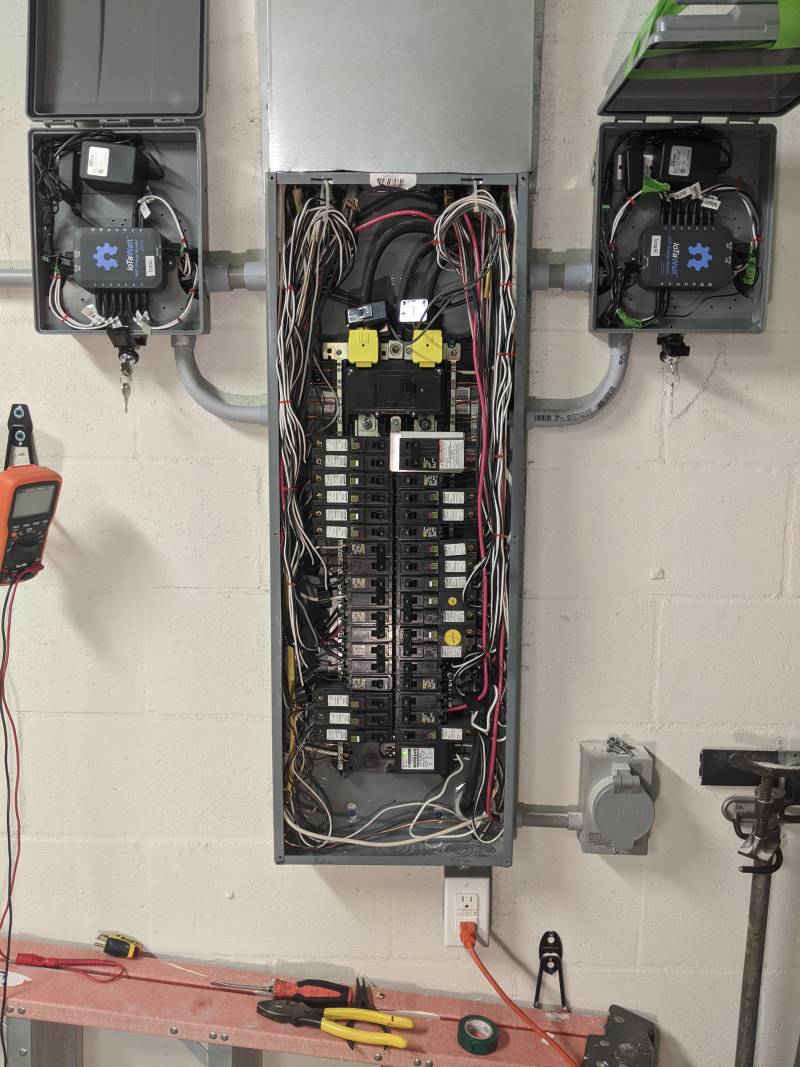So, as I sit here cooling off (working in a garage in Florida is hot, even in "winter")...
I did a lot of reading, inquired to various vendors, and bought something. Here is some of what I found in case others are looking:
TED: They have a new system, it can attached two 8-port Spiders to each of their measurement units (which otherwise just do the mains), so with a "pro" single system you can measure 16 circuits. Their system uses an in-panel device to collect data, and uses powerline transmission to their network enabled device you place elsewhere. That's the same technique used in their very old system I have, and powerline transmission is great when it works, and very frustrating otherwise. The vendor assured me I would have no trouble, but their old system worked in my bath, kitchen and a few other places, but not my office or network closet where I wanted it (and yes, I tried both legs). They warn some devices, including UPS's, can interfere -- and of course in my office and network closet I have UPS's. Note I'm not trying to use powerline through the UPS, it's just on the same circuit. To be fair the actual implementation is probably 10 years newer and hopefully better.
On the good side for TED they immediately said they had an open API, and provided it. They have both a query API, and a push API to push data to a service. I went over the query API in some detail, though, and could not find how to get per-circuit data (they assured me it was there, but without actually telling me where). The push service does have it.
On the good side I had a TED device still working perfectly after 10-12 years. The bad news is I just didn't get comfortable that the powerline issues wouldn't be a problem, and I didn't feel like rolling my own receiver for their data (it appears aimed at 3rd party web services, but no integrations were listed; they said they never heard of Home Assistant. They do have a 30 day satisfaction guarantee.
I decided to pass, but I think they are likely a good solution especially if you do not need it integrated with some other system; very packaged, very long term good reputation.
OpenEnergyMonitor.org sells hardware. It looks quite good, open source, integrates with a lot of stuff. I found it a bit difficult to figure out what I would actually need to make it all work hardware wise. They are in the UK, so would need to deal with shipping. I passed as I found a similar solution that looked easier to deal with, but I think this looks pretty promising. They also are linked to EmonCMS's web service for doing analysis, so if you buy their hardware you can get free web site usage (you can also host EmonCMS locally). I'm still unclear how I could have gotten 17 circuits monitored, but I suspect I can with multiple emonPi/base/something. I passed, but it also seemed a good solution.
Brultech / GreenEye Monitor / GEM: I almost bought this one. It's another commercial (vs open source) product, and someone has already done integration with Home Assistant. It supports a whopping 32 inputs in one place which is the most I have seen (be prepared for a wiring challenge to get all those wides inside and neat). It's wifi or ethernet. They have been around (but pretty low key) for a long time, and I found no significant complaints. They keep up with integration and show many compatible systems (Charmed Quark, Home Assistant, HomeSeer, and many others). They respond to inquiries quickly and accurately. They are in Canada, so still have some delay for shipping, but better than the UK. overall quite pleased. I'd say they were my 2nd choice.
Emporia Vue: This is a really cheap device (I use that vs affordable based on a lot of comments online). They are also entirely cloud based. I asked if they had an API for local data storage and was told "we do not plan on allowing for local storage... [our] business is developed around collection and analytics of energy data in the cloud". I read a bit between the lines that they may be using your data, not just selling data storage. They were very kind though and referred me to other local-storage devices. My take is this is a good system for people who want to do a lot of circuits really cheaply and do not mind cloud storage.
Sense: So... I just have no idea. It's a mains-only sensor, that sends data to the cloud, and tries to use load change characteristics to infer what your devices are, and how much each is using. It purports to learn (both from you, locally, and from all others in aggregate) and improve over time. I read all sorts of mixed reviews, some say it works, some that it doesn't; they basically say "be patient". Personally I'm not enamored with the idea of inference -- there's just too much variation, e.g. my new hot water heater is a heat pump, except when it switches ti resistance; or to both; the heat pump has different running levels. And all that gets merged with everything else in the house. Is it possible to eek out which is which from the total? Sure, maybe. I have a lot more confidence if there's a probe on each relevant circuit. Pass.
LeChacal.com: So this is really interesting. It's a Raspberry Pi (most any version) based system with stackable daughter cards. A card might handle 7-8 different CT's. It is less expensive than many alternatives, depending on how many CT's you want. They say you can stack (didn't see how many, they show a picture with 5, so that's about 35-40 inputs. You can then customize the case with little add-on sections to get the right height. rPi's of course are very DIY friendly. I thought a lot about this one, but it had two drawbacks -- they are in the UK as well, and there's a lot more pieces and parts and if I had to order extra stuff, it would drag on and on for a while. The other is I didn't like the cube form factor you ended up with, it did not look that friendly to mounting in some kind of cabinet beside the panel. I could probably work something out, but I liked a more flat form factor. This was probably my 3rd choice.
IotaWatt: THis is what I ended up choosing. It is also an open software project, but they sell hardware that is certified appropriately, and have put a lot of effort (it is apparent) into making sure their CT's, reference adapters, etc. all work and play together well. There's an active community, and the project is in Git if you want to build your own. It's ESP8266 based, so low power and wifi (no hardwired ethernet is one drawback). Each device can monitor 14 inputs (plus a voltage reference) which was a bit short of what I wanted, then I decided that I might improve my wiring mess by using two, one on each side of the panel. These are relatively inexpensive, so two iotaWatt's and all the CT's were about the same as the TED or Brultech. It integrates in a push technique to PVOutput, Emoncms and Influxdb, the latter two (maybe all) are in turn integrated with Home Assistant. They also have a documented REST interface if you want to pull data directly to Home Assistant. The unit itself has a very nice graphing interface for direct looks at real time data without any of the integrations. The ESP8266 may sound like it is wimpy, but I just looked and mine is sampling many times per second and still driving a web server. It also does 3 phase, and can (but does not require) monitor a voltage reference on each US split leg if you want a bit more accuracy (I am doing that but wondering if the improvement in data accuracy is not below the level of absolute accuracy on the measurements; most US split legs are pretty balanced).
I ordered it (about 2 days free via USPS) and got 19 or so monitors, two units for about $520. If you only monitor 14 or less points, you save a lot over that. I then spent a bit for cabinets and conduit at home depot to get ready, and put it in yesterday. It took me about 3 hours to get all the CT's on and going (it's going to take hours at some point to dress up the wiring!) and it came up and worked first try. Very easy to get configured. I spent a lot more time getting the conduit and boxes mounted. Note that the small CT's are solid -- you have to disconnect the load from the breaker to put them on, so those uncomfortable working in a panel would need someone qualified (the mains and 100A CT's are split so those are much easier to attach). These solid CT's are going to be more accurate for low amperage loads.
So now doing some calibration, figuring out how I want to integrate (a problem with having choices is you have to pick one - analysis paralysis).