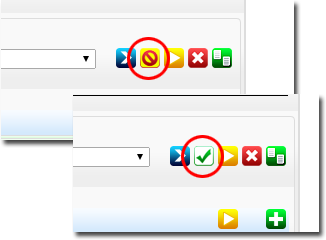Hey everyone, the HomeSeer manual says nothing about this so I'm pulling my hair out. I added a wall dimmer switch, and a few other LED lights and dimmer modules to HomeSeer that run on Insteon. I can control them on or off no problem from it. I made events like "At 6pm turn the lights off" and they all work. What I can't figure out though is how to do an event like "If the kitchen light switch goes ON then do this or that", such as turn on the kitchen light, plus these 2 other LED lights. If I manually trigger the event it works, but I can't figure out what trigger I use for turning the switch on. I'd assume it's device goes On, but that doesn't do anything. Turning it on manually shows: Received 29.D3.65:1 (Kitchen Kitchen Light) Go ON. If I use the HomeSeer website to turn it on, I see Device: First Floor Kitchen Kitchen Light to On (100) by/from: CAPI Control Handler.
I've tried so much, such as:
If this device changes and becomes.... First floor kitchen light changes and becomes On
If this device changes and becomes.... First floor kitchen light changes and becomes "Set to any value"
If this device changes and becomes.... First floor kitchen light changes and becomes 100
None of those work. I've tried also:
This device just had its value set or changed. First floor kitchen light just had its value set or changed.
This device just had its value set to.... First floor kitchen light is set to On
This device just had its value set to.... First floor kitchen light is set to 100
And finally I tried Insteon special triggers:
Insteon special triggers Transmits an ON Command Kitchen Kitchen Light
None of these will trigger the "Then" results if I turn the kitchen light on. If I use the iPad app and go to Events and select this event and say "Run event" then all the "Then" results occur. So for some reason I can't figure out what I'm supposed to use for "If kitchen light is turned ON". Am I missing something?
I've tried so much, such as:
If this device changes and becomes.... First floor kitchen light changes and becomes On
If this device changes and becomes.... First floor kitchen light changes and becomes "Set to any value"
If this device changes and becomes.... First floor kitchen light changes and becomes 100
None of those work. I've tried also:
This device just had its value set or changed. First floor kitchen light just had its value set or changed.
This device just had its value set to.... First floor kitchen light is set to On
This device just had its value set to.... First floor kitchen light is set to 100
And finally I tried Insteon special triggers:
Insteon special triggers Transmits an ON Command Kitchen Kitchen Light
None of these will trigger the "Then" results if I turn the kitchen light on. If I use the iPad app and go to Events and select this event and say "Run event" then all the "Then" results occur. So for some reason I can't figure out what I'm supposed to use for "If kitchen light is turned ON". Am I missing something?