I have one of those white UPB tabletop controllers, and I never got it working right (assuming what I want to do is possible at all). I want to control (toggle) a regular light with a button, but I want the LED indicator to be in sync with the light status, and at the same time, if I use the button to control the light, I want the remote to broadcast that status, so I can have my M1 respond. Is this possible at all?
You are using an out of date browser. It may not display this or other websites correctly.
You should upgrade or use an alternative browser.
You should upgrade or use an alternative browser.
UPB tabletop controller
- Thread starter electron
- Start date
AnthonyZ
Active Member
This is all theory as I am an HAI guy but, yes, the controller, dimmer and panel should all be able to communicate. Using UpStart to program the devices, use links to activate the LED's in the table top controller, set them to direct packet communication and the dimmer to report it's status. If the Elk can "follow" UPB you should be in like Flynn...I use an HAI 6 button room controller to turn off my alarm clock in the morning. Same kind of deal but instead of activating a "routine" you would simply have the Elk do it's thing...
Since you say it's an SAI switch, I am going to presume you are talking about the LED at the top of the housing rather than any backlit LED's (which no SAI switch or controller has as far as I know). If you are talking about the top LED, I'm pretty sure that it's only an indicator of load status, and since a US-240 (or OEM'd equivalent) inside a tabletop controller doesn't carry a load, I don't think you will be able to control the LED status.
As for having the M1 respond, since the controller is in a tabletop pedestal, everything you send from the controller should be a UPB link, right? Is your M1 UPB setup correctly with the right link addresses to respond to links rather than just device actions?
As for having the M1 respond, since the controller is in a tabletop pedestal, everything you send from the controller should be a UPB link, right? Is your M1 UPB setup correctly with the right link addresses to respond to links rather than just device actions?
I beleive this was manufactured by Web Mountain for Simply Automated. It is several genorations ago. I would be suprised if anyone has seen one. You may want to call Brad at Simply Automated if you have programing questions.
Customer Support 7am - 4pm Pacific
800-630-9234 x138
[email protected]
I have heard they are working on a new controller with LED indicators but I do not beleive this is it. When did you buy this?
I added one to my UPstart file in off line mode to look at the programing options, interesting.
Dave
Customer Support 7am - 4pm Pacific
800-630-9234 x138
[email protected]
I have heard they are working on a new controller with LED indicators but I do not beleive this is it. When did you buy this?
I added one to my UPstart file in off line mode to look at the programing options, interesting.
Dave
I have a HAI 8 button UPB switch (buttons are lit). If I remember right, I made the pushbutton control a link - and program the light to that link. This way if my HVPro updates the link - my switch is correct... or if I push the button, the link is correct.
Here are the two important screens - Receive tab and Transmit tab.
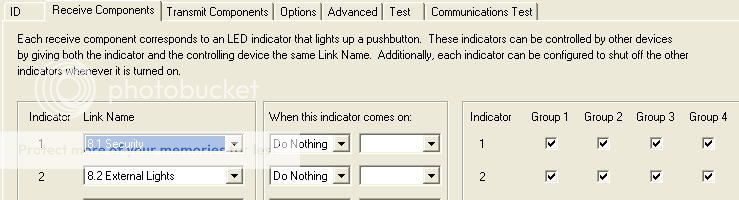
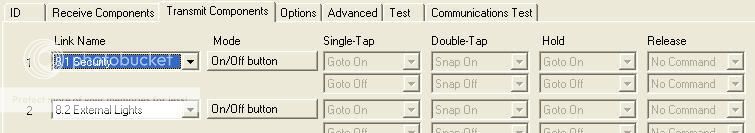
Hope it helps
Here are the two important screens - Receive tab and Transmit tab.
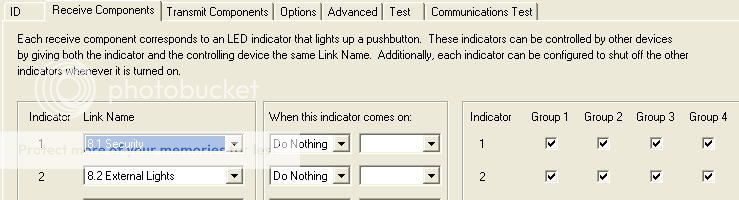
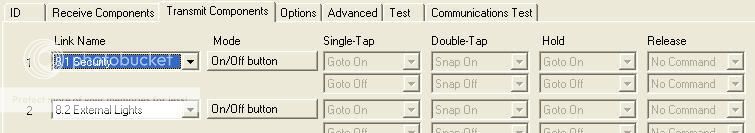
Hope it helps
I have one of those white UPB tabletop controllers, and I never got it working right (assuming what I want to do is possible at all). I want to control (toggle) a regular light with a button, but I want the LED indicator to be in sync with the light status, and at the same time, if I use the button to control the light, I want the remote to broadcast that status, so I can have my M1 respond. Is this possible at all?
Sounds like a UCT Tabletop Controller from SA. I wish they still made them, but they don't. I have one and I love it.
You CAN do what you want, if I understand you correctly, but it is tricky.
First of all, I don't know your UPB knowledge, but do you understand how the UPB toggle works. If you do, you set it up to activate a link if its deactivated, and deactivate the link if its active. You do this in the transmit section, so the controller does its thing with links. On the switches, you also use links.
So the first question, do you in fact have a UCT Tabletop controller? They came with early UPB evaluation kits.
Greetings!
The UCT-08 was an early SAI product that was rendered obsolete after the release of the US2-40 and the ZTP (pedestal housing).
The UCT was not the most reliable product and had the problem that most UPB products with LEDs on the buttons exhibit. The LED status will follow a Link and the button status will change with the Link... activate/deactivate... but, the device you are controlling will not feedback its status to change the LED unless it is also transmitting that Link...which is certainly possible but not always desired.
The whole LED/Link status is a bit complicated. Say you have 5 devices controlled by a Link and you control them from a button with an LED indicator. The LED turns on and off with the 5 devices when controlled from the button. If you turn off one of the devices locally the LED status does not change... even though the status of the Link has changed. In fact you could turn off all 5 devices locally and the LED on the Link button would indicate the Link is ON. If the HA controller was able to keep track of the status of all devices it would have to have a line of code that would facilitate control of the LED to reflect the true status (OFF in this case). That type of control requires a lot of programming space, not to mention a faster protocol that would allow status updates without interference (collisions of UPB messages). All solutions I have seen to date are compromises.
Brad
The UCT-08 was an early SAI product that was rendered obsolete after the release of the US2-40 and the ZTP (pedestal housing).
The UCT was not the most reliable product and had the problem that most UPB products with LEDs on the buttons exhibit. The LED status will follow a Link and the button status will change with the Link... activate/deactivate... but, the device you are controlling will not feedback its status to change the LED unless it is also transmitting that Link...which is certainly possible but not always desired.
The whole LED/Link status is a bit complicated. Say you have 5 devices controlled by a Link and you control them from a button with an LED indicator. The LED turns on and off with the 5 devices when controlled from the button. If you turn off one of the devices locally the LED status does not change... even though the status of the Link has changed. In fact you could turn off all 5 devices locally and the LED on the Link button would indicate the Link is ON. If the HA controller was able to keep track of the status of all devices it would have to have a line of code that would facilitate control of the LED to reflect the true status (OFF in this case). That type of control requires a lot of programming space, not to mention a faster protocol that would allow status updates without interference (collisions of UPB messages). All solutions I have seen to date are compromises.
Brad
upstatemike
Senior Member
Greetings!
The UCT-08 was an early SAI product that was rendered obsolete after the release of the US2-40 and the ZTP (pedestal housing).
The UCT was not the most reliable product and had the problem that most UPB products with LEDs on the buttons exhibit. The LED status will follow a Link and the button status will change with the Link... activate/deactivate... but, the device you are controlling will not feedback its status to change the LED unless it is also transmitting that Link...which is certainly possible but not always desired.
The whole LED/Link status is a bit complicated. Say you have 5 devices controlled by a Link and you control them from a button with an LED indicator. The LED turns on and off with the 5 devices when controlled from the button. If you turn off one of the devices locally the LED status does not change... even though the status of the Link has changed. In fact you could turn off all 5 devices locally and the LED on the Link button would indicate the Link is ON. If the HA controller was able to keep track of the status of all devices it would have to have a line of code that would facilitate control of the LED to reflect the true status (OFF in this case). That type of control requires a lot of programming space, not to mention a faster protocol that would allow status updates without interference (collisions of UPB messages). All solutions I have seen to date are compromises.
Brad
I'm not sure why a HA controller needs to do this. Why can't the firmware in the keypad listen to traffic on the line and any time it hears traffic related to a device in one of it's links/scenes then it should know the scene is no longer in a true state (because something has changed... it doesn't matter what) and it should turn the LED off.



