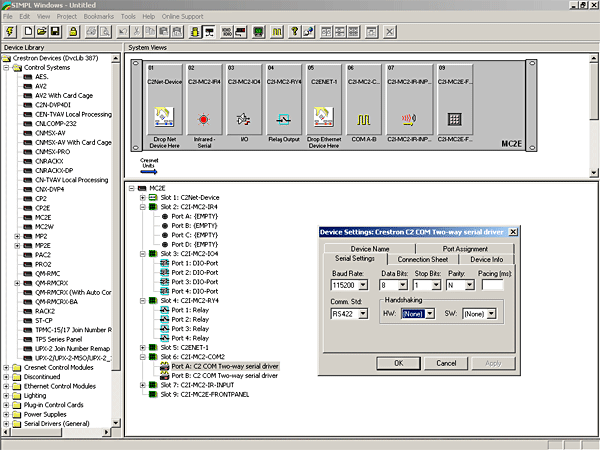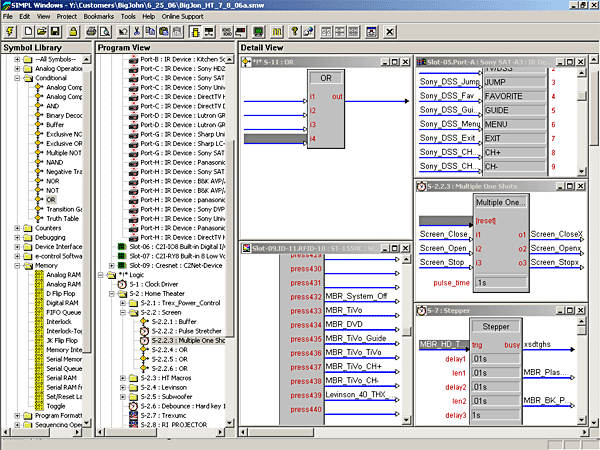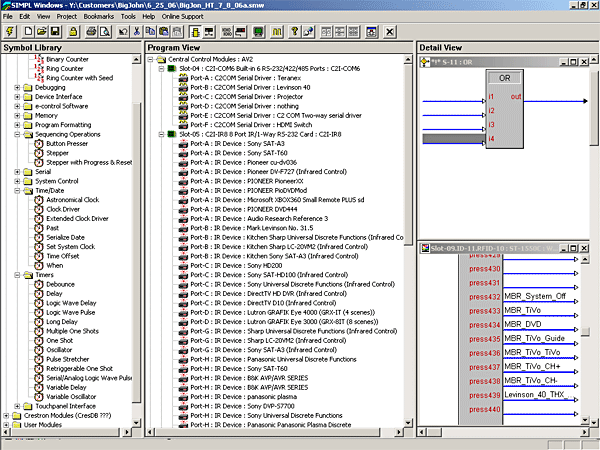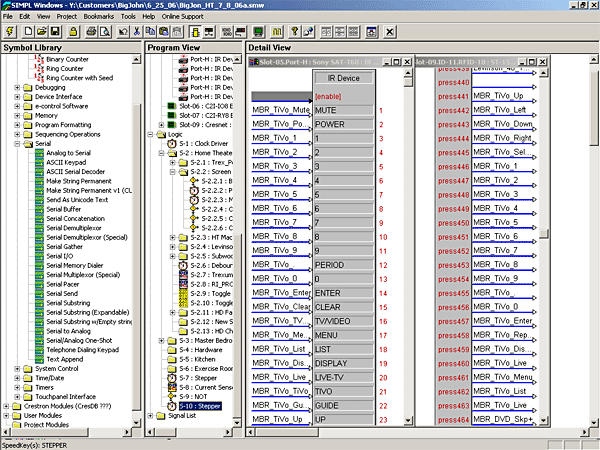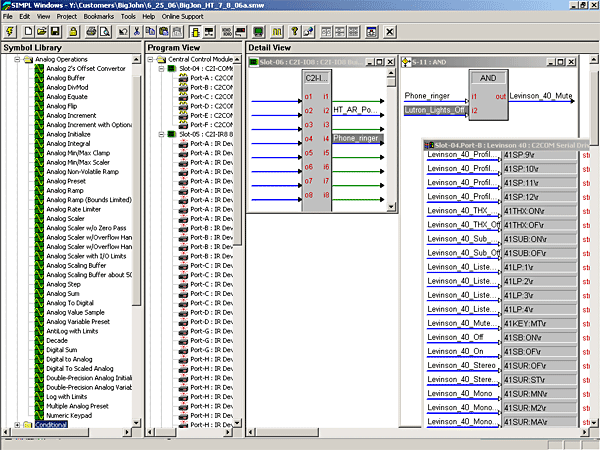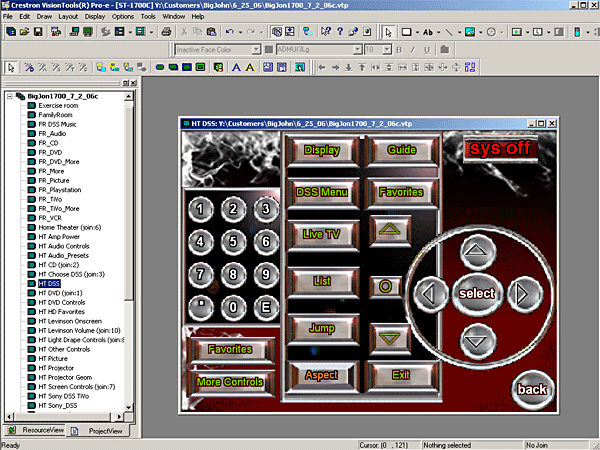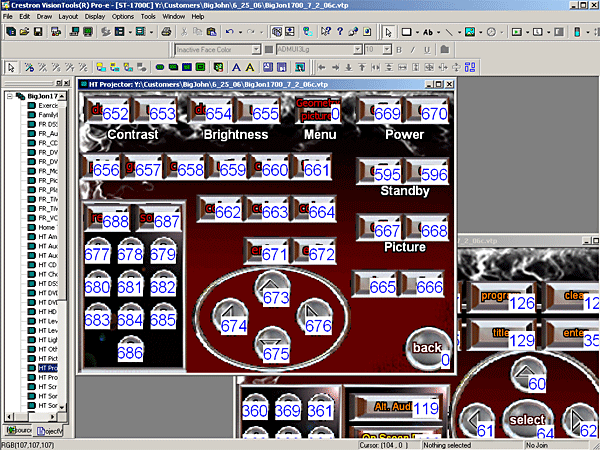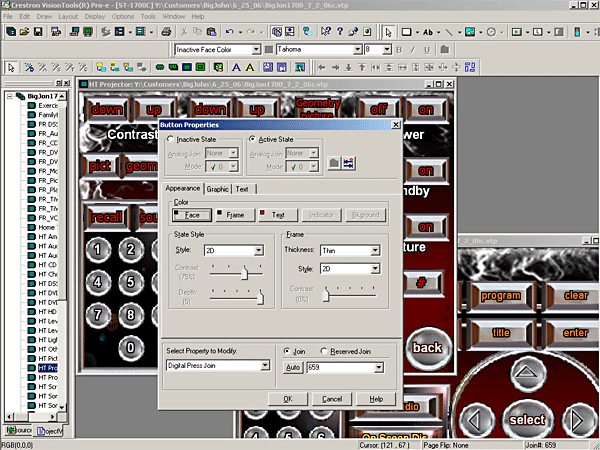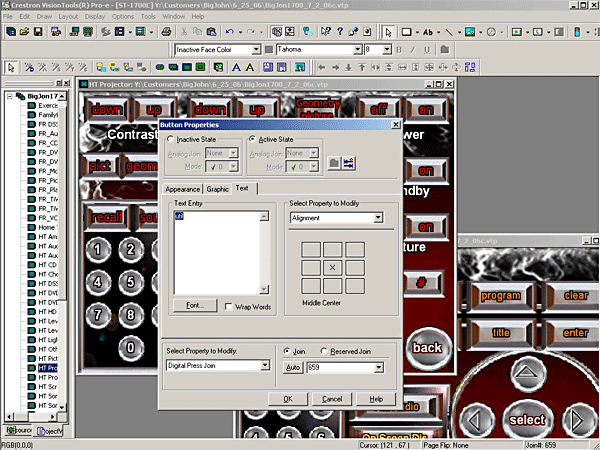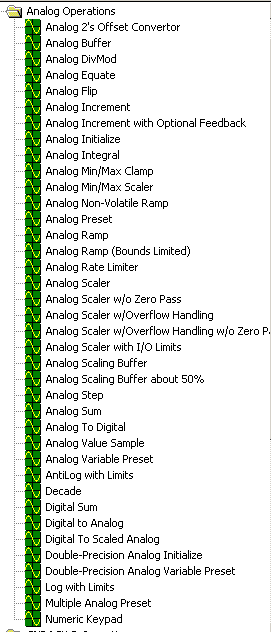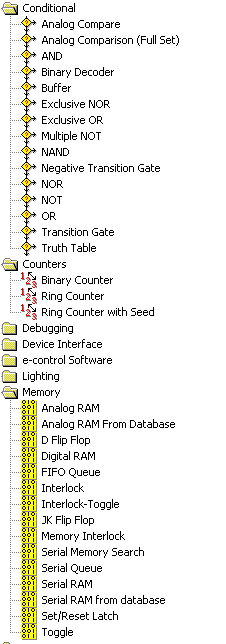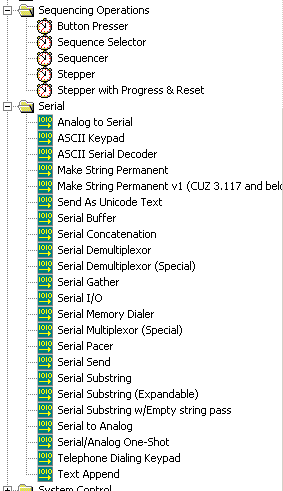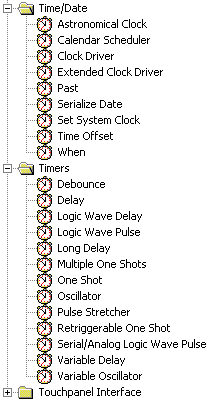Well now...
Wasn't that fun.....
3 pages of posts in less then 24hrs...
I cannot cover all the responses. I will pick a few tho..
Crestron is expensive, although not as much as people said here. List price is much higher then the actual price you get on new stuff. Dealer markup varies but is like 30-40%. I completely agree the big touch panels are outrageously expensive and you would be better off using a PC doing E-Control and browsing web pages off the Pro2 or MC2E to control stuff. Remember the newer Crestrons have a web server so you just create web pages for your control and you can use anything that can browse to control the system. The only panels I ever fool with are the wireless one way panels like the current 1700C or the older 1550. While still expensive the 1700 is amazingly durable. I have a client who has one he has for use by his 2 year old. Its been in use for 2 years now. Without any maintenance other then a wet rag to remove plenty of goo. Its gets dropped daily onto hardwood floors. Kicked. You name it. Its still mostly in one piece and works. The 2 year old can operate everything in the house too.
Its still expensive stuff. A PC can be cheap and as long as you don't mind some rebooting and twiddling with it - its all good.
Going back to the system Ripper99 described. Indeed, those systems and the programming tools, sucked. Bad unreliable junk. I know I did them. However now things are quite different. The stuff really works. The tools really work. The hardware like the Pro2 and MC2 stuff have been out for more then 3 years now and all the bugs are pretty much worked out.
Crestron still *requires* people to be certified. I agree its stupid and a waste of time. However now-a-days there are SERIOUS tests to become certified. Only 30% of the people that go to the basic classes get certified now. There are levels of certification too and being a top notch certified crestron programmer is crazy hard to do. By any standard.
There are support forums where you can get any question answered in hours by some of the best Crestron guys on earth. The best one is at Yahoo Groups. Its open to anyone.
The software is available if you look around. However as a end user you will not be able to get support, Period, Other then support forums.
Its about like learning Photoshop or Autocad. More like Autocad as it is not intuitive. Once you know a few basic things, like how to start building a system and how to change views from hardware to software its not -that- hard. But because it is crazy deep in programming depth there is a learning curve. I learn new stuff on it all the time - after working with this stuff for 10 years too.
IT AINT PERFECT. Do NOT get me wrong on this. There are times I wanna -KILL- Crestron. There being located in CresKill has meaning to me

__________________________
As far as reliability goes a PC vs Crestron debate is I feel a done deal.
Yes I know how to make a PC extremly reliable.
Only use Windows 2000, kill off everything but what you need, adopt complete security - run as a user.
Use expensive parts for your PC, USE A SLOWER PROCESSOR then the board can take. Never buy boards because of price. Use extablished boards - NOT NEW HIGH PERFORMANCE STUFF. Leave a MARGIN - Buy a motherboard that will do 2Ghz and then put in a 1Ghz chip. Buy a power supply with way more power then you need. Buy ram thats way faster then you need. Dont use a high speed bus. Choose the slower bus for graphics. Its tempting to buy everything at its maximum performance - this is wrong. SPEND money. Don't buy a hyper high performance cheap part, buy a lesser performance expensive part. DO NOT BUY ITEMS THAT HAVE JUST SHIPPED, BUY LAST YEARS MODELS. By then you can check and see if any issues exist with the boards BEFORE you buy, you can look at the mfrg service notes.
Yea, I can make a high avaliability, high MTBF PC windows machine. I count MTBF failure as a reboot and it not being available 100%.
However, a dedicated hardware platform like a Crestron will outperform it in MTBF. The Crestron products selling now have been the same hardware for 3 years now. That is long enough to really know if there are any problems and to correct them.
With PC's the maximum life of any shipping hardware is like 6 months. In 6 months the manufacturer has forgotten the product you bought and is onto the new one. Trying to ship the thing as fast as possible. No time to fully test it. Push it out the door NOW. No long term refinement of the hardware. They create new designs every 3 months. You as a buyer have no choice in buying a hardware platform that has been tested and debugged by a big base of users over years. Close to zero established reliability.
On a hardware design level a PC -CANNOT- be as reliable as a dedicated hardware device. Its called established reliability. A PC cannot have it because of the way the business model works.
This also applies to the OS. Windows changes every second tuesday of the month. While older platforms like W2K with service pack 4 are fairly established performance and you can get real established reliability this does not apply to XP. You also have software that runs on top of windows, you have drivers written by third parties, there are security issues and updates.
There is math that says the more code you have the less reliability you can have. Period. This also applies to part count - the more parts the less reliable it is, period. mathmatically. So with Vista on the horizon at a 9GB windows directory - it seems less likely it will be more reliable then XP and of course XP is less reliable then W2K.
With a Crestron system on the other hand - the hardware is established and has been in the field for 3+ years with a established track record. The OS is written by the people that make the hardware. In fact most of the firmware has not needed any updates in 2 years on the Pro2/MC2. The hardware and OS work. ALL the hardware is made by and tested by the same people who make and design the OS and programming tools. The design stradigy is for established reliability. Look inside a Creston box - awesome good parts and engineering, its over engineered. The hardware has evolved and has not been re-invented every six months as PC hardware and boards are.
I will stand up and argue I can make a crestron system far more reliable then any PC based system. In fact I will argue its mathmatically impossible for a PC to be as reliable as a Crestron.
_______________________
As far as Crestron support -as a dealer- goes, its hard to beat. Crestron TrueBlue support is amazing. 24hrs a day - 7 days a week even at 3am on Xmas, you can get a call back from a very knowdgable support guy who can answer your question in the first pass. They have handy all the hardware and will drop your program in and test it to see your problem while your on the phone.
________________________
Of course Crestron has its down sides. Oh yea it does. The wireless touch panels use NiCd batteries. Yup old fashioned NiCd. Dead with memory effects in under 6 months. How stupid is that ?.
There are well documented issues with the software and the hardware. However there are release notes and very clear coverage of the problems. The problems get fixed however in a prompt manner. Support people are upfront with any issue - if its a problem, they tell you. However the problems are now very very minor.
Overall, I no longer have many issues with Crestron. Going back 3 or 4 years however it was terrible. Not any more.
You know they have Jails that use the Pro2 to control various systems including locking and security. Crestron has case studies on this done by the feds that established it was more reliable then a PC based solution.
________________________
Crestron Dealers:
Most are caca... Bad news and only out to profit. Most go out of business in 2 years.
The good ones do not want to help a John Q Public as that is WAY more work then doing a normal job. They also do not like DIY as a DIY guy is gonna play with the system and that eventually leads to support calls and less profit. Most good Crestron guys drop in complete systems they know work, IE AC, Security, Lighting and do not use cutting edge stuff as it will cause issues. They do not do convergence as that too leads to less profits because of support calls on things outside their control.
A DIY guy like us, wants to play with cutting edge. Things that really don't work fully yet. We spend lots of time fooling with stuff. A good Crestron guy won't do that as it leads to lots of support and -zero- profit.
Still today a fully automated house cannot be made 100% reliable and is impossible to do profitably.
You can do sections and systems that work well as long as you don't do cutting edge. This can be done profitably IF you know what your doing.
However the good Crestron guy is gonna dictate what AC system, what Thermostat, what lighting system, what security system. The AV system ( what I do ) they gotta at least be involved in the equipment choices as they gotta make sure the stuff will work with automation. A good Crestron guy will tell you things like "No I won't do voice control - it doesn't work well yet".
You see a Crestron guy CANNOT spend lots of time with you helping you with the cutting edge system, they loose money doing that.
So A Crestron dealer is gonna run away from a DIY guy.
This is NOT what a DIY guy likes to hear.
I don't do HA for a living. Nor do I do Crestron for a living. Kinda a hobby and I help some of my clients. I make high end video projectors. High end home theater -requires- a Crestron. So my video systems -require- a Crestron 1700 based system. This allows me to control broadcast servers RS422 and all the various stuff in a high end home theater.
I do know however from previous experience all about HA on the most insane level. I have clients who have attempted it. Vastly unlimited budgets. PC farms running it all. I have seen the highest end HA in use.
The home theaters I do systems for are usually at least $500,000 in hardware just for sound and picture. So the houses are usually more like compounds and some form of serious HA is always present.
_______________________
All that aside. On a more affordable level

I can see completely mixing a PC and HA together. Doing a Media Center thing and doing complete convergence. While close to impossible to do without hiccups - its a fun hobby. It sounds fun to me. Impossible as it may be - that just gets me more focused and determined to make it work

I like a good puzzle. HA is a serious puzzle.
Using a PC that you already own is a very cool way to do HA and I think a good reason to use a PC.
I would do it. But I don't have a PC I wanna dedicate to this.
_________________________
My points are:
1. While possibly more expensive - and that is up to debate - I feel a Crestron based system can and should be considered for any serious HA project. In fact I feel a control system - not the touch panels - has a place in any HA system, even if you have to get it one on ebay.
Look at my example with a ST-CP and 2414 for $300.......
If you have a computer based HA system you can talk to the Crestron on a RS232 port so YOU CAN HAVE THE BEST OF BOTH WORLDS !
HOWEVER this is completely DIY. You will need to do your own software and not use a dealer for this to work. You would need to learn Crestron. I think this does fit a DIY model. But this is a obvious issue as I pointed out several times.
2. A crestron system is more reliable then any version of a PC based system.
However there are things - as you guys established - that a PC can do that a Crestron cannot - like video surveillance.
For me.... I'm still gonna be buying a ST-CP and a 2414s. I have almost nothing to control and am doing nothing but lights, a few appliances and my water heater. I do not need or want full HA. So this solution is perfect for me as its cheap $300..
I wanted to bring to everyones attention this fun DIY possibility I stumbled into. That was the reason for my post...
Jeeze,,,, my fingers hurt. WAY too long a post.....
Sorry for being so wordy.....
--