Last summer when updating my OminPro LL, I ran into the invalid date issue caused by the year. I saw where some said you can possibly update it from the consoles. I never used the consoles to update anything. Having an IT background and experience with Y2K issues, I said there has to be a work around. Since I do not use the year date stamp for anything of relevance, I shifted my focus to what year in the past had exactly the same day / date characteristics as 2023, and also would follow the correct leap year sequence. The answer is 1997 is exactly the same day / date format as 2023 and will follow the correct leap year assumptions. I think in the firmware they ended the year date range at 2020, 2021 maybe? Does not matter. My system operates perfectly in 1997 .... Back to the Future. By the time this workaround runs out my board will be 30+ ? years old.
You are using an out of date browser. It may not display this or other websites correctly.
You should upgrade or use an alternative browser.
You should upgrade or use an alternative browser.
Workaround for OmniPro II firmware date / time issue -- back to the future
- Thread starter genesain
- Start date
pete_c
Guru
Is it a serial only panel or does it also have Ethernet?
Easier to use PC Access than the consoles for updating time settings.
What firmware is on it?
Current software Homeseer Omni plugin and Home Assistant OmniBridgeLink keep the clock in sync.
That and I use a microrouter between the Ethernet Port on the panel and the rest of the network.
I still run many automation events on the panel here and will have problems if the clock is off.
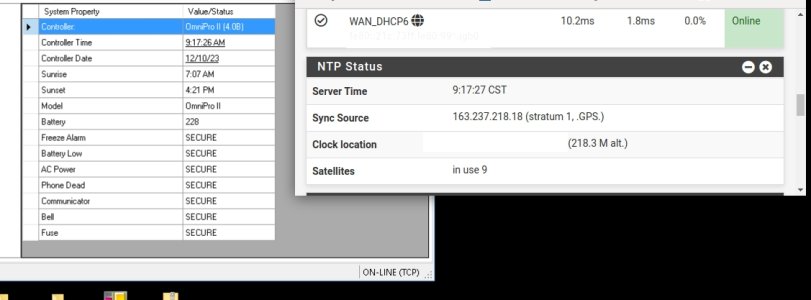
Easier to use PC Access than the consoles for updating time settings.
What firmware is on it?
Current software Homeseer Omni plugin and Home Assistant OmniBridgeLink keep the clock in sync.
That and I use a microrouter between the Ethernet Port on the panel and the rest of the network.
I still run many automation events on the panel here and will have problems if the clock is off.
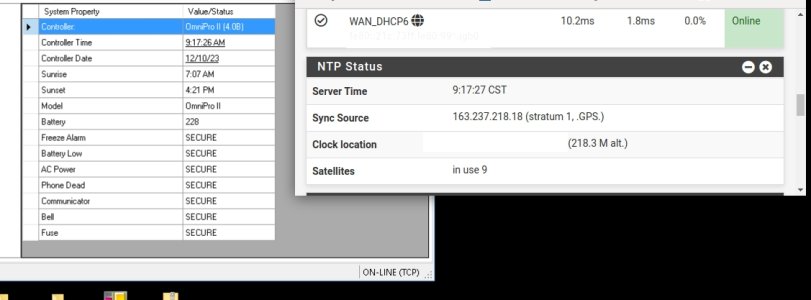
Last edited:
Mine is the old one - 2005 generation level 2.10 firmware. Does not have software firmware upgrade. The BIOS chip has to be replaced. I actually have a newer BIOS chip from eBay a few years ago, but I really do not need the function and do not want to risk issues with the chip replacement. Also, as I replaced light bulbs with LED's, since the old ALC switches have no low voltage limitation. I had to pull a few of the switches and just replace them with Leutron dimmer switches. Example, 4 cans in the living room, replacing 2 floods with LED's worked fine dimming. When I added the third, I got flickering and the fourth would not work at all for dimming. Eventually I will pull all of the ALC switches and just use current smart switches. I already have WEMO and Kasa smartplugs which I manage from Google Home. Simple to just replace the switches as needed. I would need to add some motion sensors as I have the ALC's triggered to come on say when the garage door is opened after dark or the front porch door is opened and the outside lights are off. Or, find some alternate board to eventually replace the OmniPro II that supports ALC and the security sensors. We bought the house in 2003 and the first board was installed with the build in 2001. It failed in 2005 and I replaced it with the current board.
pete_c
Guru
do not want to risk issues with the chip replacement.
Very easy to upgrade chip.
1 - download your panel configuration with PCA
2 - power off board and disconnect battery
3 - replace chip
It should boot up fine with new chip. That said do another back up with PCA.
I use my panel to run the heartbeat of the home (mostly UPB in wall switches). Still utilize X10, Zigbee and Zwave PIMs to the OP2 panel.
In house 2 testing all Tasmota wireless switches and Ring alarm / doorbell stuff and it worked great.
Software wise using Homeseer and Home Assistant.
Here now at 100% LED lamps. For cans and dimming of LED lamps using small (resistors or caps) which prevents flickering when dimming.
Very easy to upgrade chip.
1 - download your panel configuration with PCA
2 - power off board and disconnect battery
3 - replace chip
It should boot up fine with new chip. That said do another back up with PCA.
I use my panel to run the heartbeat of the home (mostly UPB in wall switches). Still utilize X10, Zigbee and Zwave PIMs to the OP2 panel.
In house 2 testing all Tasmota wireless switches and Ring alarm / doorbell stuff and it worked great.
Software wise using Homeseer and Home Assistant.
Here now at 100% LED lamps. For cans and dimming of LED lamps using small (resistors or caps) which prevents flickering when dimming.
Similar threads
- Replies
- 10
- Views
- 673
