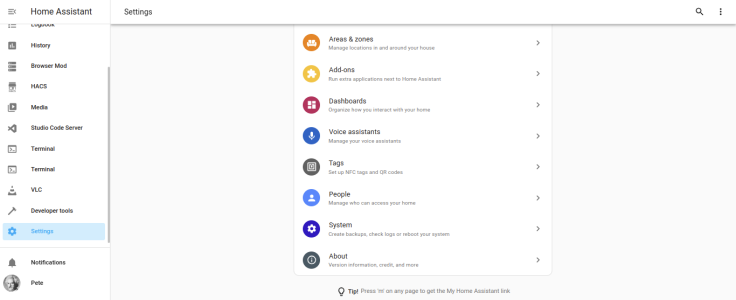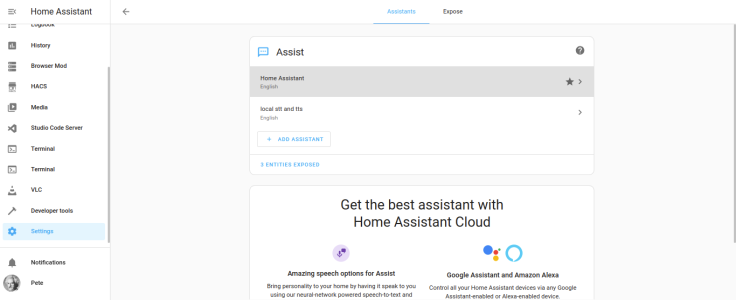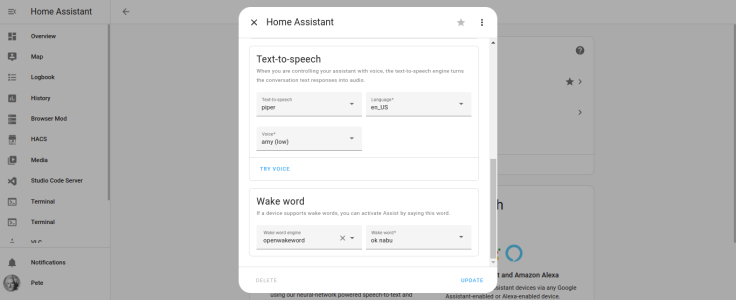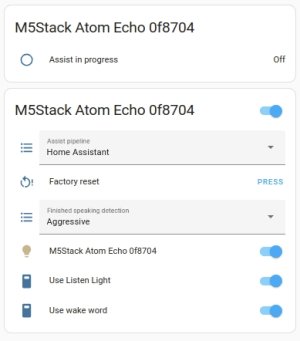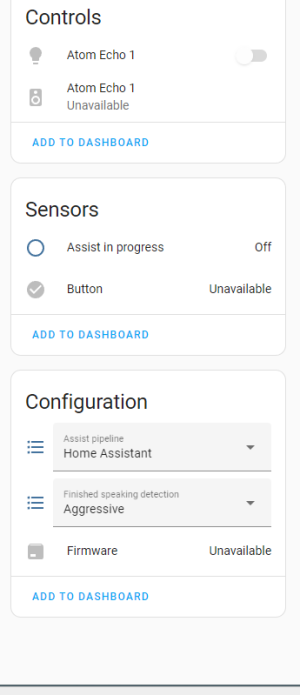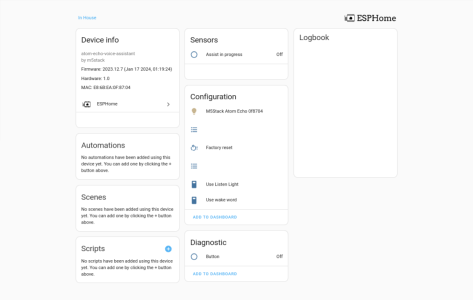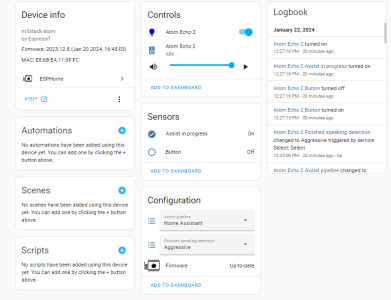You are using an out of date browser. It may not display this or other websites correctly.
You should upgrade or use an alternative browser.
You should upgrade or use an alternative browser.
Pete's Blog $13 voice assistant for Home Assistant
- Thread starter pete_c
- Start date
Blog posts by pete_c
pete_c
Guru
Restart wake word. Here is my starting log for wake word
Code:
s6-rc: info: service s6rc-oneshot-runner: starting
s6-rc: info: service s6rc-oneshot-runner successfully started
s6-rc: info: service fix-attrs: starting
s6-rc: info: service fix-attrs successfully started
s6-rc: info: service legacy-cont-init: starting
s6-rc: info: service legacy-cont-init successfully started
s6-rc: info: service openwakeword: starting
s6-rc: info: service openwakeword successfully started
s6-rc: info: service discovery: starting
INFO:root:Ready
INFO: Created TensorFlow Lite XNNPACK delegate for CPU.
[16:52:55] INFO: Successfully sent discovery information to Home Assistant.
s6-rc: info: service discovery successfully started
s6-rc: info: service legacy-services: starting
s6-rc: info: service legacy-services successfully startedYeah, not happening here. Everything is enabled. If I hold down the button I can issue commands and they work. However nothing responds from the wake word.
I push the button and the solid blue light comes on.
Here is the log:
s6-rc: info: service s6rc-oneshot-runner: starting
s6-rc: info: service s6rc-oneshot-runner successfully started
s6-rc: info: service fix-attrs: starting
s6-rc: info: service fix-attrs successfully started
s6-rc: info: service legacy-cont-init: starting
s6-rc: info: service legacy-cont-init successfully started
s6-rc: info: service openwakeword: starting
s6-rc: info: service openwakeword successfully started
s6-rc: info: service discovery: starting
INFO:root:Ready
[09:16:26] INFO: Successfully sent discovery information to Home Assistant.
s6-rc: info: service discovery successfully started
s6-rc: info: service legacy-services: starting
s6-rc: info: service legacy-services successfully started
But when I say the wake word, no response. No action, no flashing light, nothing.
I push the button and the solid blue light comes on.
Here is the log:
s6-rc: info: service s6rc-oneshot-runner: starting
s6-rc: info: service s6rc-oneshot-runner successfully started
s6-rc: info: service fix-attrs: starting
s6-rc: info: service fix-attrs successfully started
s6-rc: info: service legacy-cont-init: starting
s6-rc: info: service legacy-cont-init successfully started
s6-rc: info: service openwakeword: starting
s6-rc: info: service openwakeword successfully started
s6-rc: info: service discovery: starting
INFO:root:Ready
[09:16:26] INFO: Successfully sent discovery information to Home Assistant.
s6-rc: info: service discovery successfully started
s6-rc: info: service legacy-services: starting
s6-rc: info: service legacy-services successfully started
But when I say the wake word, no response. No action, no flashing light, nothing.
pete_c
Guru
Not sure. Make sure you have: local sst and tts configured.

 www.home-assistant.io
www.home-assistant.io
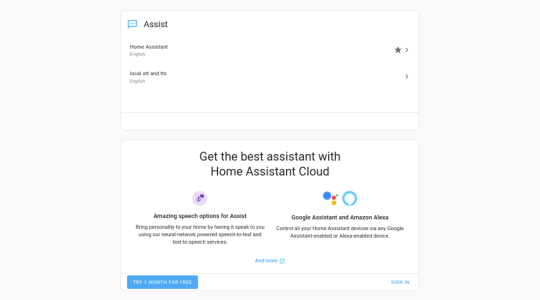
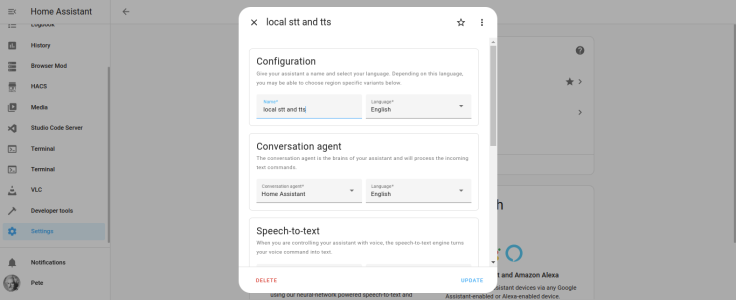

Installing a local Assist pipeline
Open source home automation that puts local control and privacy first. Powered by a worldwide community of tinkerers and DIY enthusiasts. Perfect to run on a Raspberry Pi or a local server.
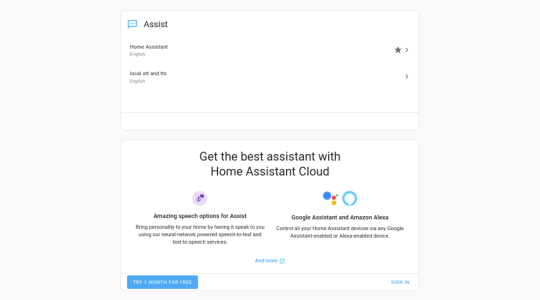
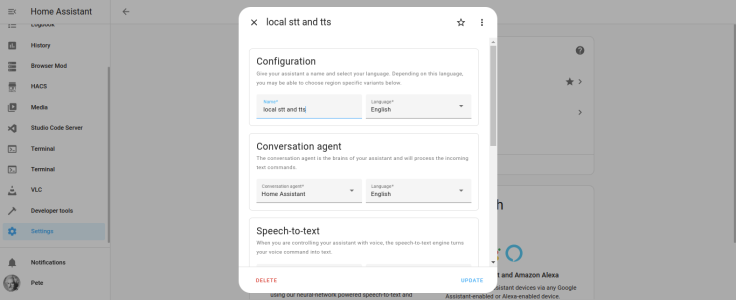
Similar threads
- Replies
- 4
- Views
- 2K
- Replies
- 0
- Views
- 4K