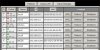upstatemike
Senior Member
I have a PC that I let my nephew use when he visits and for some reason he can never remember to shut it down when he is done. Eventually I remember to check and shut it off but it would be nice to get a reminder that it is on. Is there any way to ping the thing say once per hour and if it responds have a TTS announcement that it is on?