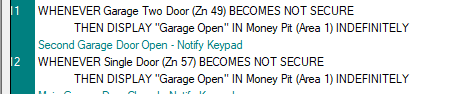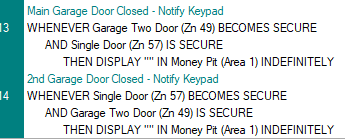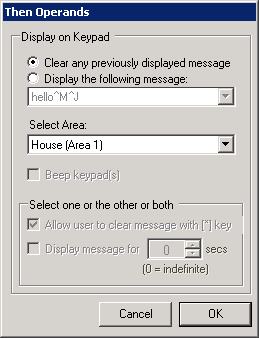I am struggling with what I feel like should be a fairly simple rule so undoubtedly it is user error. Hopefully someone can spot my error in thinking here...
I added sensors to my garage rollup doors and have the zones added as non-alarm type. They are working great. I have the F1 and F2 keys on my keypad blinking if they are open, however, I would also like to have the Keypad display a message like "Garage Doors Open" until they are closed.
I setup a rule as follows:
I have the same setup for my other garage door zone as well.
I cannot get this message to ever display. I tried just a basic whenever 20 seconds display the message and that worked, so my keypads can accept the text. It seems like the M1 is not sending the "not-secure" message needed to trigger the rule, yet the message is sent to the keypads since they know to blink the F1/F2 keys. I have tried setting to a Burglar Perimeter type but that didn't change anything. Has anyone been able to trigger a rule based on a sensor's status, regardless of if the alarm is set or not?
Thanks!
I added sensors to my garage rollup doors and have the zones added as non-alarm type. They are working great. I have the F1 and F2 keys on my keypad blinking if they are open, however, I would also like to have the Keypad display a message like "Garage Doors Open" until they are closed.
I setup a rule as follows:
| WHENEVER Garage Two Door (Zn 49) BECOMES NOT SECURE |
| THEN DISPLAY "Garage Door Open^M" IN Money Pit (Area 1) INDEFINITELY |
I cannot get this message to ever display. I tried just a basic whenever 20 seconds display the message and that worked, so my keypads can accept the text. It seems like the M1 is not sending the "not-secure" message needed to trigger the rule, yet the message is sent to the keypads since they know to blink the F1/F2 keys. I have tried setting to a Burglar Perimeter type but that didn't change anything. Has anyone been able to trigger a rule based on a sensor's status, regardless of if the alarm is set or not?
Thanks!