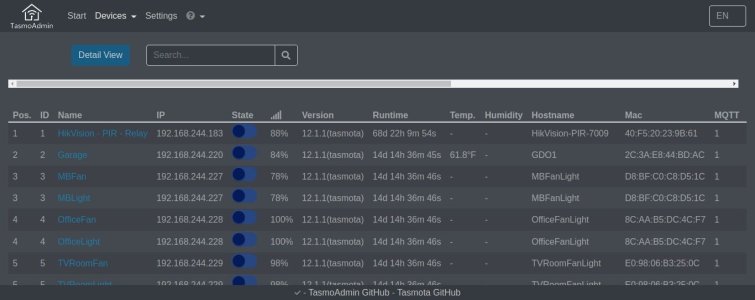Greetings from Colombia.
I haven't posted for a while, because all was working well. My ISP even 20x'ed my fiber connection without asking for a penny more. And that, considering they haven't raised prices in 5 years!
Anyway, i have about 100 Sonoff/Tasmota switches running off a UD ISY/Polisy combo, to 98% controlled by Google voice. All works well most of the time. Google has occasional slowdowns, bit they are manageable.
Now, UD has vastly enhanced the capabilities of the Polisy and we can migrate the ISY994 to it, pending a Z-Wave dongle. It's an involved process, so i want to take advantage of the process and try and streamline/enhance my system.
So here is the first question (there will be more):
1- Currently 5 Access Points controlled by a Mikrotik 3011 Routerboard (assigns all the IP addresses). The APs all have multiple SSIDs and I dedicated one SSID each to IoT. They all have different names, according to zones in the house. This is turning out to be quite the PITA to maintain and manage. Would there be any problem, if I decided to name all of them the same, like MyHouseIoT?
2- the APs are VPN capable. I'm only vaguely familiar with this technology. Could I try to isolate the IoT SSIDs, so they cannot access any of my other devices on the network, except the UD Polisy, which controls them (MQTT)? Or am i opening a can of worms there?
3- follow-up to 2 - my PC (Ethernet cable to Mikrotik) of course would need to be able to connect to them for occasional maintenance as well... Of course I could enable the PCs WiFi and connect to the same VPN l-isolated IoT network.
Cheers!
I haven't posted for a while, because all was working well. My ISP even 20x'ed my fiber connection without asking for a penny more. And that, considering they haven't raised prices in 5 years!
Anyway, i have about 100 Sonoff/Tasmota switches running off a UD ISY/Polisy combo, to 98% controlled by Google voice. All works well most of the time. Google has occasional slowdowns, bit they are manageable.
Now, UD has vastly enhanced the capabilities of the Polisy and we can migrate the ISY994 to it, pending a Z-Wave dongle. It's an involved process, so i want to take advantage of the process and try and streamline/enhance my system.
So here is the first question (there will be more):
1- Currently 5 Access Points controlled by a Mikrotik 3011 Routerboard (assigns all the IP addresses). The APs all have multiple SSIDs and I dedicated one SSID each to IoT. They all have different names, according to zones in the house. This is turning out to be quite the PITA to maintain and manage. Would there be any problem, if I decided to name all of them the same, like MyHouseIoT?
2- the APs are VPN capable. I'm only vaguely familiar with this technology. Could I try to isolate the IoT SSIDs, so they cannot access any of my other devices on the network, except the UD Polisy, which controls them (MQTT)? Or am i opening a can of worms there?
3- follow-up to 2 - my PC (Ethernet cable to Mikrotik) of course would need to be able to connect to them for occasional maintenance as well... Of course I could enable the PCs WiFi and connect to the same VPN l-isolated IoT network.
Cheers!