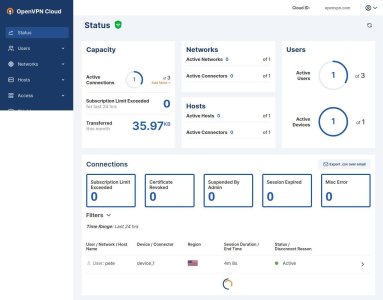Because of remote location internet problems we are moving to Starlink. The problem with Starlink is that it uses CGNAT to translate addresses so there are no static IP addresses for residential customers.
Their service is great, fantastically fast, but the lack of an unmoving address is likely to be a problem for remote phone access to the cameras on our Coccoon 8 camera HE160233 Home Security system. So I followed this article to set up a reverse SSH connection to a small server on our LAN. This maps ports 8080, 5000, and 5001 from a static IP address at AWS's Sydney location to the same ports on the HE160233 on our LAN.
Because there seems to be nowhere to specify the LANs external address, I assume that the phone's get their target address from a Cocoon server somewhere and it gets the address when the HE160233 bounces some sort of keep alive information off it. In the Network section of the manual (4.2.6, page 23) DDNS is described and there are a number of services supported in the DDNS menu. I planned to use this to advertise the AWS's static IP address but have a problem.
I've set up addresses using both no-ip and dvrdydns. Both work and map a hostname to an IP address. The problem is that when I try to enter them on the DVR I get an error when I select either Test, Apply or Exit: User Name or Password of DDNS is incorrect! After many attempts and changes of passwords etc I conclude that my understanding of the field Host Name is probably wrong. Can someone advise please?
For noip I enter the name as either my email address or user name, the password as used to login to my.noip.com, and the host domain as any of ourname.hopto.org, hopto.org or noip.com. No combination worked. For dvrdydns I've tried the dvrdydns username, password and either ourname.dvrdydns.com or dvrdydns.com. Also tried the address of the AWS host as the host domain. I've also tried ticking and unticking UPNP.
The only other thing that seems possibly relevant is that we log in the to DVR with no password, just admin and enter. This was apparently an instruction we received earlier.
Their service is great, fantastically fast, but the lack of an unmoving address is likely to be a problem for remote phone access to the cameras on our Coccoon 8 camera HE160233 Home Security system. So I followed this article to set up a reverse SSH connection to a small server on our LAN. This maps ports 8080, 5000, and 5001 from a static IP address at AWS's Sydney location to the same ports on the HE160233 on our LAN.
Because there seems to be nowhere to specify the LANs external address, I assume that the phone's get their target address from a Cocoon server somewhere and it gets the address when the HE160233 bounces some sort of keep alive information off it. In the Network section of the manual (4.2.6, page 23) DDNS is described and there are a number of services supported in the DDNS menu. I planned to use this to advertise the AWS's static IP address but have a problem.
I've set up addresses using both no-ip and dvrdydns. Both work and map a hostname to an IP address. The problem is that when I try to enter them on the DVR I get an error when I select either Test, Apply or Exit: User Name or Password of DDNS is incorrect! After many attempts and changes of passwords etc I conclude that my understanding of the field Host Name is probably wrong. Can someone advise please?
For noip I enter the name as either my email address or user name, the password as used to login to my.noip.com, and the host domain as any of ourname.hopto.org, hopto.org or noip.com. No combination worked. For dvrdydns I've tried the dvrdydns username, password and either ourname.dvrdydns.com or dvrdydns.com. Also tried the address of the AWS host as the host domain. I've also tried ticking and unticking UPNP.
The only other thing that seems possibly relevant is that we log in the to DVR with no password, just admin and enter. This was apparently an instruction we received earlier.
Last edited: