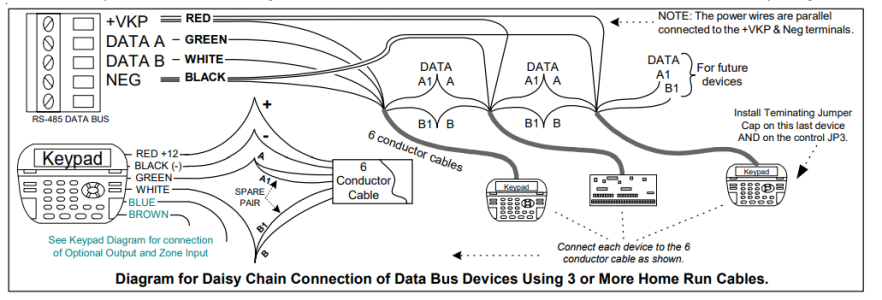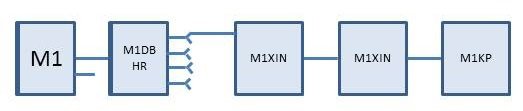I know you asked @psmith777, but I thought I'd provide some feedback as well. If the E27 Alarm Engine is now available, I'd go with that. Problem is "it's coming soon" has been the case for several years now.
ELK’s E27 Alarm Engine® is a hybrid alarm control for intrusion & safety, supporting both hardwired & wireless sensors.

www.elkproducts.com
But if you look at it, much of the technology is the Elk M1 Gold with some changes. The E27 expansion modules look the same but have an updated data buss codec.
That said, I'd reached out to Elk Products technical support and was assured continued development would continue for the M1 Gold. I suspect that's because the RS-485 buss is almost identical, so new products for the E27 could be released with an M1 Gold edition for minimal product cost differences. In addition, the M1 Gold received a firmware update
Firmware Version 5.3.18 (released 4/24/2023) just last April, so Elk Products development does continue to refine the M1 Gold. The only additional clarification is that the keypads, while identical working, will not function on the E27. Unless this decision changes, the panel cannot just be replaced for an upgrade.
But the M1G is a proven quantity and the HomeSeer and Home Assistant integrations work very well.
I'll certainly continue to recommend it.